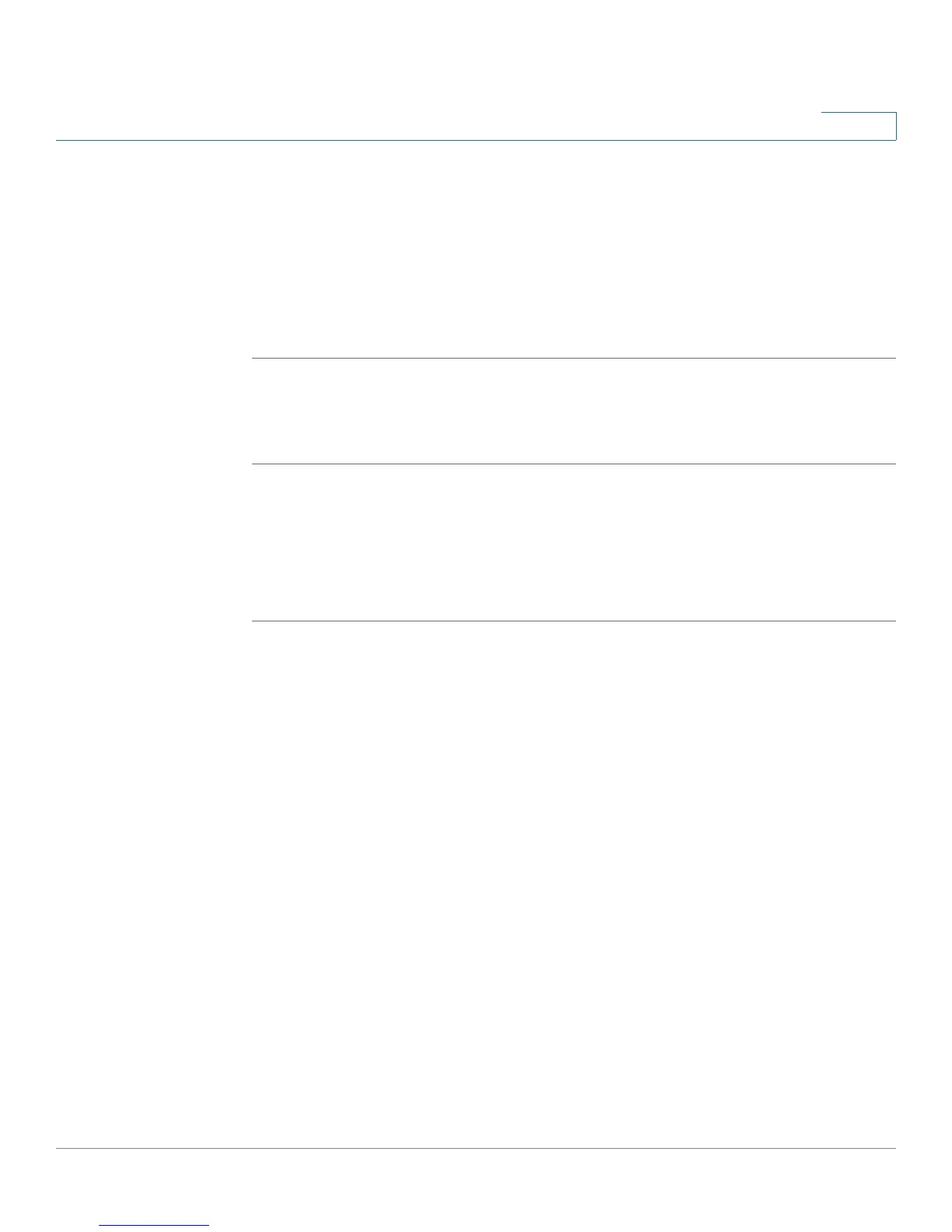Statistics
GVRP Statistics
SPS208G/SPS224G4/SPS2024 Service Provider Switches User Guide 91
5
• Invalid Attribute Value — Displays the device GVRP Invalid Attribute Value
statistics.
• Invalid Attribute Length — Displays the device GVRP Invalid Attribute
Length statistics.
• Invalid Event — Displays the device GVRP Invalid Events statistics.
STEP 2 Define the Interface and Refresh Rate.
Resetting GVRP Statistics Counters
STEP 1 Click Statistics > More > GVRP Statistics. The
GVRP Statistics Screen
opens.
STEP 2 Click Clear Counters. The GVRP statistics counters are cleared.
STEP 3 Click Save Settings. The device starts recording GVRP Statistics from zero.
To clear the statistics counters, click the Clear Counters button and Save Settings.