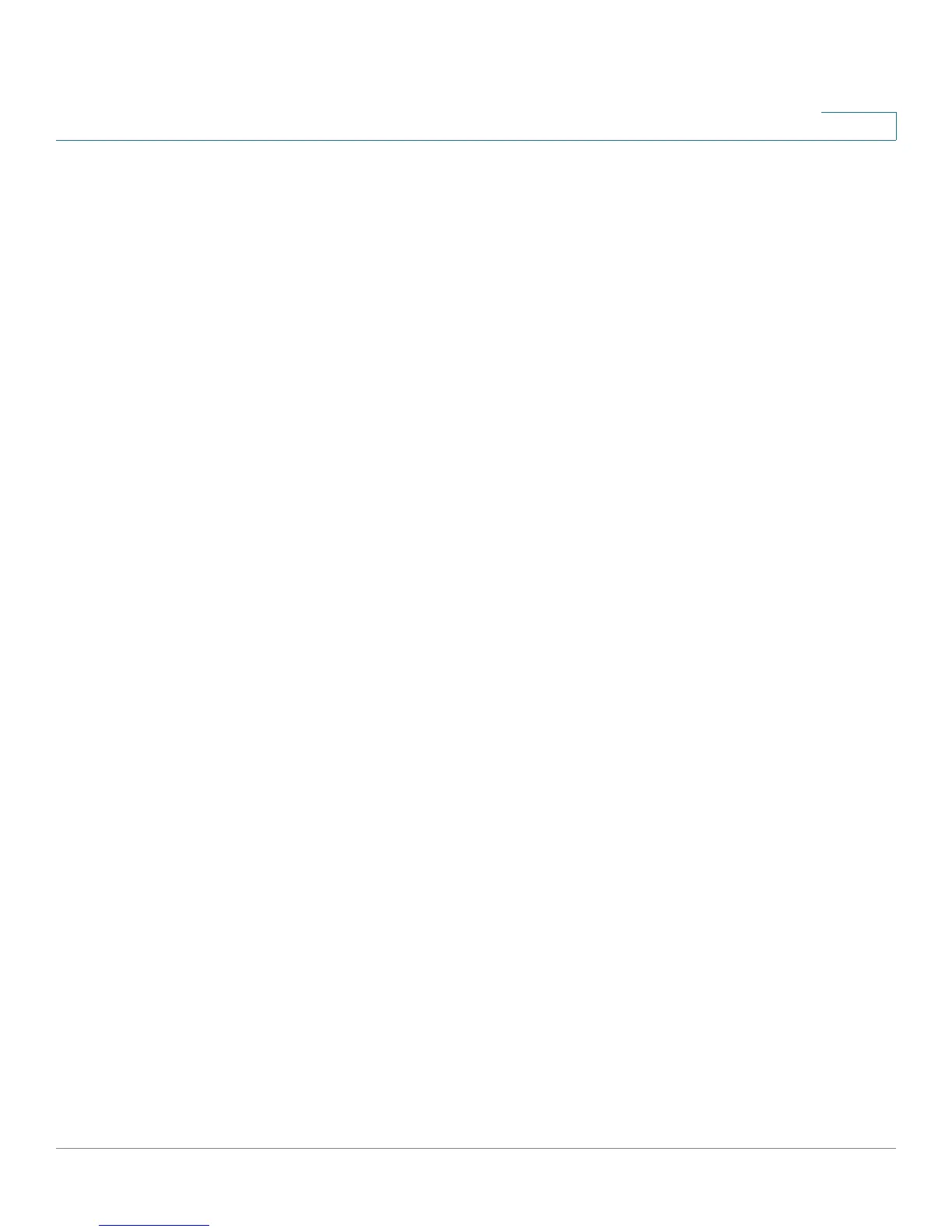Statistics
GVRP Statistics
SPS208G/SPS224G4/SPS2024 Service Provider Switches User Guide 90
5
The following fields are relevant for both tables:
• Interface — Indicates the interface for which GVRP statistics are displayed.
The possible field values are:
-
Unit No.
— Indicates the stacking member for which GVRP statistics are
displayed.
-
Port
— Displays the GVRP statistics for the selected port.
-
LAG
— Displays the GVRP statistics for the selected LAG.
• Refresh Rate — Indicates the amount of time that passes before the GVRP
statistics are refreshed. The possible field values are:
-
No Refresh
— Indicates that the GVRP statistics are not refreshed.
-
15 Sec
— Indicates that the GVRP statistics are refreshed every 15
seconds.
-
30 Sec
— Indicates that the GVRP statistics are refreshed every 30
seconds.
-
60 Sec
— Indicates that the GVRP statistics are refreshed every 60
seconds.
The GVRP Statistics Table contains the following statistics for received and
transmitted traffic on the interface:
• Join Empty — Displays the GVRP Join Empty statistics.
• Empty — Displays the GVRP Empty statistics.
• Leave Empty — Displays the GVRP Leave Empty statistics.
• Join In — Displays the GVRP Join In statistics.
• Leave In — Displays the GVRP Leave In statistics.
• Leave All— Displays the GVRP Leave All statistics.
The GVRP Error Statistics Area contains the following fields:
• Invalid Protocol ID — Displays the device GVRP Invalid Protocol ID
statistics.
• Invalid Attribute Type — Displays the device GVRP Invalid Attribute ID
statistics.