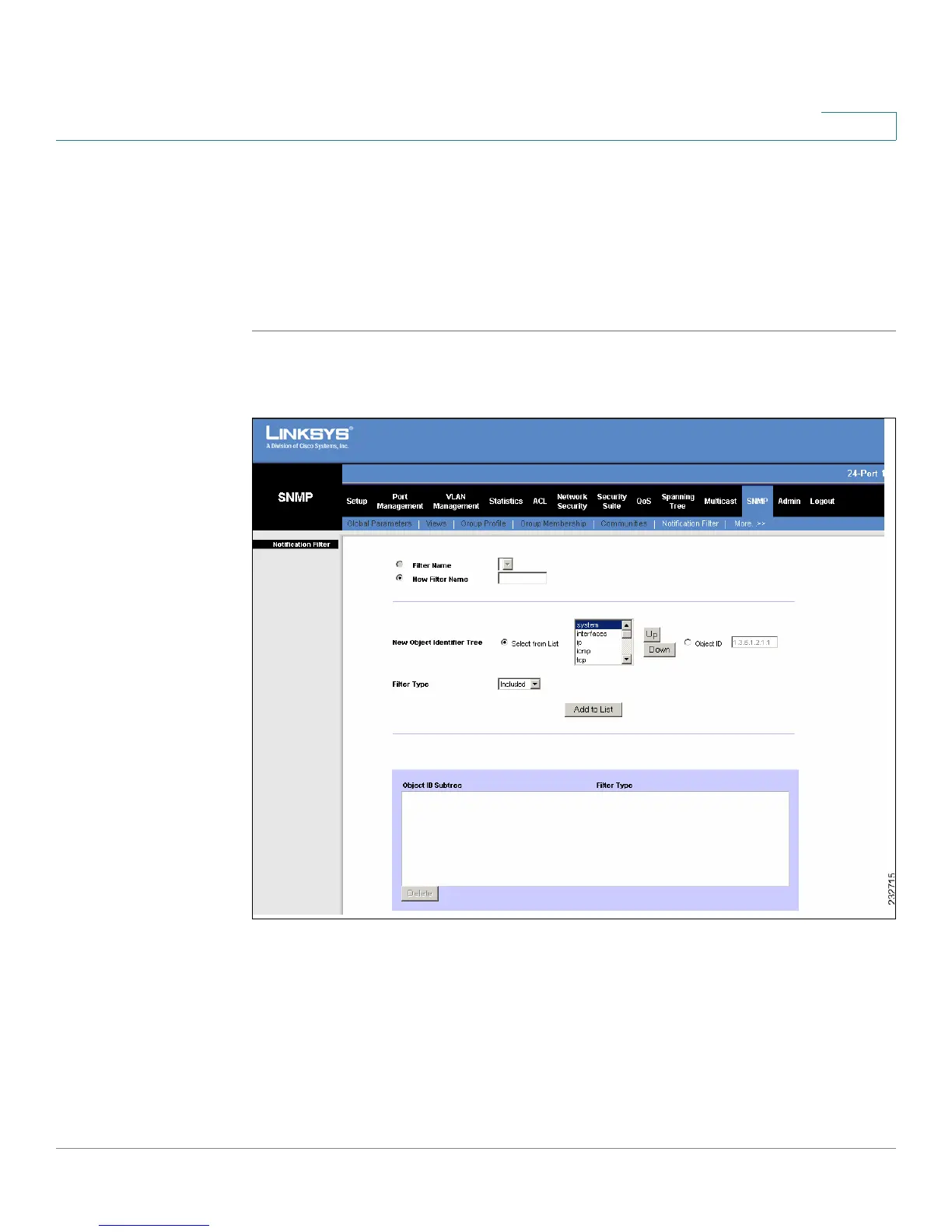SNMP
Notification Filter
SPS208G/SPS224G4/SPS2024 Service Provider Switches User Guide 232
12
Notification Filter
The
Notification Filter
Screen
permits network managers to filter traps based on
OIDs. Each OID is linked to a device feature or a feature aspect.
To add a notification filter:
STEP 1 Click SNMP > Notification Filter. The
Notification Filter Screen
opens.
Figure 105 Notification Filter Screen
The
Notification Filter
Screen
contains the following areas:
• Filter Parameters
• Filter Table