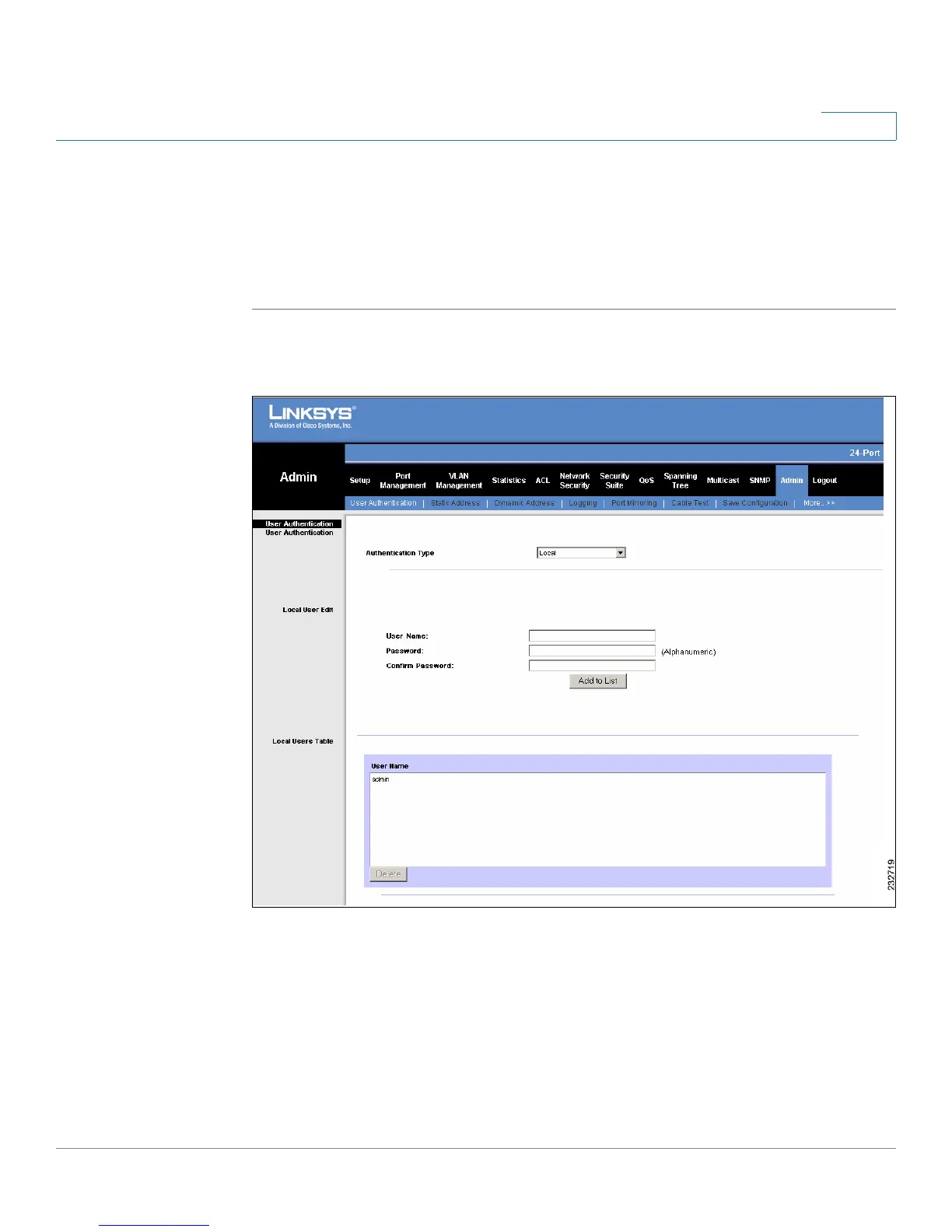Admin
User Authentication
SPS208G/SPS224G4/SPS2024 Service Provider Switches User Guide 239
13
User Authentication
The
User Authentication
Screen
is used to define user names and passwords.
To define a user configuration:
STEP 1 Click Admin > User Authentication. The
User Authentication Screen
opens.
Figure 109 User Authentication Screen
The
User Authentication
Screen
contains the following areas:
• User Authentication Parameters
• Local Users Edit
• Local Users Table