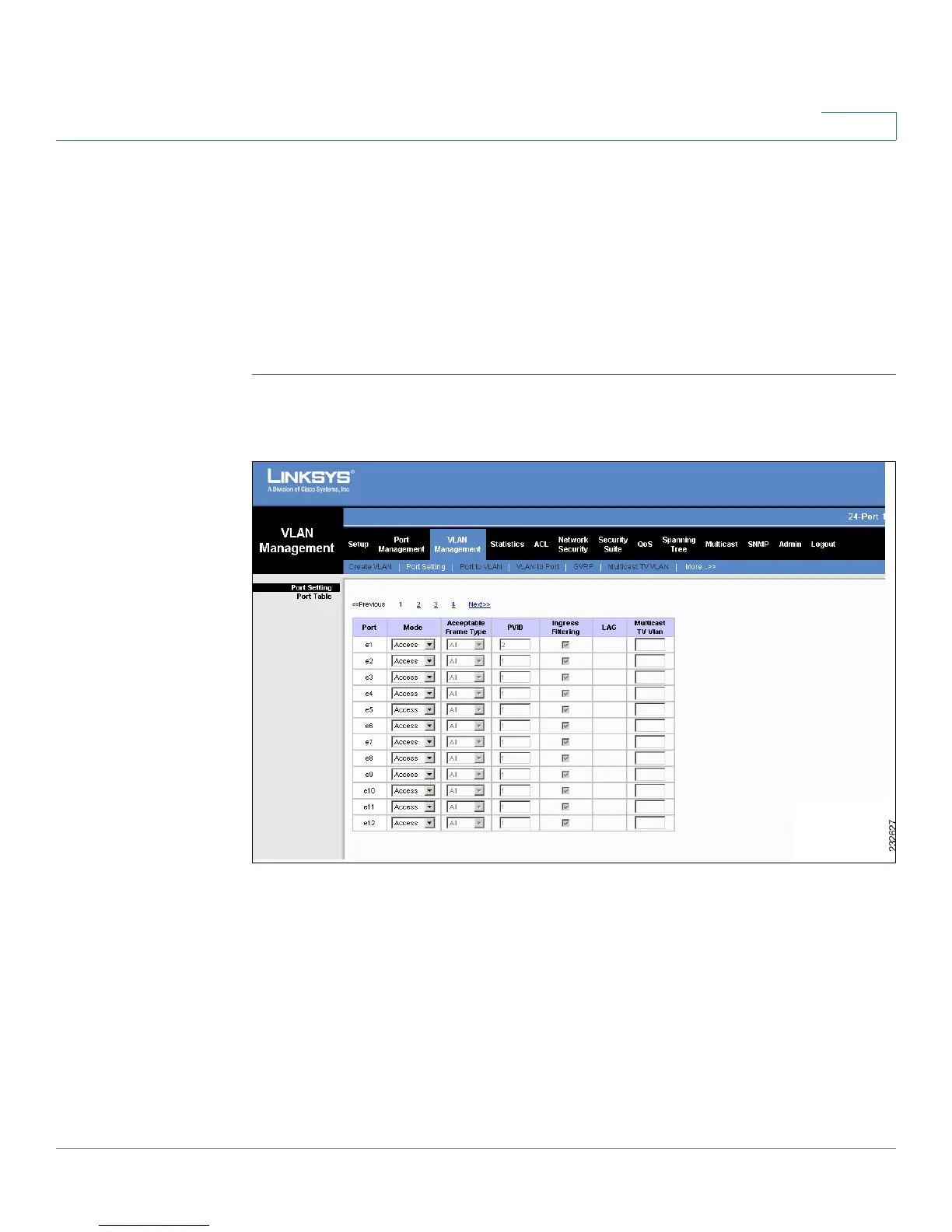VLAN Management
VLAN Port Settings
SPS208G/SPS224G4/SPS2024 Service Provider Switches User Guide 53
4
VLAN Port Settings
The
VLAN Port Settings Screen
provides parameters for managing ports that are
part of a VLAN. The port default VLAN ID (PVID) is configured on the
VLAN Port
Settings Screen
. All untagged packets arriving at the device are tagged by the
ports PVID.
To modify the VLAN ports settings:
STEP 1 Click VLAN Management > Port Settings. The
VLAN Port Settings Screen
opens.
Figure 18 VLAN Port Settings Screen
For 8-port devices, the
VLAN Port Settings Screen
displays the interfaces on
multiple screens. To browse to a specific interface entry, click the Previous, 1, 2,
and Next links above the table.
For 24-port devices, the
VLAN Port Settings Screen
displays the interfaces on
multiple screens. To browse to a specific interface entry, click the Previous, 1, 2, 3,
and Next links above the table.
The
VLAN Port Settings Screen
contains the following fields:
• Unit No. — Indicates the stacking member being managed.