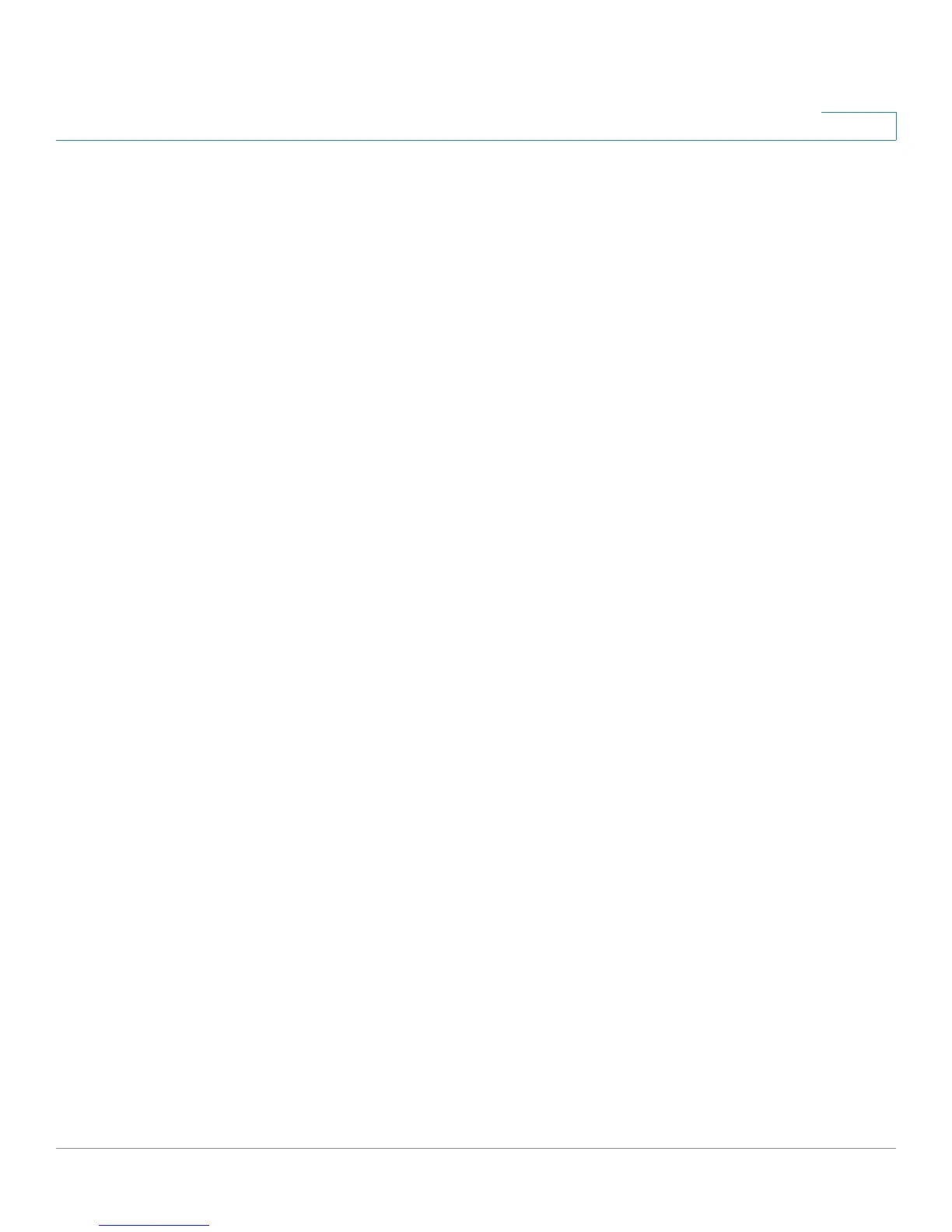VLAN Management
VLAN Port Settings
SPS208G/SPS224G4/SPS2024 Service Provider Switches User Guide 54
4
• Port — Indicates the port number.
• Mode — Indicates the port mode. The possible values are:
-
General
— Indicates the port belongs to VLANs, and each VLAN is user-
defined as tagged or untagged (full IEEE802.1q mode).
-
Access
— Indicates a port belongs to a single untagged VLAN. When a
port is in Access mode, the packet types which are accepted on the
port cannot be designated. Ingress filtering cannot be enabled or
disabled on an access port.
-
Trunk
— Indicates the port belongs to VLANs in which all VLANs are
tagged, except for one VLAN that is untagged. Ingress filtering cannot be
enabled or disabled on a trunk port.
-
Customer
— Indicates that the port is used in Q-in-Q configuration.
Packets egressing through this port are encapsulated into the outer
VLAN and classified according to the port’s VLAN ID. Packets ingressing
from this port are transferred after the outer VLAN is extracted.
• Acceptable Frame Type — Packet type accepted on the port. The possible
values are:
-
Tagged
— Indicates that only tagged packets are accepted on the port.
-
All
— Indicates that both tagged and untagged packets are accepted on
the port.
• PVID — Assigns a VLAN ID to untagged packets. The possible values are 1
to 4093, and 4095. VLAN 4095 is defined as per standard and industry
practice as the discard VLAN. Packets classified to the Discard VLAN are
dropped.
• Ingress Filtering — Enables or disables Ingress filtering on the port. Ingress
filtering discards packets that do not match port ingress rules. Ingress
Filtering can be disabled only on ports in Multiple User or Multiple Session
modes.
• LAG — Indicates to which LAG this port belongs. If the port is a LAG
member, the LAG settings override the port settings.
• Multicast TV VLAN — Indicates if the port is joined to a Multicast TV VLAN,
enabling multicast TV transmissions to egress to subscribers through this
port. The Port Mode must be defined as
Access
. Packets passing through
the port are untagged.