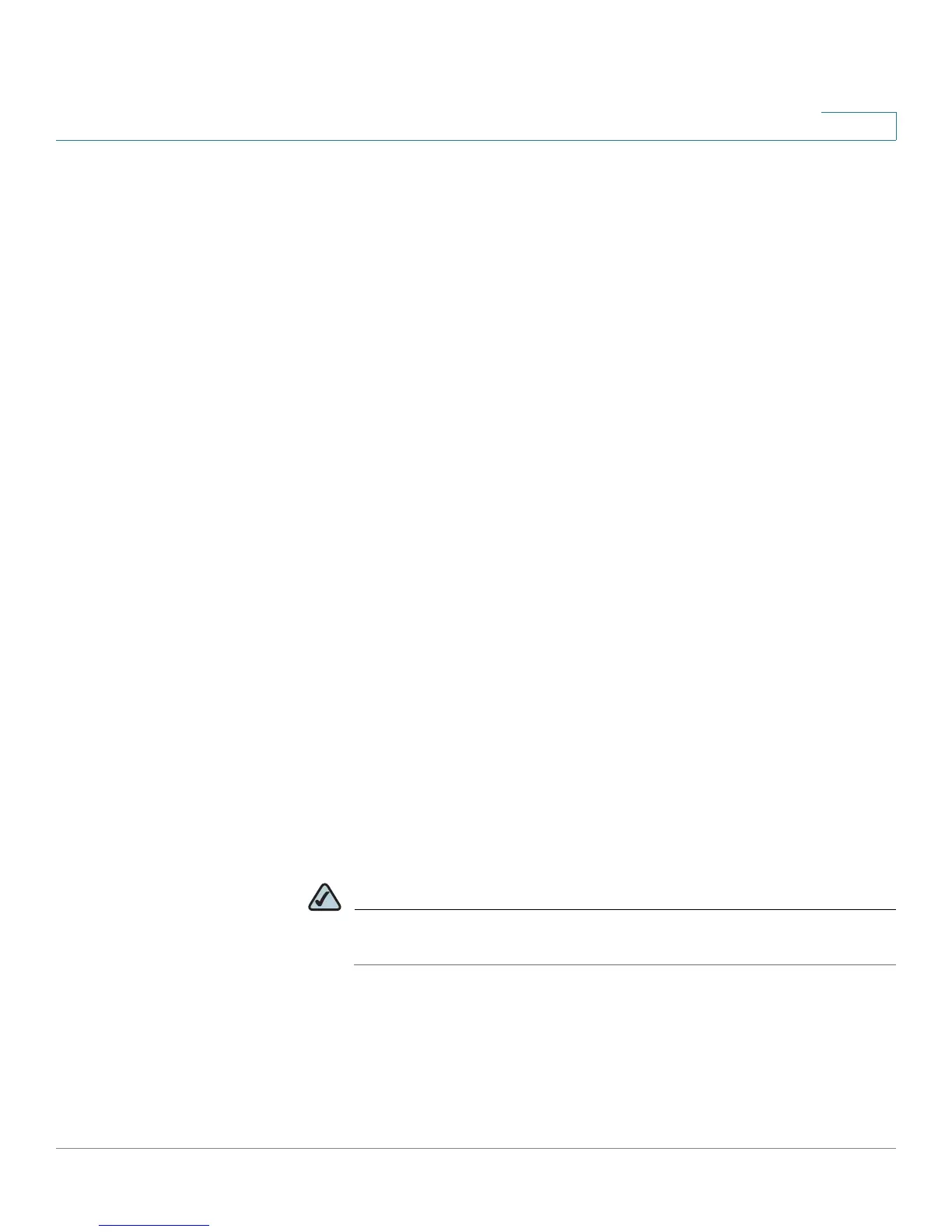QoS
Advanced Mode
SPS208G/SPS224G4/SPS2024 Service Provider Switches User Guide 173
9
The Policy Settings area contains the following command:
• Out of Profile DSCP Assignments — Opens the
Out of Profile DSCP
Assignments Screen
, in which users define the Differentiated Services Code
Point (DSCP) tag to use in place of the incoming DSCP tags. For more
information, see Out of Profile DSCP Assignments later in this section. For
more information, see Out of Profile DSCP Assignments.
• Select Policy — Selects the active policy name.
-
Policy Settings
— Click this button to create and configure policies in the
Policy Name Screen
. For more information, see Policy Name later in this
section. For more information, see Policy Name.
• Class Map — Defines the name of the active class map.
-
Class Map Settings
— Click this button to create and configure class
maps in the
New Class Map Screen
. For more information, see Class
Map later in this section. For more information, see Class Map.
• Action — Defines the action attached to the class rule. The possible field
values are:
- Trust
—
Enables CoS-DSCP Trust Mode for the class. This command is
used to distinguish the QoS trust behavior for given traffic. When a given
type is trusted, the QoS mechanism maps a packet to a queue using the
received or default value and the relevant map, as defined on the QoS
Settings. By designating trust, it is possible to trust only incoming traffic
with certain DSCP values.
- Set
—
Defines the Trust configuration manually. The possible field
values are:
–
DSCP
— In the New Value box, the possible values are 0-63.
–
CoS
— In the New Value box, the possible values are 0-7.
NOTE The CoS setting will not affect regular IP traffic. This setting affects
only non-IP traffic, unless the outgoing port is Gigabit port.
• Police — Enables Policer functionality.
