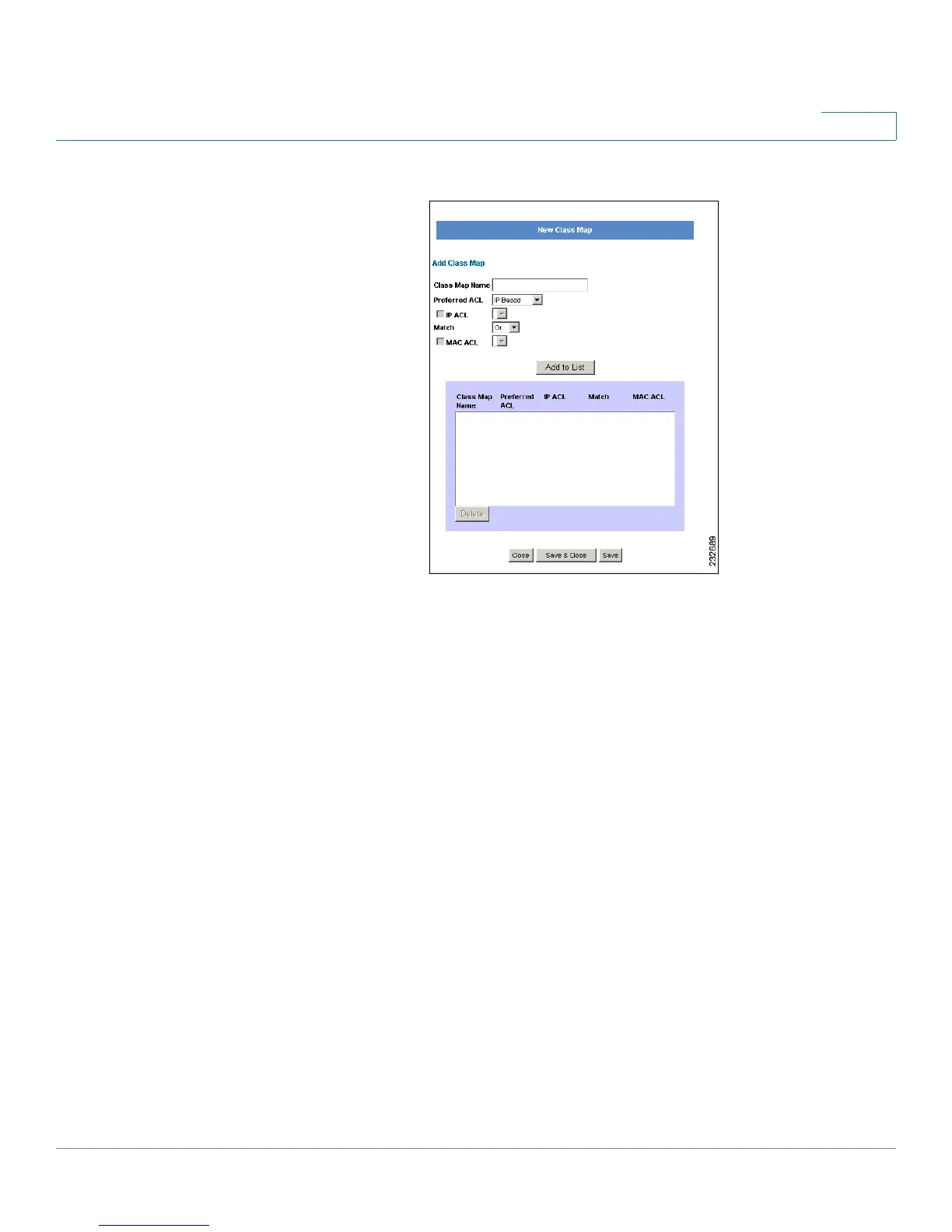QoS
Advanced Mode
SPS208G/SPS224G4/SPS2024 Service Provider Switches User Guide 179
9
Figure 80 New Class Map Screen
The
New Class Map Screen
is divided into the following areas:
• Add Class Map Parameters
• Class Map Table
The Add Class Map Parameters area contains the following fields:
• Class Map Name — Defines a new Class Map name.
• Preferred ACL — Defines if packets are first matched to an IP based ACL or
a MAC based ACL. The possible field values are:
-
IP Based
— Matches packets to IP based ACLs first, then matches
packets to MAC based ACLs.
-
MAC Based
— Matches packets to MAC based ACLs first, then matches
packets to IP based ACLs.
• IP ACL — Defines the IP based ACL to match with packets.
• Match — Criteria used to match IP addresses and /or MAC addresses with
an ACL’s address.The possible field values are:
-
And
— Both the MAC-based and the IP-based ACL must match a
packet.
- Or — Either the MAC-based or the IP-based ACL must match a packet.
