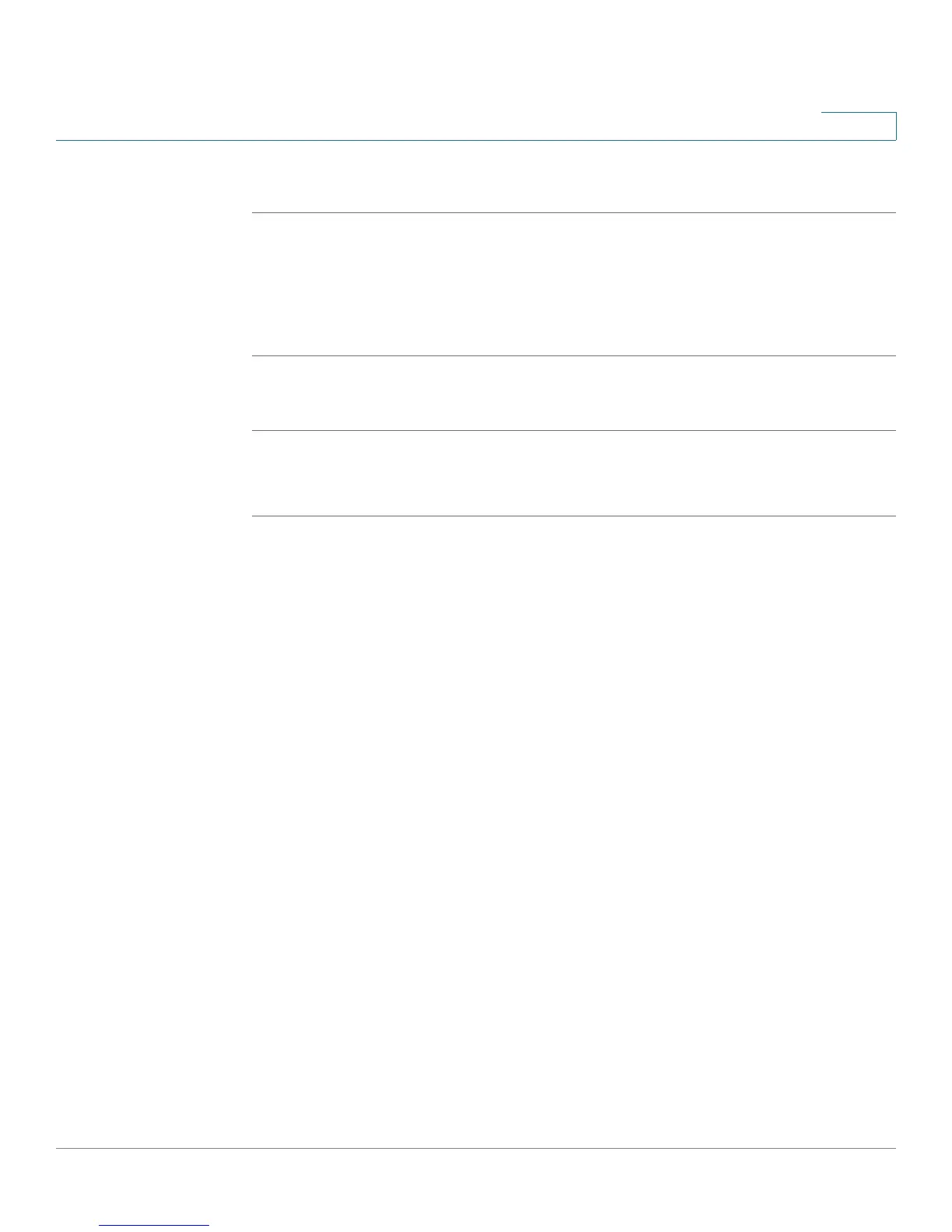SNMP
Notification Filter
SPS208G/SPS224G4/SPS2024 Service Provider Switches User Guide 234
12
To modify an SNMP notification filter:
STEP 1 Select the filter in the Filter Table.
STEP 2 Define the relevant fields.
STEP 3 Click Update. The SNMP notification filter is updated in the Filter Table. The device
is updated.
To delete an SNMP notification filter from the device:
STEP 1 Select the filter in the Filter Table.
STEP 2 Click Delete. The selected filter is deleted from the device.
