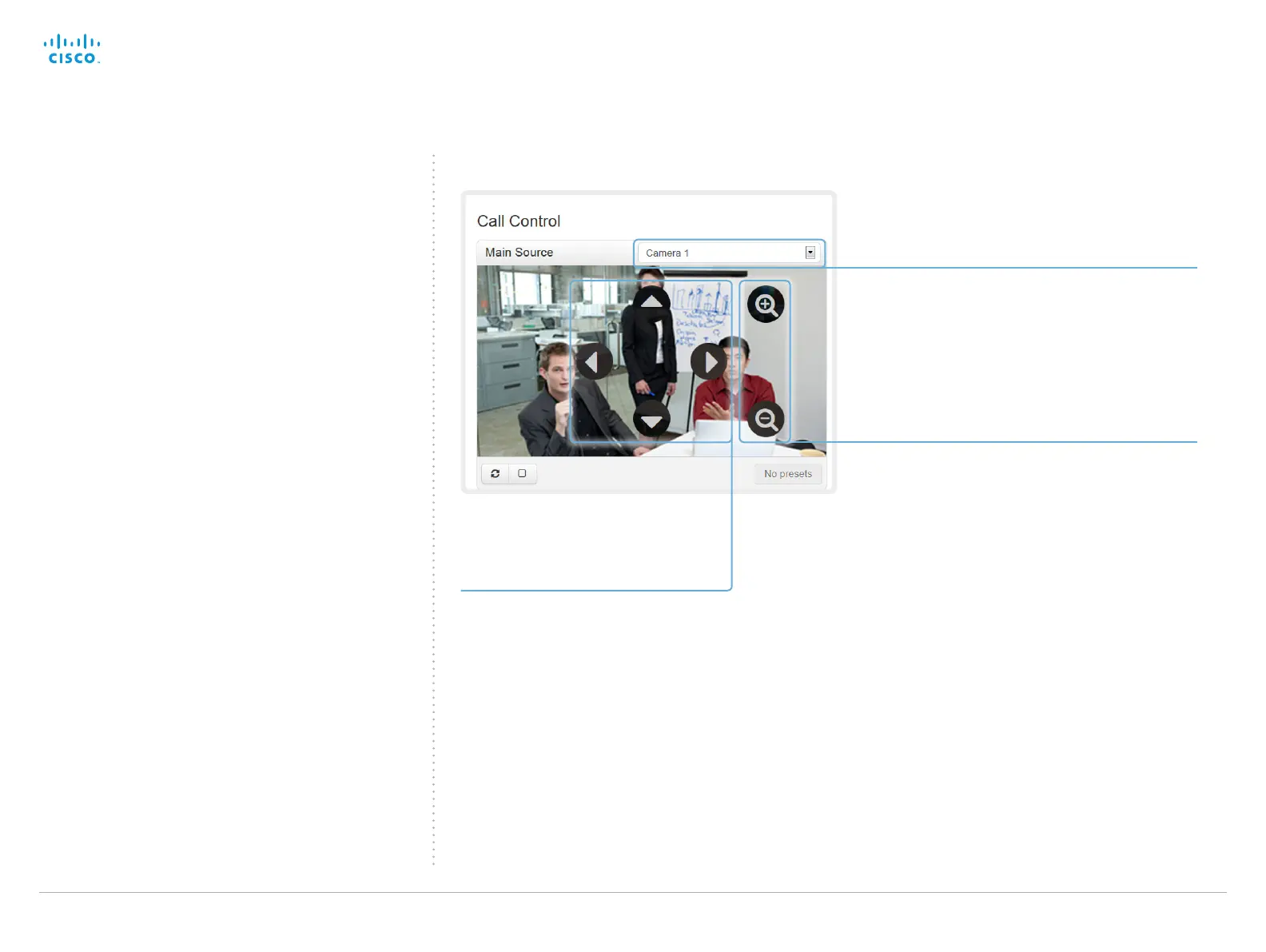D15119.02 MX700 and MX800 Administrator Guide TC7.2, AUGUST 2014. www.cisco.com — Copyright © 2014 Cisco Systems, Inc. All rights reserved.
21
Cisco TelePresence MX700 and MX800 Administrator Guide
Navigate to: Call Control
Controlling your camera
You can control the camera from the Call Control page.
The camera controls (pan, tilt, zoom) are available when
the cursor is placed in the Main Source video area. Live
snapshots are automatically taken during this period.
Note that the camera controls are not available if the system
is in standby mode.
Pan and tilt
Use the left and right arrows
to pan the camera, and the up
and down arrows to tilt it.
Zoom
Use + and - to zoom in and out.
Choose which camera to control
Click the arrow to open the
drop-down list. Then choose the
camera you want to control.
