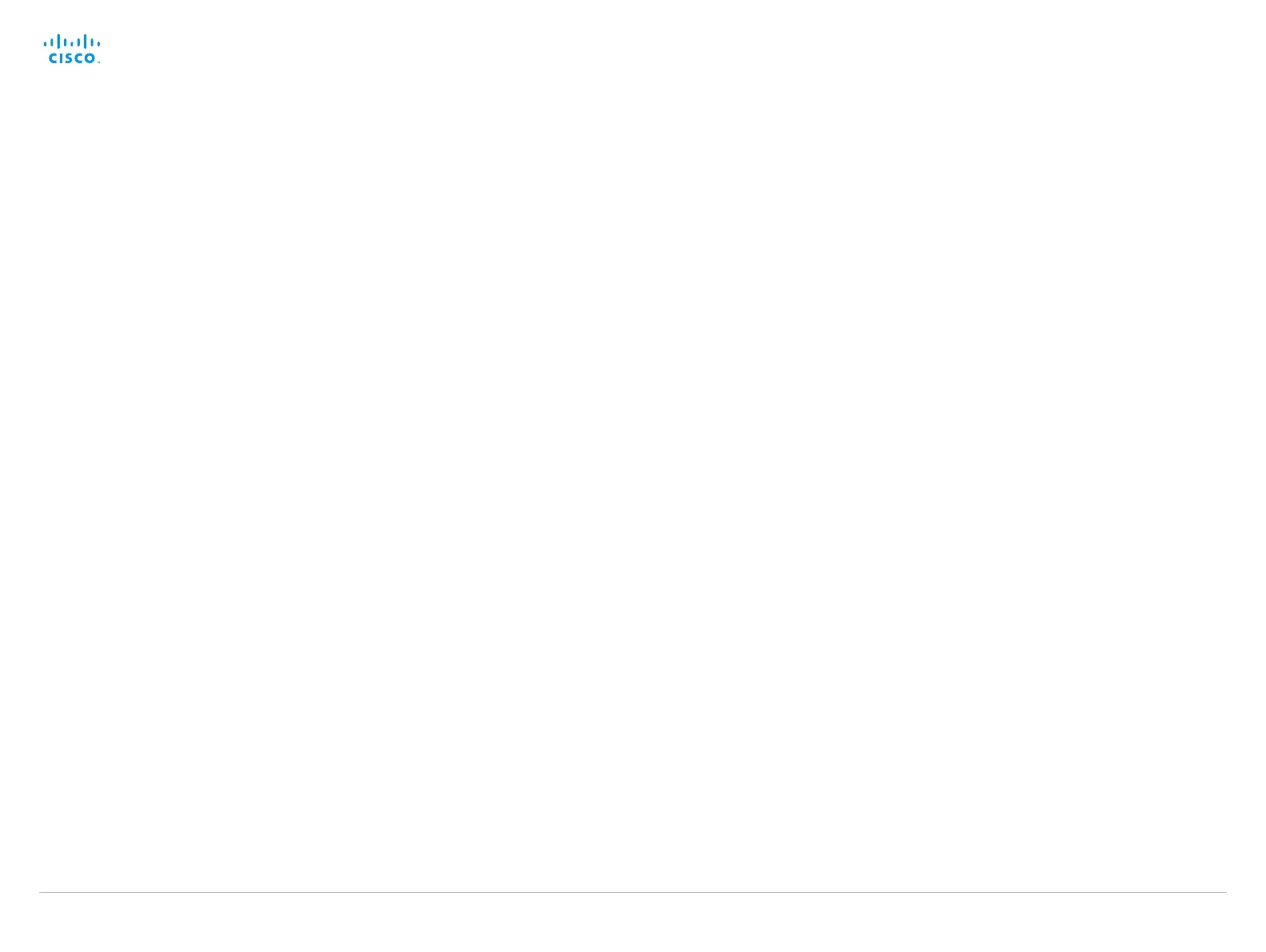D15119.02 MX700 and MX800 Administrator Guide TC7.2, AUGUST 2014. www.cisco.com — Copyright © 2014 Cisco Systems, Inc. All rights reserved.
75
Cisco TelePresence MX700 and MX800 Administrator Guide
H323 settings
H323 NAT Mode
The firewall traversal technology creates a secure path through the firewall barrier, and enables
proper exchange of audio/video data when connected to an external video conferencing
system (when the IP traffic goes through a NAT router). NOTE: NAT does not work in
conjunction with gatekeepers.
Requires user role: ADMIN
Value space: <Auto/Off/On>
Auto: The system will determine if the H323 NAT Address or the real IP address should be
used in signaling. This makes it possible to place calls to endpoints on the LAN as well as
endpoints on the WAN. If the H323 NAT Address is wrong or not set, the real IP address will
be used.
Off: The system will signal the real IP address.
On: The system will signal the configured H323 NAT Address instead of its real IP address
in Q.931 and H.245. The NAT Server Address will be shown in the startup-menu as: "My IP
Address: 10.0.2.1". If the H323 NAT Address is wrong or not set, H.323 calls cannot be set
up.
Example:
H323 NAT Mode: Off
H323 NAT Address
Enter the external/global IP address to the router with NAT support. Packets sent to the
router will then be routed to the system. Note that NAT cannot be used when registered to a
gatekeeper.
In the router, the following ports must be routed to the system's IP address:
* Port 1720
* Port 5555-6555
* Port 2326-2487
Requires user role: ADMIN
Value space: <S: 0, 64>
Format: A valid IPv4 address or IPv6 address.
Example:
H323 NAT Address: ""
H323 Profile [1..1] Authentication Mode
Set the authenticatin mode for the H.323 profile.
Requires user role: ADMIN
Value space: <Off/On>
Off: If the H.323 Gatekeeper Authentication Mode is set to Off the system will not try to
authenticate itself to a H.323 Gatekeeper, but will still try a normal registration.
On: If the H.323 Gatekeeper Authentication Mode is set to On and a H.323 Gatekeeper
indicates that it requires authentication, the system will try to authenticate itself to the
gatekeeper. Requires the Authentication LoginName and Authentication Password to be
defined on both the codec and the Gatekeeper.
Example:
H323 Profile 1 Authentication Mode: Off
H323 Profile [1..1] Authentication LoginName
The system sends the Authentication Login Name and the Authentication Password to a H.323
Gatekeeper for authentication. The authentication is a one way authentication from the codec
to the H.323 Gatekeeper, i.e. the system is authenticated to the gatekeeper. If the H.323
Gatekeeper indicates that no authentication is required, the system will still try to register.
Requires the H.323 Gatekeeper Authentication Mode to be enabled.
Requires user role: ADMIN
Value space: <S: 0, 50>
Format: String with a maximum of 50 characters.
Example:
H323 Profile 1 Authentication LoginName: ""
