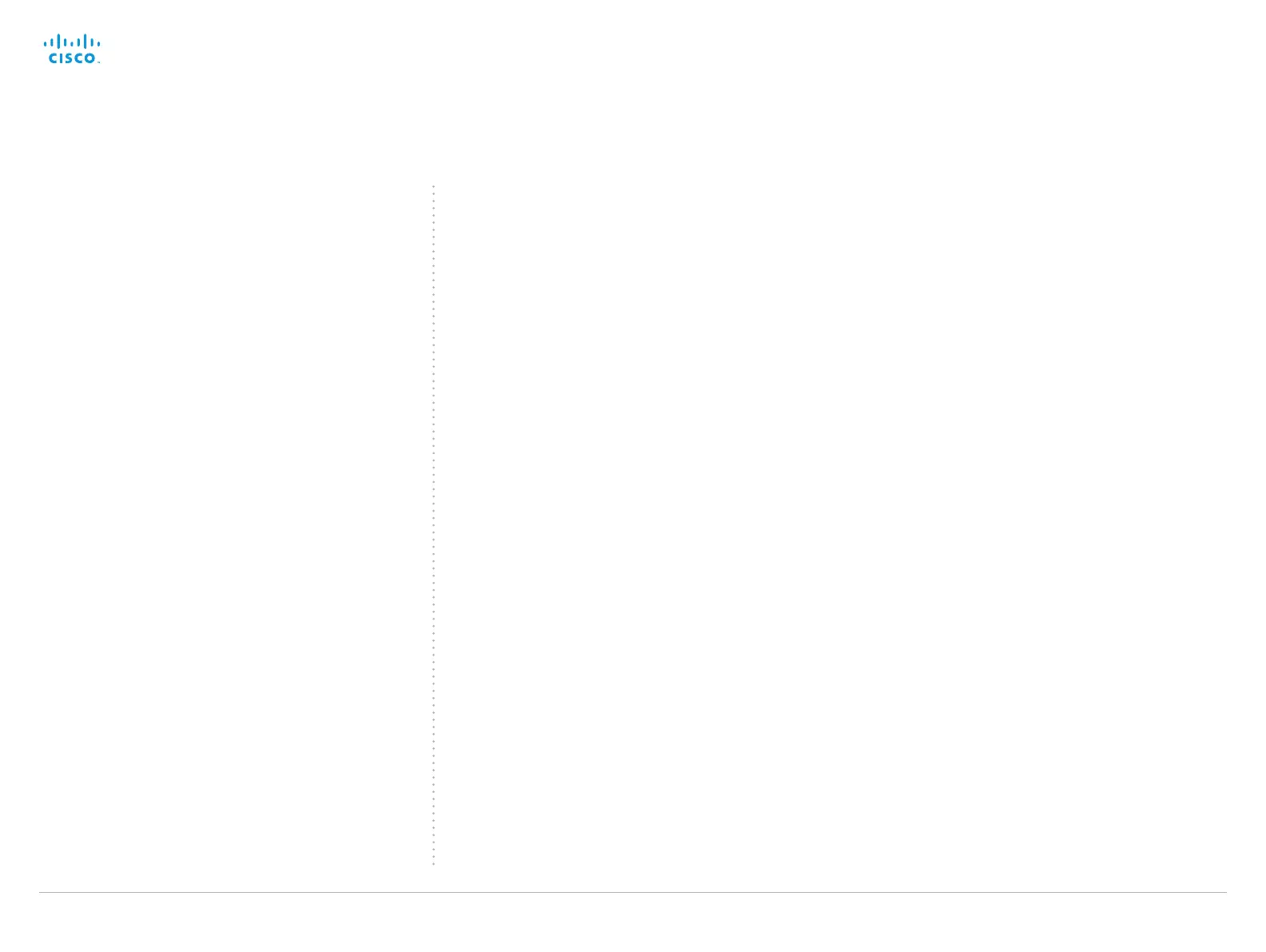D15119.02 MX700 and MX800 Administrator Guide TC7.2, AUGUST 2014. www.cisco.com — Copyright © 2014 Cisco Systems, Inc. All rights reserved.
6
Cisco TelePresence MX700 and MX800 Administrator Guide
What’s new in this version
This section provides an overview of the new and changed
system settings and new features in the TC7.2 software
version.
Software release notes
For a complete overview of new features and changes, we
recommend reading the Software Release Notes (TC7). Go
to:
► http://www.cisco.com/c/en/us/support/collaboration-
endpoints/telepresence-mx-series/tsd-products-support-
series-home.html
Software download
For software download go to:
► http://www.cisco.com/cisco/software/navigator.html
New features and improvements
Support for Touch 10 network pairing
Network pairing of the Touch 10 user interface is supported.
Web snapshots can be enabled remotely from the web
interface
Web snapshots can be enabled remotely from the web
interface. In previous versions web snapshots had to be
enabled locally on the endpoint.
Improved fail-over support for endpoints registered
through Collaboration Edge
CUCM: If the CUCM is down, the endpoint will automatically
re-register to another CUCM.
VCS Control and VCS Expressway: If the VCS Control or
VCS Expressway goes down, the endpoint will automatically
re-register to another VCS Control / VCS Expressway. Call
preservation is not supported.
Provisioning (HTTPS): If the provisioning service goes down,
the endpoint will receive provisioning data from another
provisioning service.
Phone book: If the phone book service goes down, the
endpoint will automatically use another phone book service.
More parameters can be provisioned from CUCM
The following configuration parameters can now be
provisioned from CUCM under vendor specific configuration:
• SystemUnit Name
• Video OSD TodaysBookings
• Standby StandbyAction
• Audio DefaultVolume
• Conference 1 MaxTotalReceiveCallRate
• Conference 1 MaxTotalTransmitCallRate
Touch user interface and on-screen display (OSD)
screenshots can be captured from the web interface
A new web feature has been implemented to be able to
capture screenshots of the OSD and the touch panel. This
feature is available even if web snapshots are disabled.
The Video Output status provides information about the
connected display
In order to identify the connected display model and its
preferred resolution the Video Output status will now print the
following values:
• Video Output Connector n Connected
• Video Output Connector n ConnectedDevice Name
• Video Output Connector n ConnectedDevice
PreferredFormat
