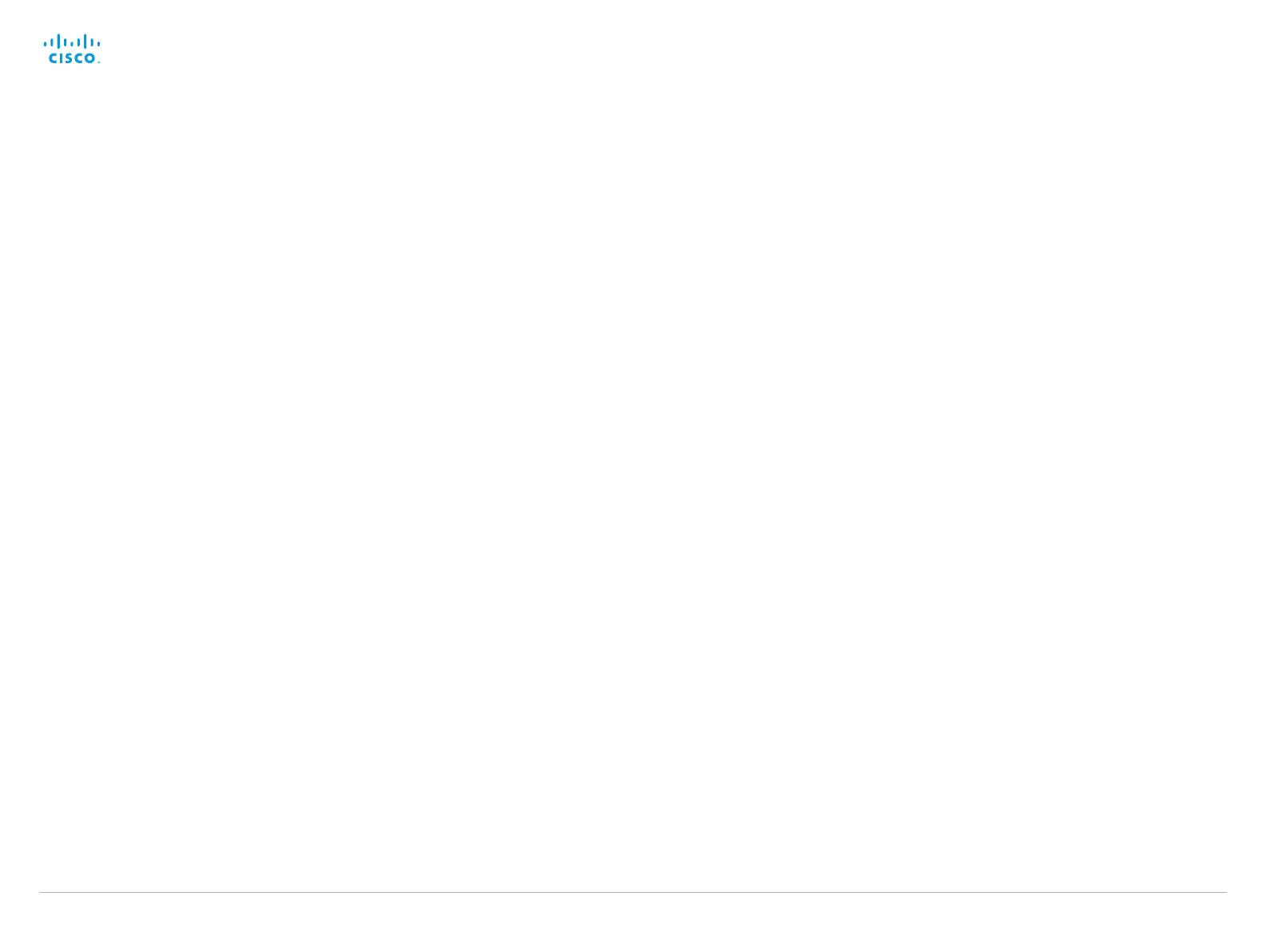D15119.02 MX700 and MX800 Administrator Guide TC7.2, AUGUST 2014. www.cisco.com — Copyright © 2014 Cisco Systems, Inc. All rights reserved.
102
Cisco TelePresence MX700 and MX800 Administrator Guide
Standby settings
Standby Control
Determine whether the system should go into standby mode or not.
Requires user role: ADMIN
Value space: <Off/On>
Off: The system will not enter standby mode.
On: Enter standby mode when the Standby Delay has timed out. Requires the Standby Delay
to be set to an appropriate value.
Example:
Standby Control: On
Standby Delay
Define how long (in minutes) the system shall be in idle mode before it goes into standby mode.
Requires the Standby Control to be enabled.
Requires user role: ADMIN
Value space: <1..480>
Range: Select a value from 1 to 480 minutes.
Example:
Standby Delay: 10
Standby BootAction
Define the camera position after a restart of the codec.
Requires user role: ADMIN
Value space: <None/Preset1/Preset2/Preset3/Preset4/Preset5/Preset6/Preset7/Preset8/
Preset9/Preset10/Preset11/Preset12/Preset13/Preset14/Preset15/RestoreCameraPosition/
DefaultCameraPosition>
None: No action.
Preset1 to Preset15: After a reboot the camera position will be set to the position defined by
the selected preset.
RestoreCameraPosition: After a reboot the camera position will be set to the position it had
before the last boot.
DefaultCameraPosition: After a reboot the camera position will be set to the factory default
position.
Example:
Standby BootAction: DefaultCameraPosition
Standby StandbyAction
Define the camera position when going into standby mode.
Requires user role: ADMIN
Value space: <None/PrivacyPosition>
None: No action.
PrivacyPosition: Turns the camera to a sideways position for privacy.
Example:
Standby StandbyAction: PrivacyPosition
Standby WakeupAction
Define the camera position when leaving standby mode.
Requires user role: ADMIN
Value space: <None/Preset1/Preset2/Preset3/Preset4/Preset5/Preset6/Preset7/Preset8/
Preset9/Preset10/Preset11/Preset12/Preset13/Preset14/Preset15/RestoreCameraPosition/
DefaultCameraPosition>
None: No action.
Preset1 to Preset15: When leaving standby the camera position will be set to the position
defined by the selected preset.
RestoreCameraPosition: When leaving standby the camera position will be set to the position
it had before entering standby.
DefaultCameraPosition: When leaving standby the camera position will be set to the factory
default position.
Example:
Standby WakeupAction: RestoreCameraPosition
