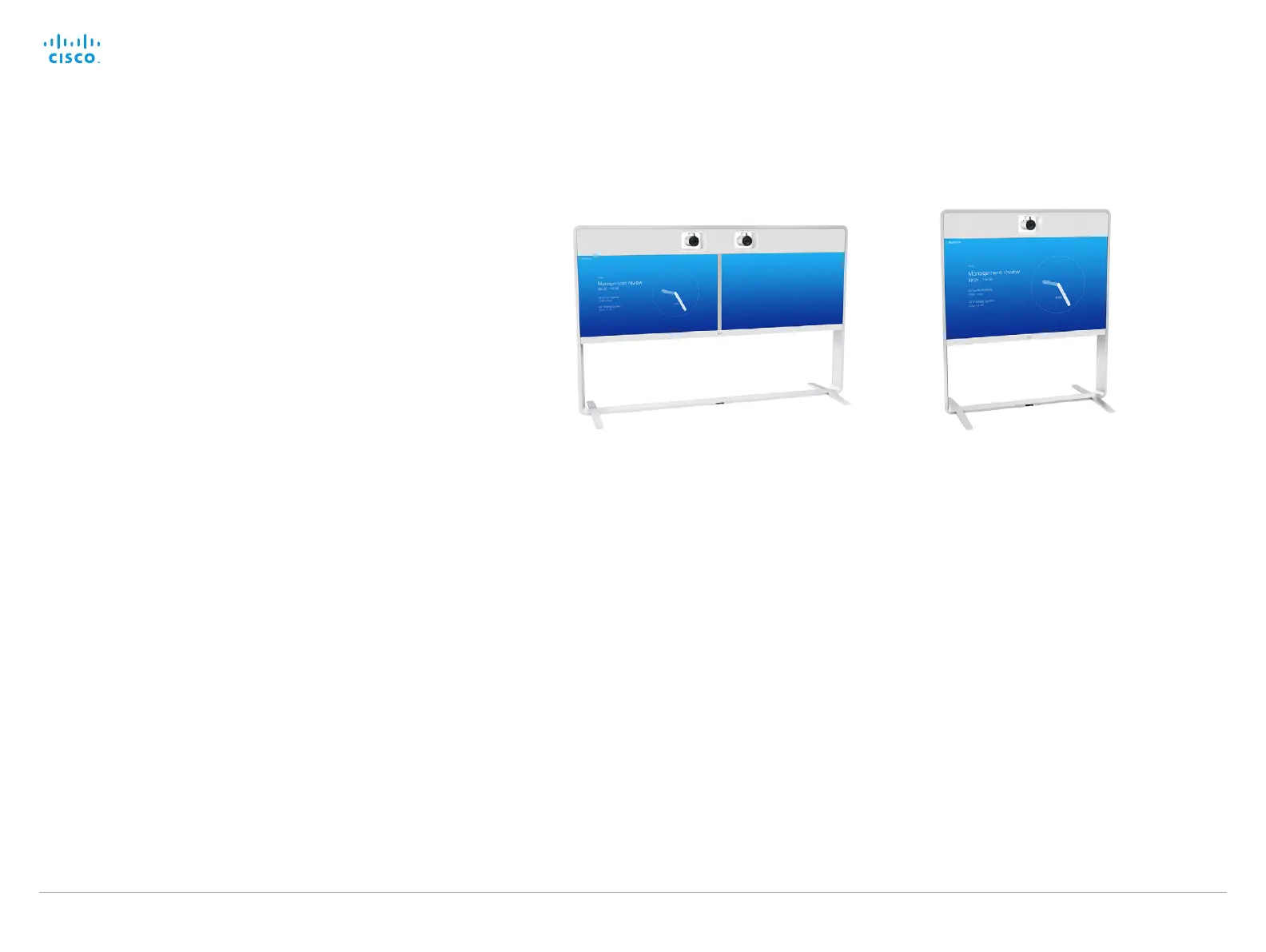D15119.02 MX700 and MX800 Administrator Guide TC7.2, AUGUST 2014. www.cisco.com — Copyright © 2014 Cisco Systems, Inc. All rights reserved.
8
Cisco TelePresence MX700 and MX800 Administrator Guide
MX700 with dual camera assembly MX800 with single camera
Cisco TelePresence MX700 and MX800 represent the
performance line within Cisco’s portfolio of integrated
video collaboration room systems. These systems integrate
powerful functionality into an all-in-one solution for medium-
to-large meeting rooms. The MX700 has two 55” LED
monitors, while the MX800 has one 70” LED monitor.
The MX700 and MX800 systems come standard with a built-
in amplifier and speaker system for high fidelity sound. You
can choose from a single camera or a dual camera speaker-
tracking solution; both cameras deliver the best possible
video imaging with up to 20x zoom and 1080p60 resolution.
Premium resolution and dual display are also standard
features on the MX700 and MX800. The Cisco TelePresence
Touch 10 provides an easy-to-use interface for both MX700
and MX800 systems.
Industry standards compliance lets the MX700 and MX800
support calls with any third party, standards-based system,
including software-based video conferencing solutions. And,
as the industry’s only H.265-ready systems (in SIP calls), the
MX700 and MX800 lay the foundation for future bandwidth
efficiencies made possible by the new standard.
Features and benefits
• Powerful and feature-rich video systems with ultimate
video and audio quality
• High performance video collaboration codec
• High-definition pan-tilt-zoom camera
• Everything you need in one unit: screen(s), speakers,
codec, camera, microphones
• Three mounting options: wall mount, free standing
floorstand, floorstand secured to the wall
• Built-in speaker tracking system as option
• Five-way embedded 1080p30 HD multipoint solution
(Cisco TelePresence MultiSite) with individual transcoding
• Four simultaneous video inputs
• 1080p60 main video and 1080p30 content
• One button to push (OBTP) to start a meeting
• Ideal for team-based collaboration, boardrooms, meeting
rooms and video centric rooms
• Dual presentation outside of a call (e.g. use the
MX700 dual screens to compare two presentations or
documents)
• Optimal definition up to 1080p60
• H.323/SIP up to 6 Mbps point-to-point
• Up to 10 Mbps total MultiSite bandwidth
• Ability to connect up to four HD input sources and eight
microphones directly to the codec
• Full duplex audio with high-quality stereo sound
• Cisco TelePresence ClearPath packet loss protection
technology
• Native support for Cisco Unified Communications
Manager (requires Cisco Unified Communications
Manager version 8.6 or higher)
MX700 and MX800 at a glance
