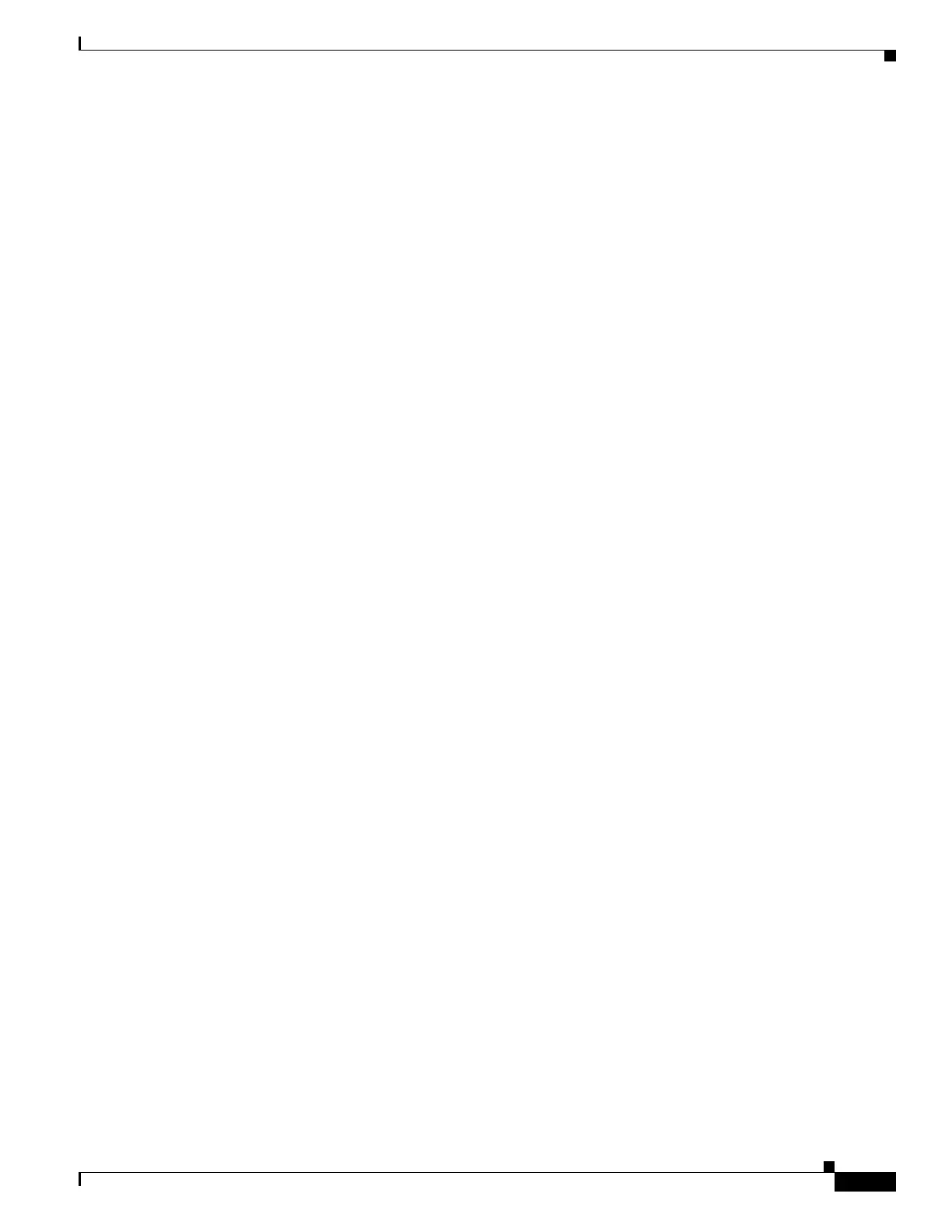2-5
Cisco UCS Invicta Scaling System Administration and Configuration Guide, Version 5.0.1.1a
OL-31372-01
Chapter 2 Home
Main Dashboard
• To view weekly performance, click the icon in the top-right-hand corner of the performance graph.
This information auto refreshes every 10 seconds and displays a point-in-time view.
To view details of a particular time frame by clicking your mouse and drag it over a lower time-line
interval, for example, 17:25 to 17:50.
Detail Tab
The Detail tab provides the ability to monitor all of the devices in your Cisco UCS Invicta Scaling
System.
Administration Guide
The Administration Guide is accessible from the Home menu item that links to a PDF of this document.
Installation Guide
Installation Guide is accessible from the Home menu item that links to a PDF of this document.
