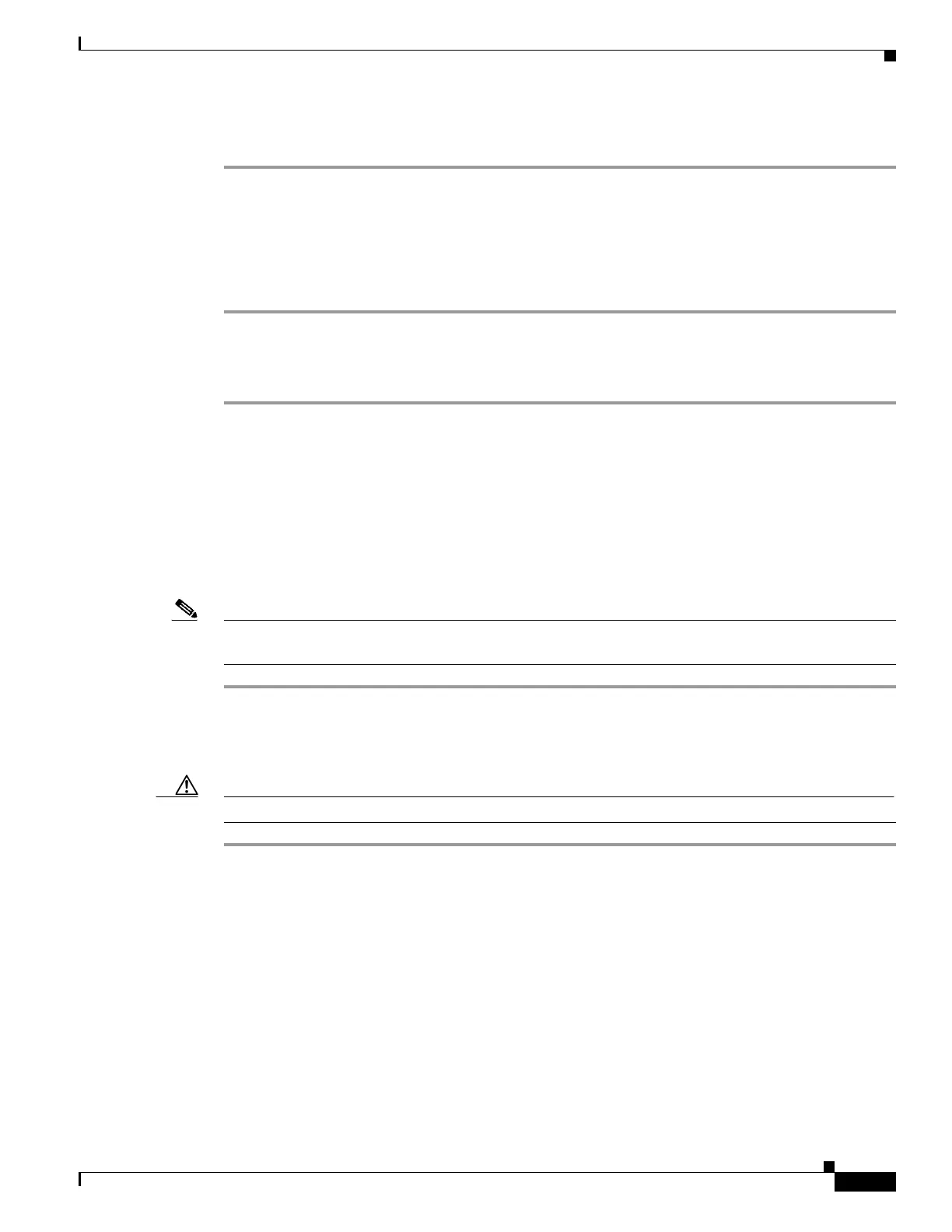4-11
Cisco UCS Invicta Scaling System Administration and Configuration Guide, Version 5.0.1.1a
Chapter 4 LUN Configuration
Create an Initiator Group
Step 1 Choose LUN Configuration > Initiator Groups.
The Initiators window appears.
Step 2 Click Create New Group.
Step 3 Enter the name of the Initiator Group in the Name field and click Create Group.
The new Initiator Group name appears on the Initiators list.
Add an Initiator to an Initiator Group
Step 1 Choose LUN Configuration > Initiator Groups.
The Initiators window appears.
Step 2 Click an Initiator Group to highlight it and right click.
The right-click options menu appears.
Step 3 Choose Add Initiator.
The Add Initiator to <Initiator Group> dialog box appears.
Step 4 Enter in the WWN/IQN and click Create Initiator or click Cancel to return to the Initiators list.
Note Ensure that the WWN for the HBA to which the storage is attached is zoned using the standards used in
your data center.
Map a LUN to an Initiator Group
Caution Avoid mapping a LUN until an Initiator has been added to the Initiator Group.
Step 1 Choose LUN Configuration > Initiator Groups.
The Initiators window appears.
Step 2 Click an Initiator Group to highlight it and right click.
The right-click menu appears.
Step 3 Choose Map LUNs.
The Initiator LUN window appears.
Step 4 Do one of the following to map a LUN:
• Drag-and-drop a LUN from the Available LUNs list to the Initiator Group’s LUN list above it.
• Right click a LUN and Choose the Map/Unmap LUN option.
The Map LUN to Initiator Group Dialog Box appears.
