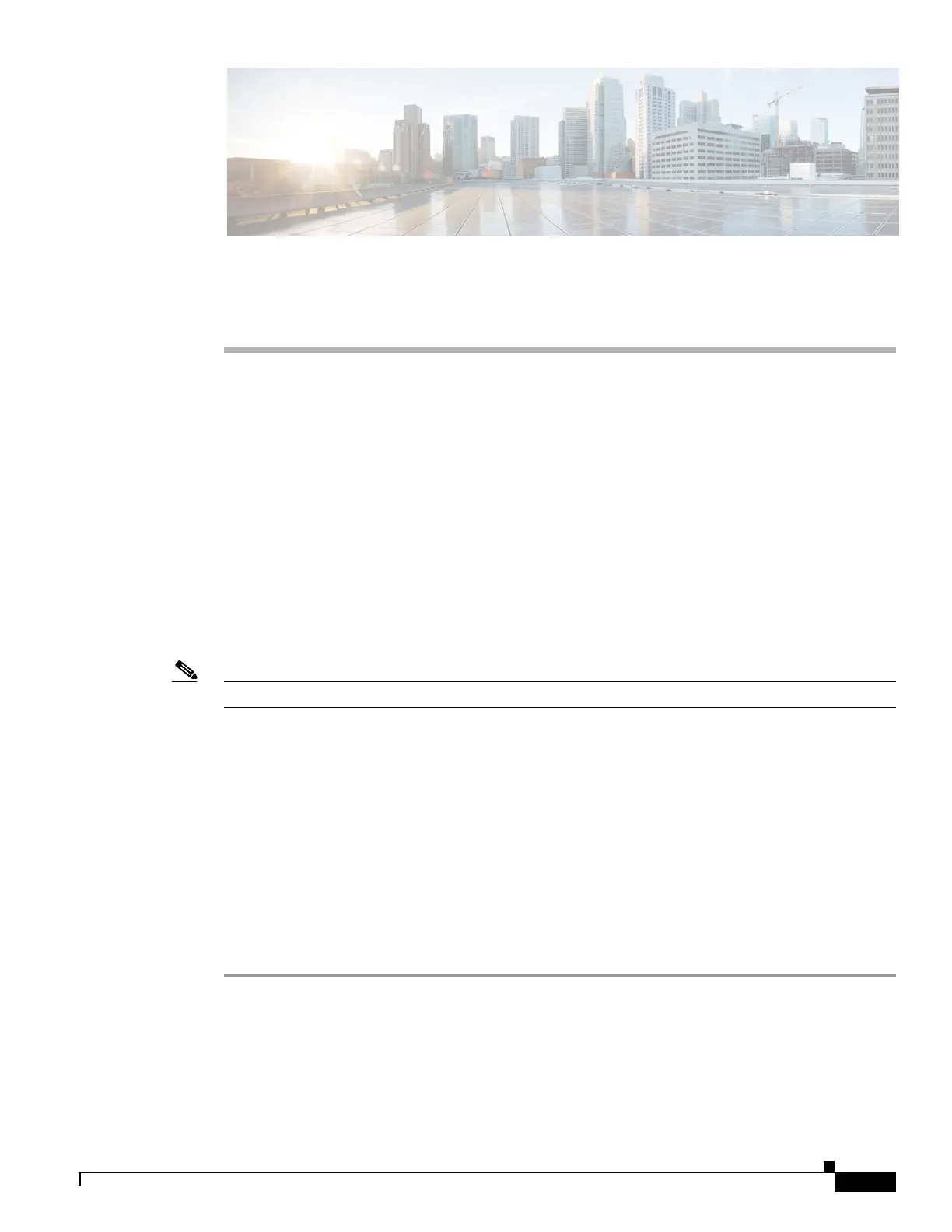CHAPTER
4-1
Cisco UCS Invicta Scaling System Administration and Configuration Guide, Version 5.0.1.1a
4
LUN Configuration
• The LUNs List, page 4-1
• Initiator Groups, page 4-10
Each Logical Unit Number (LUN) identifies a specific logical unit, which may be part of a drive, an
entire drive or several drives in a storage array. A LUN, then, can reference an entire RAID set, a single
drive or multiple drives. In any case, the logical unit is treated as if it is a single device and is identified
by the LUN.
Once the initial Cisco UCS Invicta Scaling System
setup has been completed, LUNs can be created and
configured from the LUN Configuration window using buttons and right-click menus. The
Administrator must determine the best LUN configuration.
The following section describes LUN Configuration tasks.
Note Only those who were assigned roles with the associated permissions can view and/or access these tasks.
The LUNs List
The list of LUNs has check boxes adjacent to them. These check boxes can be used for selecting an
unlimited number of LUNs for deletion.
Check boxes can also be used for selecting and viewing the performance of up to the first 5 selected LUNs.
All columns are sortable.
Create LUN
To create a LUN:
Step 1 Choose LUN Configuration > LUNs.
The LUNs window appears.
Step 2 Click Create LUN.
The Create New LUN dialog box appears.
Step 3 Complete the Create New LUN fields:
