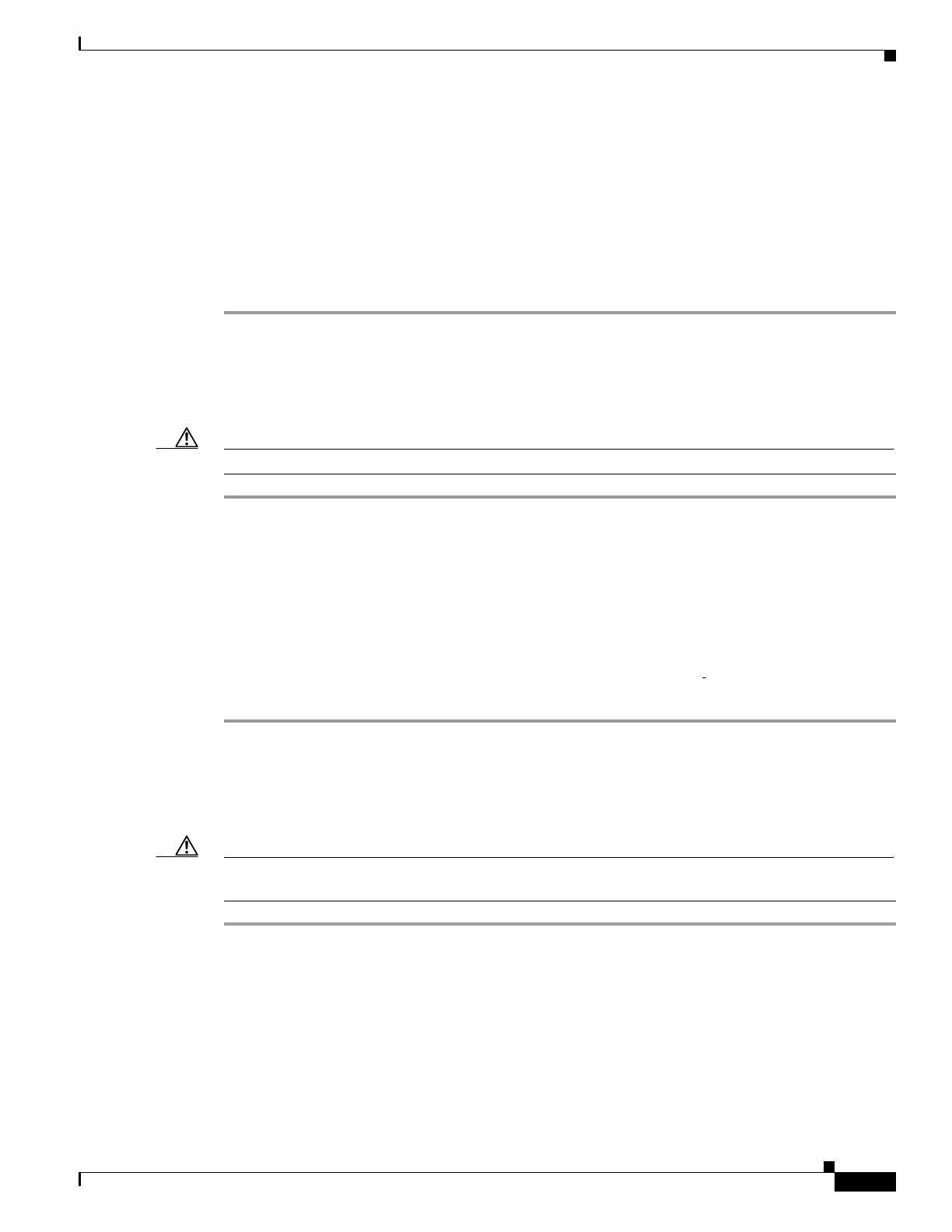3-5
Cisco UCS Invicta Scaling System Administration and Configuration Guide, Version 5.0.1.1a
Chapter 3 SSR Configuration
The Create New Static Route dialog box appears.
Step 3 Complete the fields:
• Network
• Mask
• Gateway - if the gateway is verified, a check mark appears
Step 4 Choose from the Active Devices drop-down list.
Step 5 Click Create or click Cancel to return to the Static Routes table.
Edit Bond
To Edit a Bond, do the following:
Caution Changing bond0 can potentially sever the scaling system connection.
Step 1 Choose SSR Configuration > Network Settings.
The Network Setting window appears.
Step 2 Highlight a Bond from the Ethernet Bond Status list by mousing over it and right click.
The right-click menu appears.
Step 3 Choose Edit Bond.
The Edit Settings dialog box appears.
Step 4 Update the Bond information (see Table 3-1 for Bond Mode information).
Step 5 Click Save Bond to save edits or click Cancel to return to the Network Settings window.
Delete Bond
To delete a Bond, do the following:
Caution The option to delete bond0 has been prevented as that could potentially sever the Cisco UCS Invicta
Scaling System connection.
Step 1 Choose SSR Configuration > Network Settings.
The Network Settings window appears.
Step 2 Highlight a Bond from the Ethernet Bond Status list by mousing over it and right click.
The right-click menu appears.
Step 3 Choose Delete Bond.
The Delete Bond confirmation dialog box appears.
