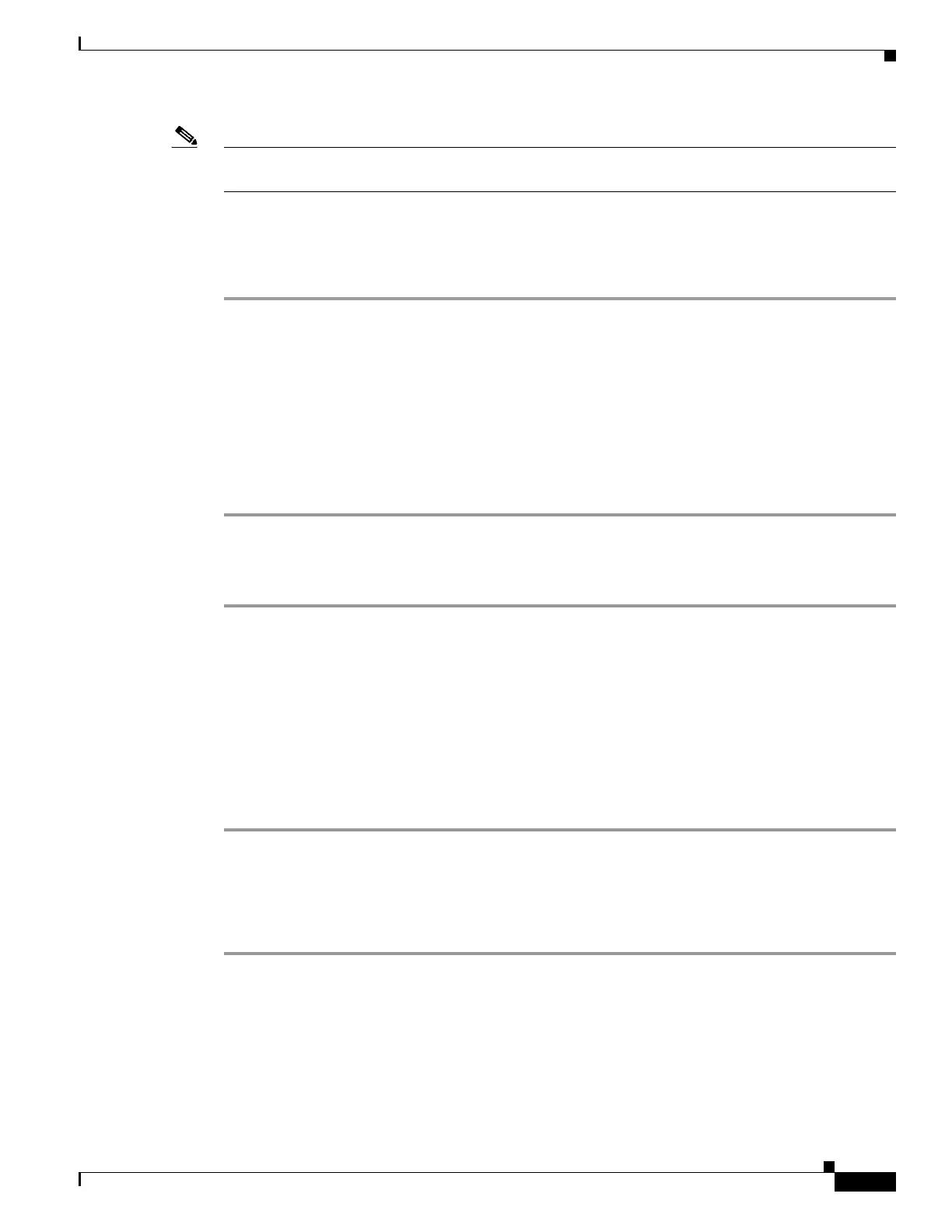5-9
Cisco UCS Invicta Scaling System Administration and Configuration Guide, Version 5.0.1.1a
Chapter 5 Asynchronous Replication
Note All listed pairings are verified when a new pairing is created. If a Partner Host cannot be verified, the
field displays in red.
Delete Async Replication Pairing
To delete an Async Replication pairing, do the following:
Step 1 Choose Async Replication > Pairings.
The Pairings window appears.
Step 2 Mouse over an Async Replication pairing to highlight it and right click.
The right-click menu appears.
Step 3 Choose Delete.
The Delete Async Replication Pair confirmation dialog box appears.
Step 4 Click Delete to delete the pairing and remove it from the list or click Cancel to return to the Async
Replication window.
Verify Partner Host
Step 1 Choose Async Replication > Pairings.
The Pairings window appears.
Step 2 Mouse over an Async Replication pairing to highlight it and right click.
The right-click menu appears.
Step 3 Choose Ve r if y Pa r t n e r.
The Partner Host Column displays a “checking” indicator.
• If the verification fails, the associated Partner Host field turns red.
• If the Target Device does not exist, that field will turn red.
Update Partner Host
To update an existing Partner Host, do the following:
Step 1 Choose Async Replication > Pairings.
The Pairings window appears.
Step 2 Mouse over an Async Replication pairing to highlight it and right click.
The right-click menu appears.
Step 3 Choose Update.
The Update Partner Host dialog box appears.
