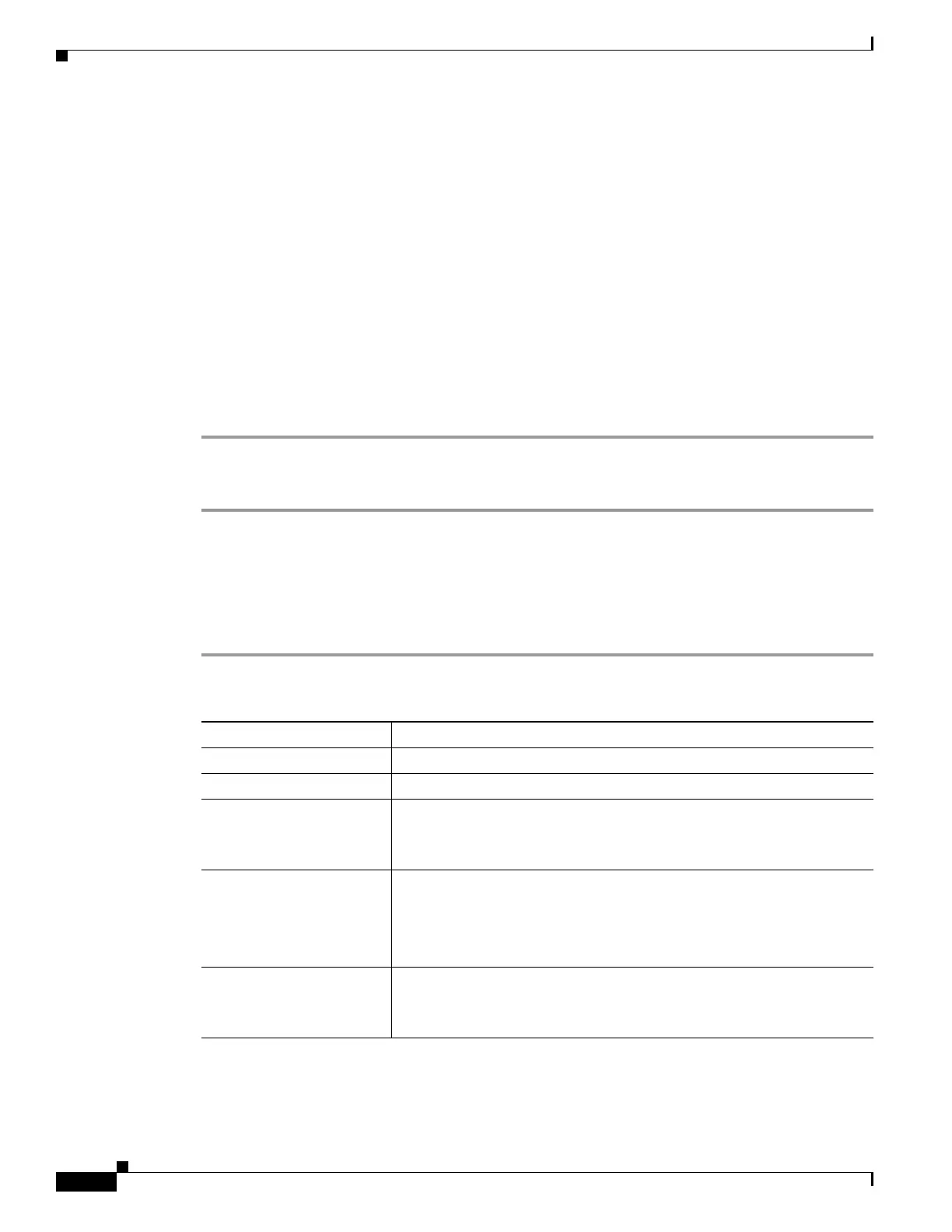5-8
Cisco UCS Invicta Scaling System Administration and Configuration Guide, Version 5.0.1.1a
Chapter 5 Asynchronous Replication
• Schedule
• Restore
• View Log File
If a host and/or device is/are not detected when checked, the respective fields turn red. The following
triggers checks:
• Async Replication window refresh
• New Host Pairing creation
• Pairing Deletion
• Pairing Host Update (check is performed on specific update entry)
• Manual replication scheduling
• Replication Termination
Additionally, the LUN column is green for replication in progress and tan when a restore is in progress.
To create an Async Pairing, do the following:
Step 1 Choose Async Replication > Pairings.
The Pairings window appears.
Step 2 Click Create New Pairing.
The Pairing Definition dialog box appears.
Step 3 Complete the Pairing Definition fields. (See Table 6.3 for field descriptions.)
Step 4 Click Create Pairing to create pairing or click Cancel to return to Async Replication window.
Table 5-2 Pairing Definition Fields
Pairing Definition Field Description
LUN Choose LUN for pairing.
Partner Host The IP address of the target server used for the replication.
Remote IDF Directory The directory on replication destination side for storing Intermediate
Data Files (IDF).
Note It is important that this directory is non-volatile for rebooting.
Target Type Choose from the drop-down list.
• The target platform to which the replication is sent. Defaults to Cisco
and is intended for use exclusively with Cisco storage arrays.
• Linux-LVM, Linux-RAW, and Windows are the other selections.
Target Device The device for storing the replication.
Note When replicating to a file, be sure to include the extension at the
end of the file name.
