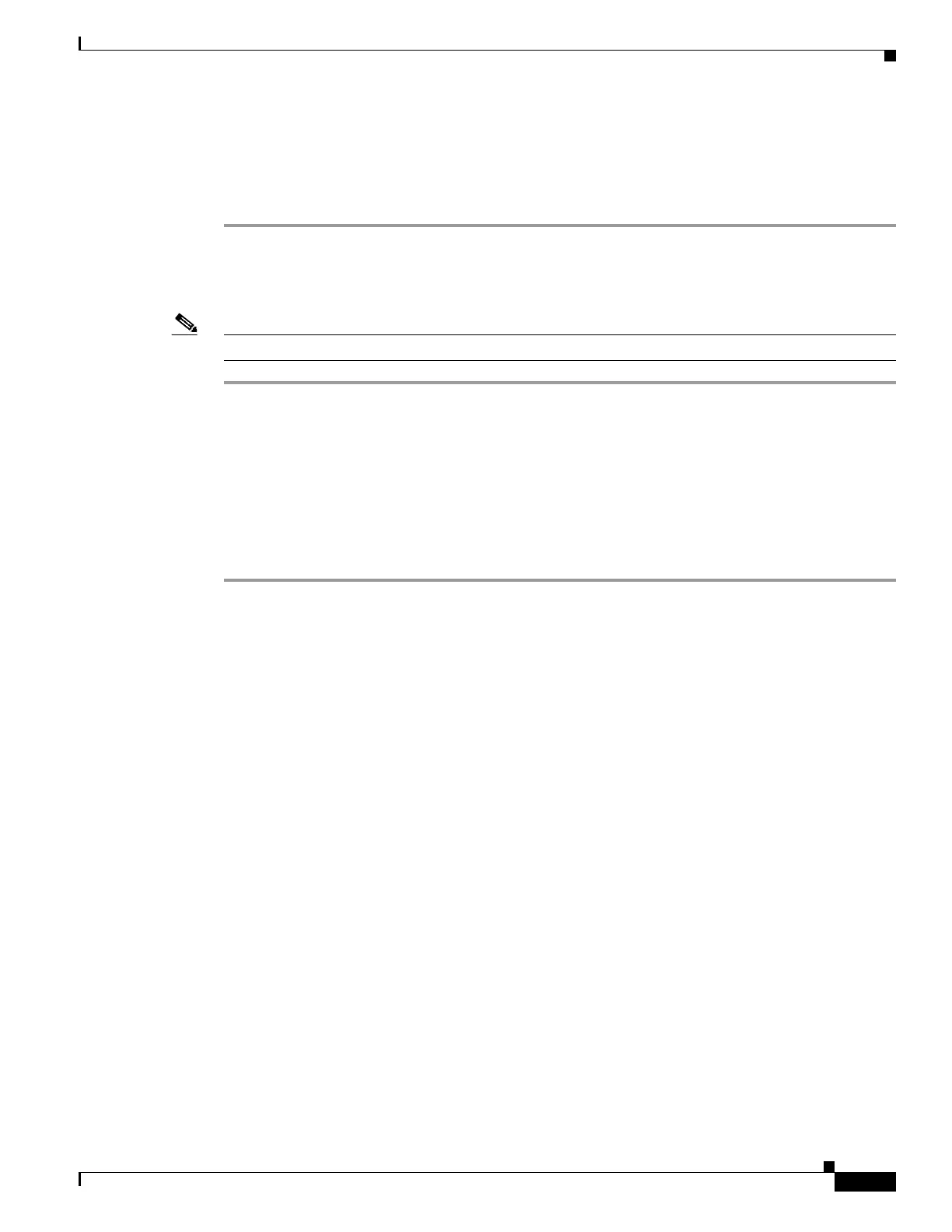4-13
Cisco UCS Invicta Scaling System Administration and Configuration Guide, Version 5.0.1.1a
Chapter 4 LUN Configuration
• Choose a LUN from the Initiator’s LUN list, right click and choose the Unmap LUN menu option.
• Drag-and-drop a LUN from the Initiator Groups LUN list to the Initiator Available LUN list below
it.
The LUN disappears from the Initiator Group’s LUN list and reappears on the Available LUNs list.
Delete Initiator Group
Note Unmap all LUNs from an Initiator Group before attempting to delete it to avoid data loss.
Step 1 Choose LUN Configuration > Initiator Groups.
The Initiators window appears.
Step 2 Click an Initiator Group to highlight it and right click.
The right-click menu appears.
Step 3 Choose Delete Group.
A delete verification dialog box appears.
Step 4 Click Delete Group or click Cancel to return to the Initiators list.
