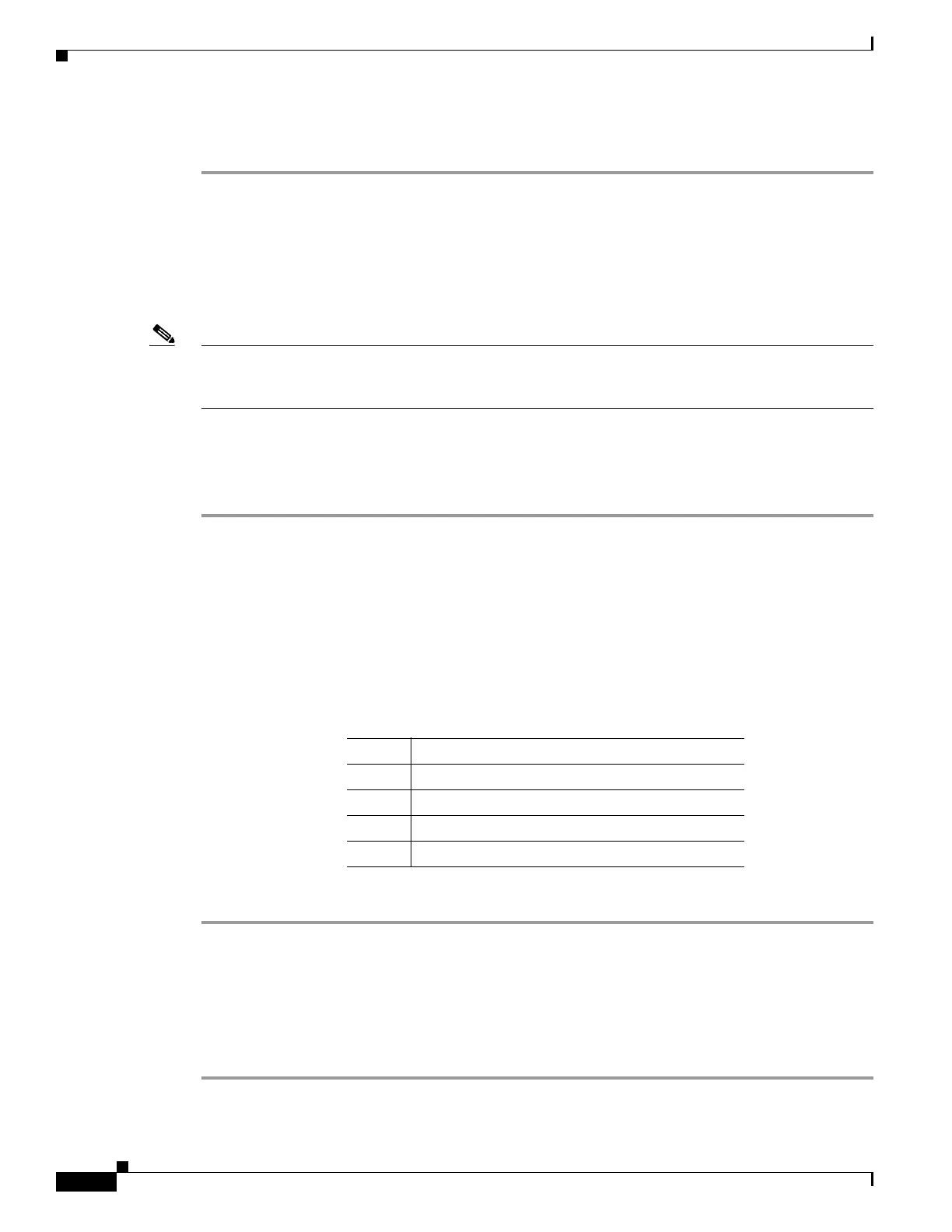3-8
Cisco UCS Invicta Scaling System Administration and Configuration Guide, Version 5.0.1.1a
Chapter 3 SSR Configuration
Step 5 Click Create VLAN once all settings have been entered, or click Cancel to return to the Network
Settings window.
Configure Devices
The Configure Device window displays the Slave and Unbonded interface status lists for the Bond
selected from the Network Settings window. Bond configuration can be modified using drag-and-drop
functionality.
Note Changes to the IP configuration of bonds may result in a requirement that the current browser session be
closed and a new one started. The updated Network IP should be typed into the URL field to access the
Web interface.
Check Performance
To view the status of bond performance, do the following:
Step 1 Choose SSR Configuration > Network Settings.
The Network Settings window appears.
Step 2 Highlight a Bond from the Ethernet Bond Status list by mousing over it and right click.
The right-click menu appears.
Step 3 Choose Check Performance.
The Bond Performance Monitor appears. The legend definitions are displayed in Table 3-2.
Step 4 Mouse over graph to see specific point-in-time information.
MPIO Settings
Displays the ID, host names and IQNs for each SSR.
To view the Host Name or IQN, choose SSR Configuration > MPIO Settings.
Table 3-2 Bond Performance Legend
Packets Definition
Rxpck Number of received packets
Txpck Number of transmitted packets
RxkB Reception bandwidth in KB
TxkB Transmission bandwidth in KB
