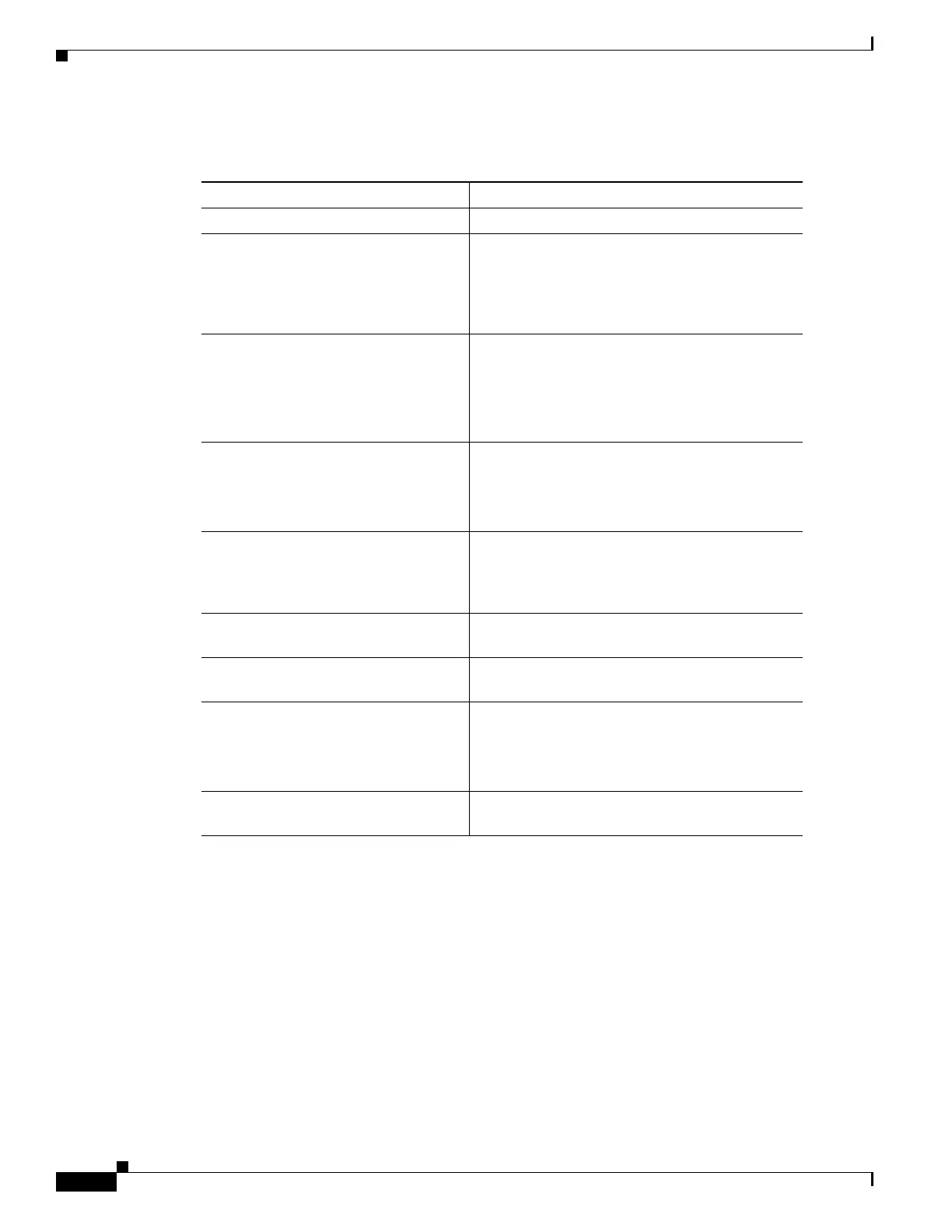3-12
Cisco UCS Invicta Scaling System Administration and Configuration Guide, Version 5.0.1.1a
Chapter 3 SSR Configuration
Table 3-5 displays the button functionality that is available on the Support Settings page.
Table 3-4 Support Settings Fields
Field Description
Host Name Name assigned to the system.
Simple Mail Transfer Protocol (SMTP) ServerEnter SMTP address. Used to transmit
email across IP Networks. This is applicable only
for email being sent directly from the Cisco
Scaling System if there is no connection to the
Autosupport server over the Internet.
SMTP Username The SMTP user is the username used by the mail
service to send out emails from the customer's
servers.
User mail server needs to be set up to handle
customer emailing.
Autosupport CC Address Enter the internal customer address to which
copies of Autosupport messages are sent.
The Firewall must be configured to allow access
to Port 443 outbound.
Send from Domain Applies only when emails are being sent directly
from the Cisco Scaling System if there is no
connection to the Autosupport server over the
Internet.
Proxy URL/IP The proxy server that the customer uses to direct
outgoing requests.
Proxy Port The port number used when sending outgoing
requests.
Network Time Protocol (NTP) Server Enter the NTP address. Used to synchronize the
time of the clocks of computers over the network.
Time ZoneChoose location (and its associated
time zone) from the drop-down list.
Time Zone Choose a location (and its associated time zone)
from the drop-down list.
