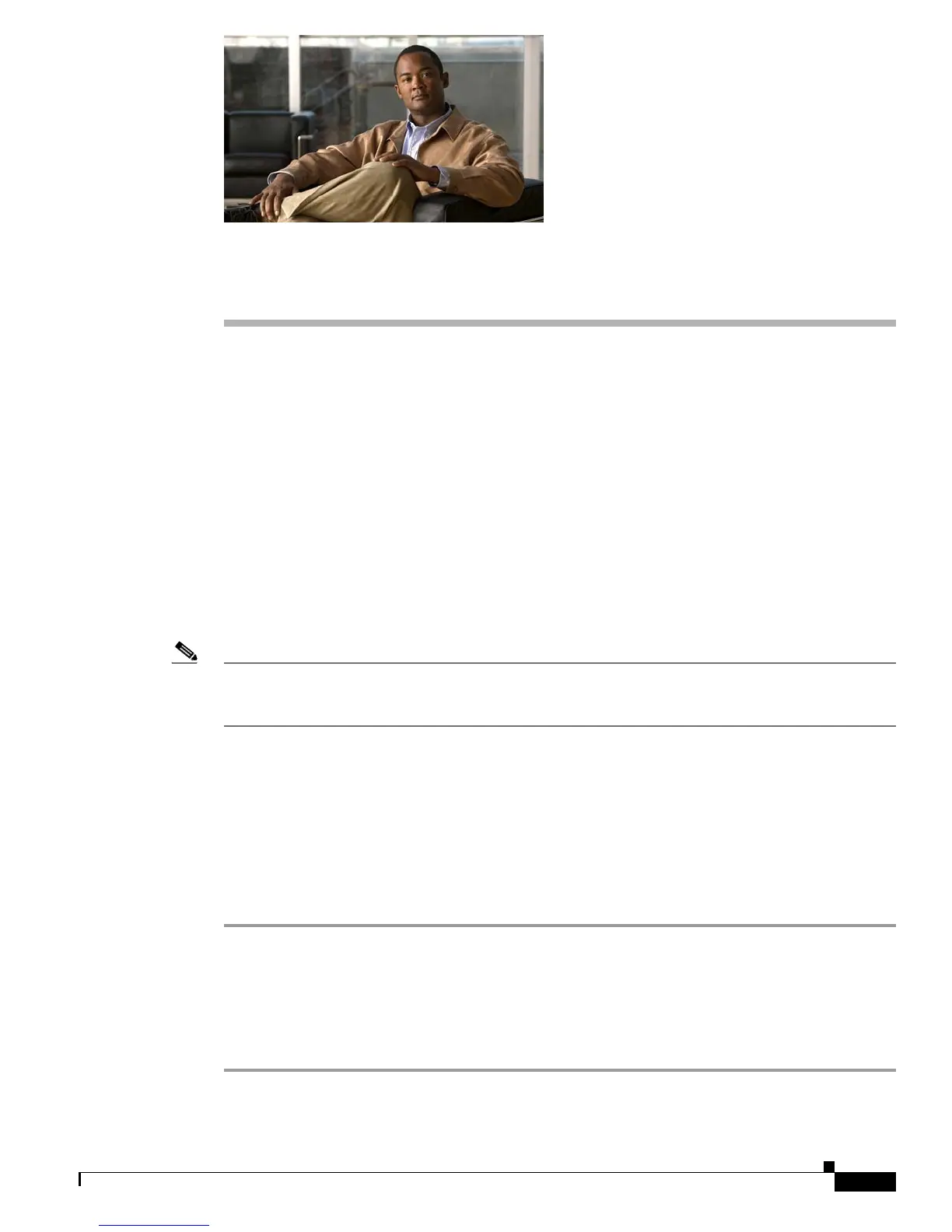CHAPTER
2-1
Cisco VG202 and Cisco VG204 Voice Gateways Software Configuration Guide
OL-16191-01
2
Using the setup Command Facility
This chapter describes how to use the setup command facility to configure your Cisco voice gateway
(VG). The setup command facility prompts you to enter information needed to start a VG functioning
quickly. The facility steps you through a basic configuration, including LAN interfaces.
This chapter presents the following major topics:
• Before Powering On Your Cisco Voice Gateway, page 2-1
• Using the setup Command Facility, page 2-2
• Configuring Global Parameters, page 2-2
• Completing the Configuration, page 2-5
If you prefer to configure the VG manually or if you wish to configure a module or interface that is not
included in the setup command facility, proceed to “
Chapter 3, “Configuring with the Command-Line
Interface,” for step-by-step instructions.
Note Cisco VG202 and VG204 voice gateways ship with default configuration. During the first boot up, the
Cisco VG202 and VG204 voice gateways will not enter setup mode and will be configured through
auto-configuration.
If you prefer to configure the VG using AutoInstall, see the Using AutoInstall to Remotely Configure
Cisco Networking Devices document.
Before Powering On Your Cisco Voice Gateway
Before you power on your Cisco voice gateway and begin to use the setup command facility, follow
these steps:
Step 1 Set up the hardware as described in the hardware installation documents for your Cisco VG.
Step 2 Configure your PC terminal emulation program for 9600 baud, 8 data bits, no parity, and 1 stop bit.
Step 3 Determine which network protocols you are supporting.
Step 4 Determine the following for each network protocol:
• Addressing plan
