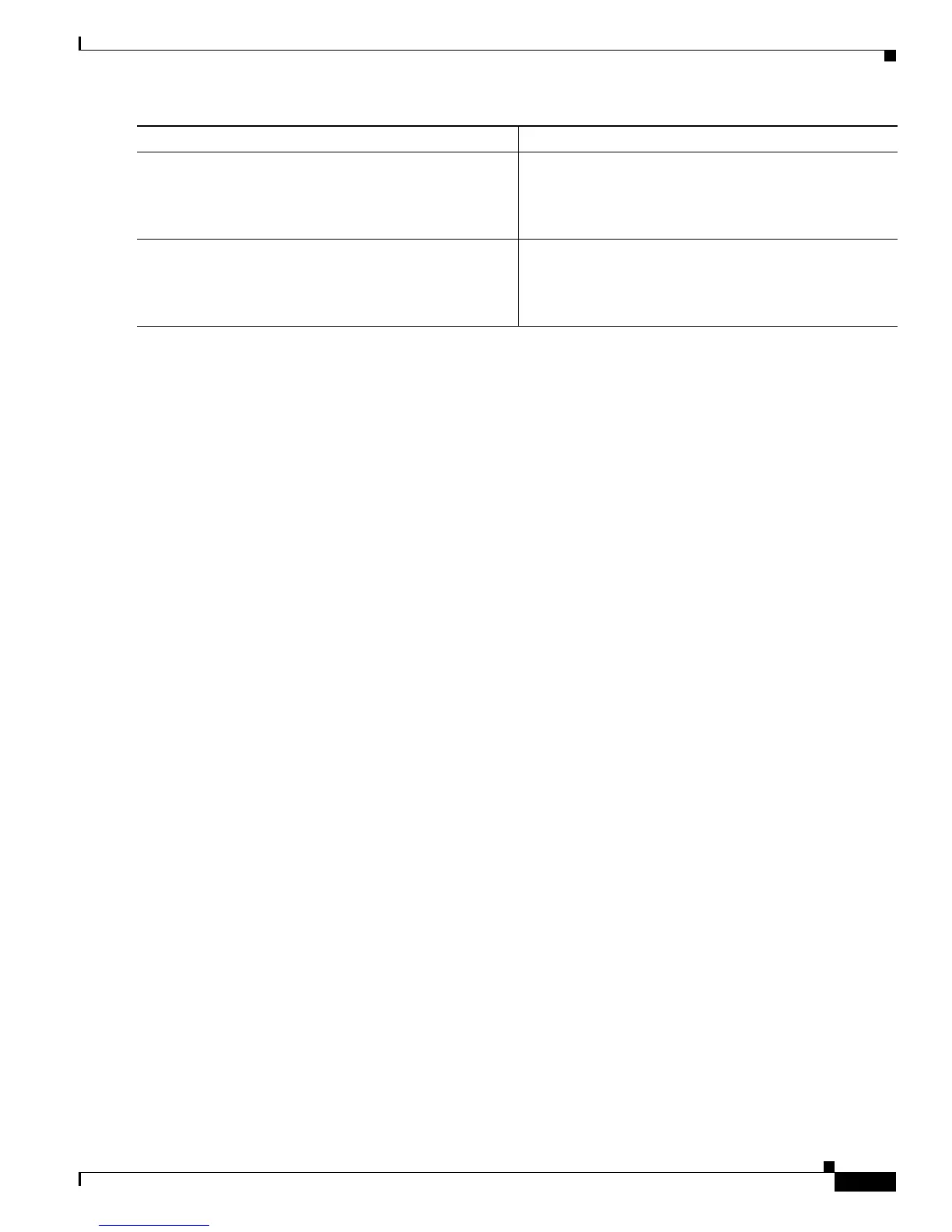3-5
Cisco VG202 and Cisco VG204 Voice Gateways Software Configuration Guide
OL-16191-01
Chapter 3 Configuring with the Command-Line Interface
Saving Configuration Changes
Example
The following example shows how to configure the Fast Ethernet interface on the VG:
VG-204(config-if)#int fa0/0
VG-204(config-if)#ip add
VG-204(config-if)#ip address 9.13.38.149 255.255.255.0
VG-204(config-if)#do sh runn int fa0/0
Building configuration...
Current configuration : 96 bytes
!
interface FastEthernet0/0
ip address 9.13.38.149 255.255.255.0
speed auto
half-duplex
end
Saving Configuration Changes
Perform the following steps to prevent loss of the Cisco VG configuration.
SUMMARY STEPS
1. enable
2. copy running-config startup-config
3. Ctrl-z
Step 6
exit
Example:
VG(config-if)# exit
Exits to global configuration mode.
Repeat Step 4 through Step 6 if your Cisco IAD has more
than one interface to configure.
Step 7
Ctrl-z
Example:
VG# Ctrl-z
Returns to enable mode when you finish configuring
interfaces.
Command or Action Purpose