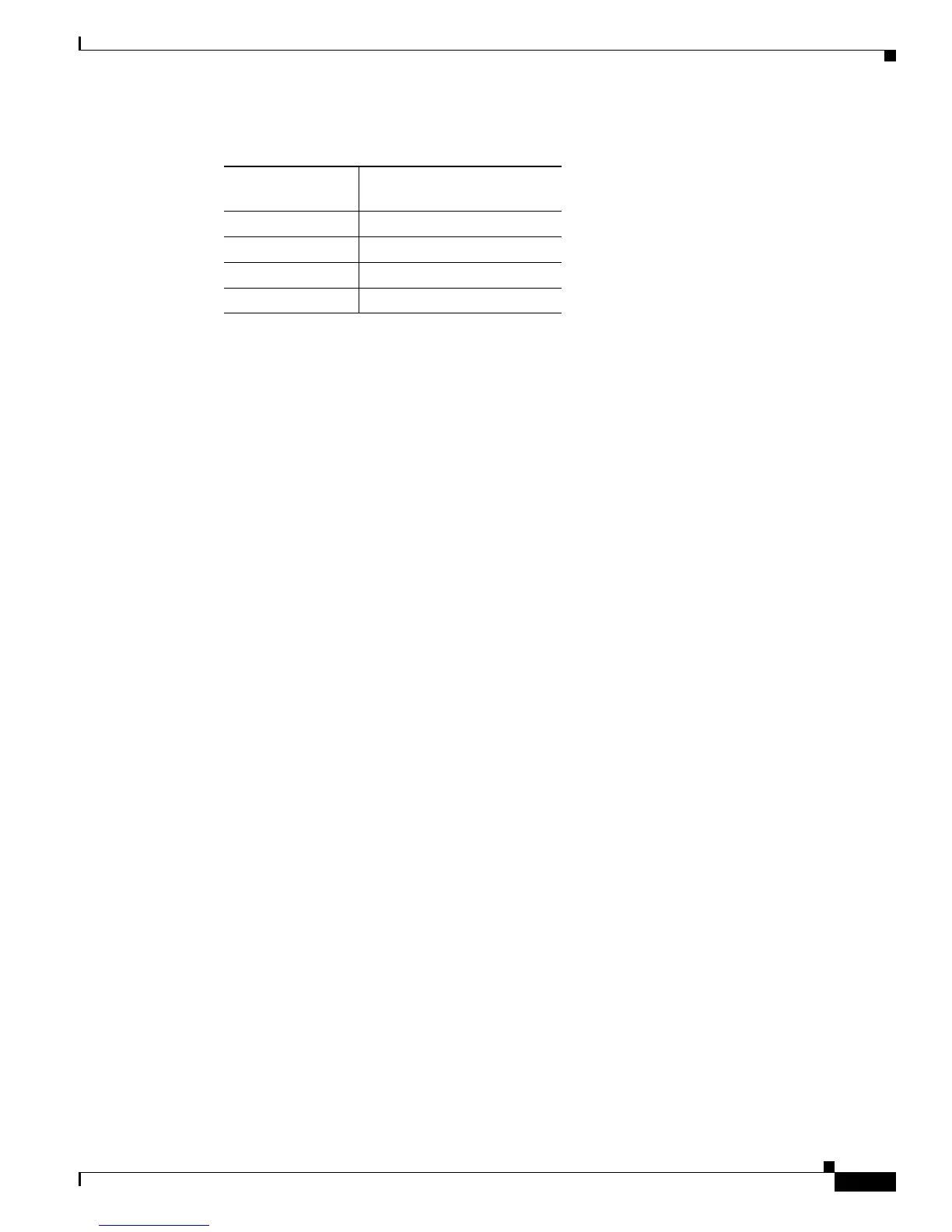4-11
Cisco VG202 and Cisco VG204 Voice Gateways Software Configuration Guide
OL-16191-01
Chapter 4 Configuring Voice
Configuring Calls
Configuring Calls
This section provides information and provisions for configuring calls on the VG202 and VG204 voice
gateways. The following functions are covered:
• Call Transfer, page 4-11
• Call Waiting, page 4-12
• Three-Party Conferencing, page 4-13
• Call ID, page 4-13
Call Transfer
The VG202 or VG204 voice gateways blind-call transfer functionality allows the transfer of a call from
the party you call to a destination caller without and call commit from the original person called. For
example, party A (transferee) calls party B (transferor). The transferor wants to transfer the call to party
C (transfer-target) and uses hookflash (softkey transfer) to get a dial tone, and then dials party C’s
number. When CCM gets party C’s number, it transfers the party A call to party C without the need of
committment from party B.
The VG202 or VG204 voice gateways consultation call transfer functionality allows happens after a call
is established between a transferor and transferee. The transferor wants to transfer the call to a transfer
target by using a softkey transfer by getting a dialtone then dialing the transfer-target’s phone number.
When the call between the transferor and transfer-target is established, the transferor hangs up the phone
to commit the transfer. The CCM connects the call between the transferee and the transfer-target.
To configure call transfer on the voice gateways, use the following commands.
SUMMARY STEPS
1. enable
2. configure terminal
3. dial-peer voice tags pots
4. service stcapp
5. port port-number
6. exit
Ta b l e 4-1 Voice Port to MAC Address Conversion Chart
Port Number
Last Three Digits of the MAC
Address
0/0 000
0/1 001
0/2 002
0/3 003