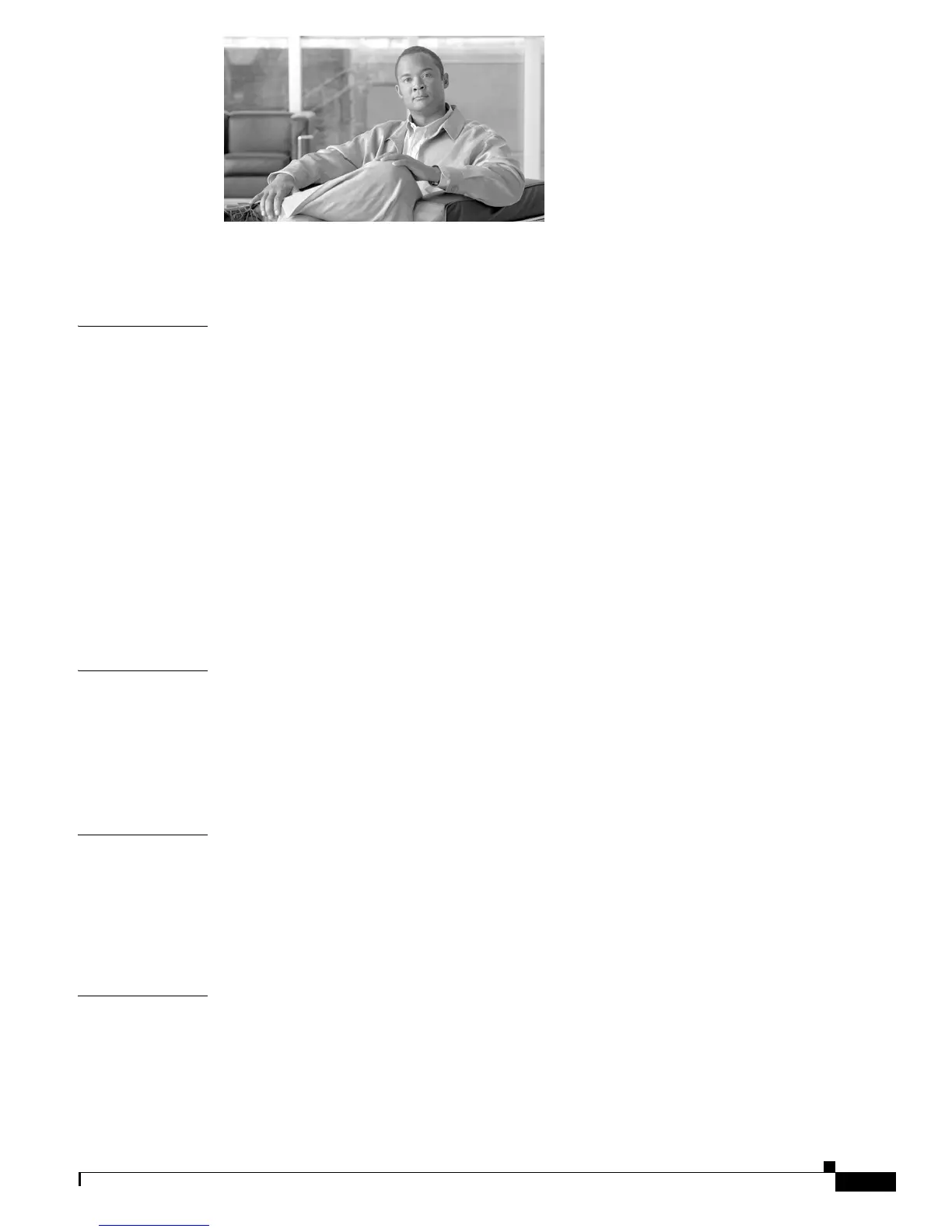iii
Cisco VG202 and Cisco VG204 Voice Gateways Software Configuration Guide
OL-16191-01
CONTENTS
Preface v
To Access Online User Documentation (PDF and HTML Formats) iii-vi
CHAPTER
1 Understanding Interface Numbering and Cisco IOS Software Basics 1-1
Identifying the Cisco VG202 and Cisco VG204 Voice Gateways 1-1
Cisco VG202 Voice Gateway 1-2
Port Numbering Conventions 1-3
Understanding Cisco IOS Software Basics 1-4
Getting Help 1-4
Command Modes 1-4
Undoing a Command or Feature 1-5
Saving Configuration Changes 1-6
Upgrading to a New Cisco IOS Release 1-6
Cisco VG202 and Cisco VG204 Voice Gateways Deployment Scenario 1-6
Where to Go Next 1-7
CHAPTER
2 Using the setup Command Facility 2-1
Before Powering On Your Cisco Voice Gateway 2-1
Using the setup Command Facility 2-2
Configuring Global Parameters 2-2
Completing the Configuration 2-5
CHAPTER
3 Configuring with the Command-Line Interface 3-1
Configuring the Hostname and Password 3-1
Verifying the Hostname and Password 3-3
Configuring Fast Ethernet Interfaces 3-3
Saving Configuration Changes 3-5
CHAPTER
4 Configuring Voice 4-1
Prerequisites 4-1
Configuring the Voice Interface 4-2
Auto-Configuration on the Cisco VG202 and Cisco VG204 Voice Gateways 4-3
Restrictions for Configuring Auto-Configuration 4-3