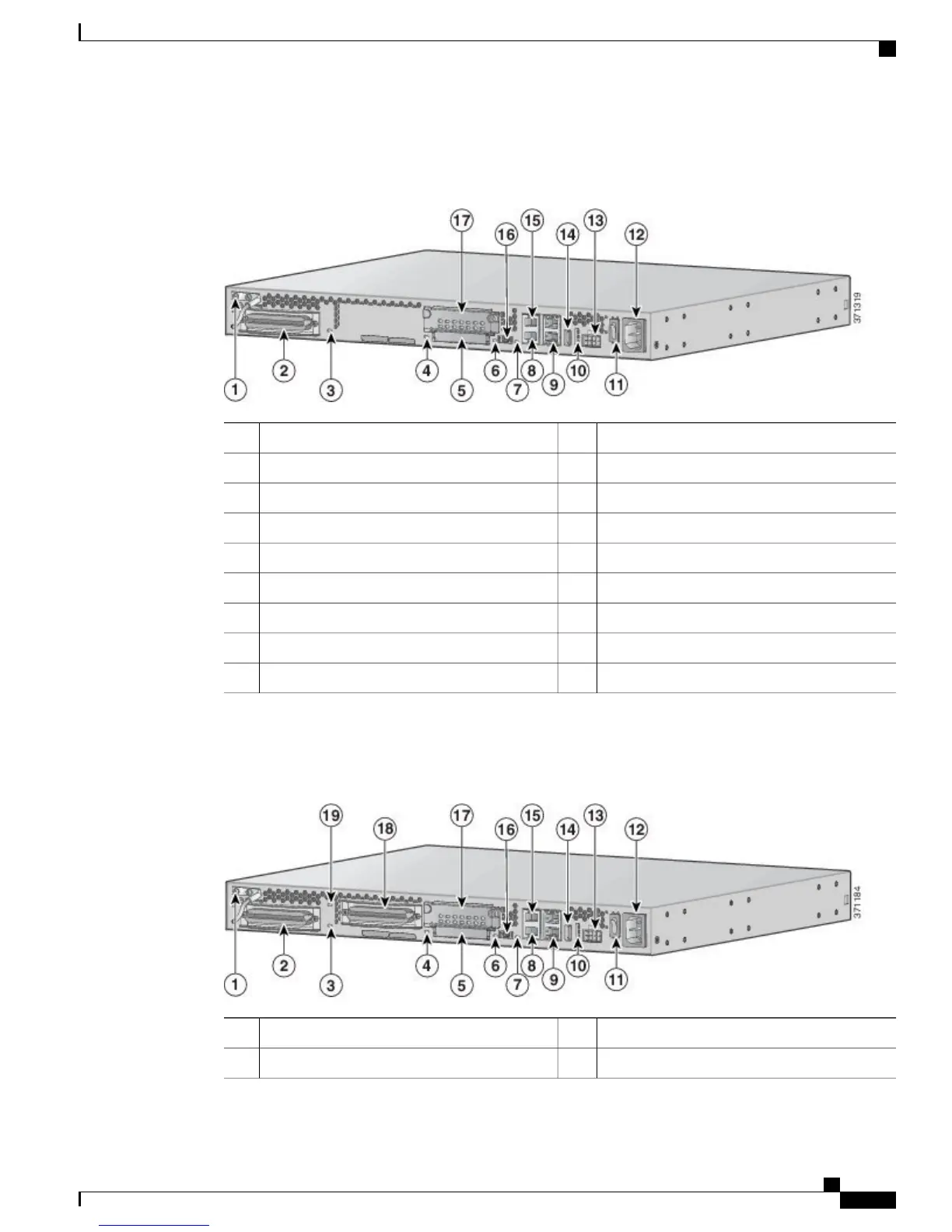The following figure describes the back panel features of Cisco VG310.
Figure 5: Back Panel Features of Cisco VG310
Status LEDs for DC input power10Chassis ground connection1
On/off switch11FXS RJ-21 connector2
AC power input12Status LED for FXS RJ-21 connector3
DC power input13Status LED for CompactFlash card4
USB connector14CompactFlash card slot5
RJ-45 serial AUX port15Status LED for mini USB6
Mini USB connector16Status LED for console7
EHWIC slot17RJ-45 serial console port8
Gigabit Ethernet ports (2)9
The following figure describes the back panel features of Cisco VG320.
Figure 6: Back Panel Features of Cisco VG320
On/off switch11Chassis ground connection1
AC power input12FXS RJ-21 connector 12
Cisco VG310 and Cisco VG320 Voice Gateways Hardware Installation Guide
OL-31292-01 5
Overview of the Cisco VG310 and Cisco VG320 Voice Gateways
Physical Description and LEDs