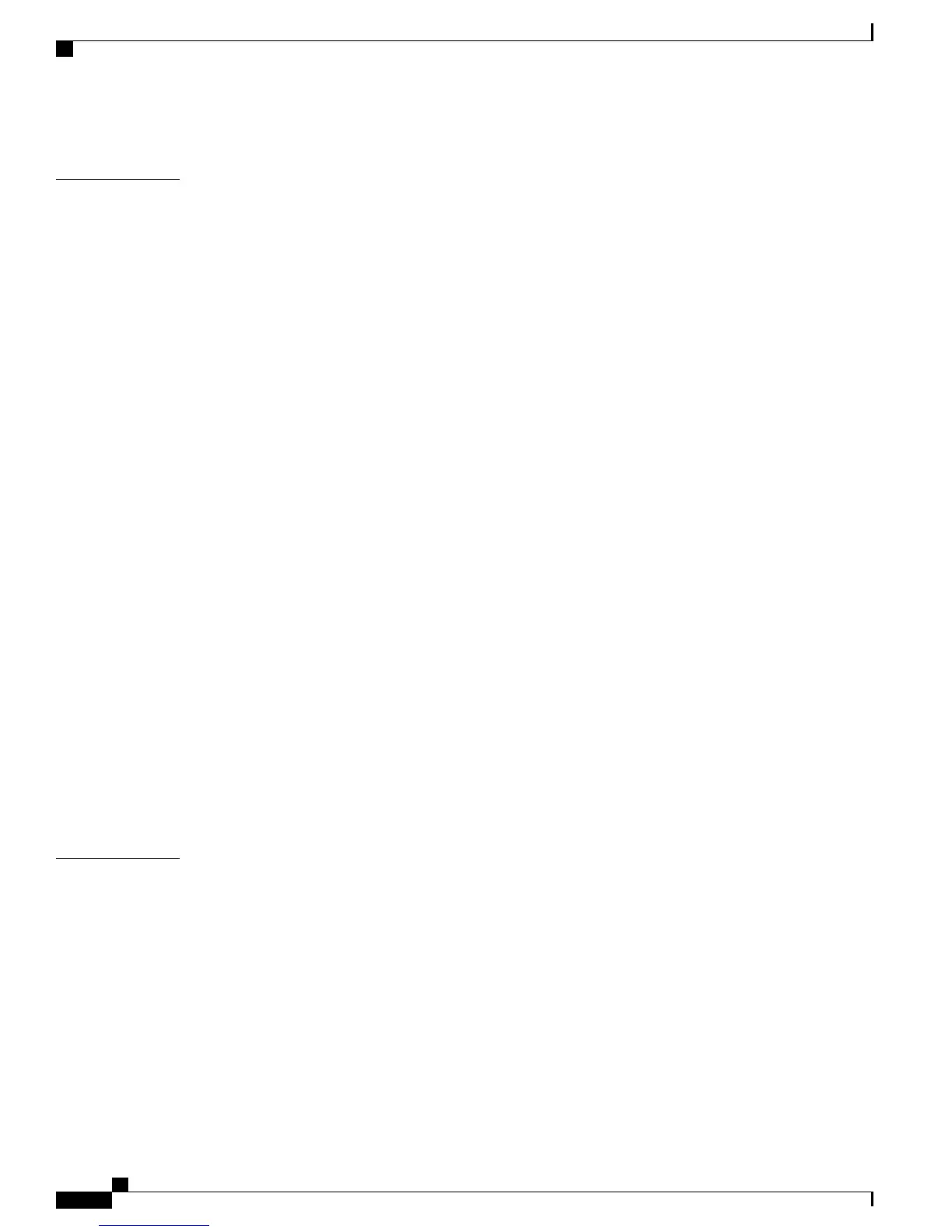Configuration Methods 11
CHAPTER 2
Planning Your Installation 13
Safety Recommendations 13
General Safety Practices 13
Safety Tips 14
Preventing Electrostatic Discharge Damage 14
Temperature Control and Ventilation 15
Enclosed Racks 15
Wall-Mounted 15
Bench-Mounted 15
Access to Chassis 16
Rack Requirements 16
Chassis Grounding 16
Power Source 16
Cable Types 16
Distance Limitations for Interface Cables 17
Console Port and Auxiliary Port Considerations 17
Console Port Connections 17
Auxiliary Port Connections 18
Interference Considerations 19
Mounting Tools and Equipment 19
Keeping Track–Checklist 20
Installation Checklist 20
Site Log 21
CHAPTER 3
Installing the Cisco VG310 and Cisco VG320 Voice Gateways 23
Safety Recommendations 23
Maintaining Safety with Electricity 24
General Safety Practices 25
Safety Tips 26
Preventing Electrostatic Discharge Damage 26
What You Need to Know 27
Before You Begin 27
Unpacking and Inspecting 27
Cisco VG310 and Cisco VG320 Voice Gateways Hardware Installation Guide
iv OL-31292-01
Contents