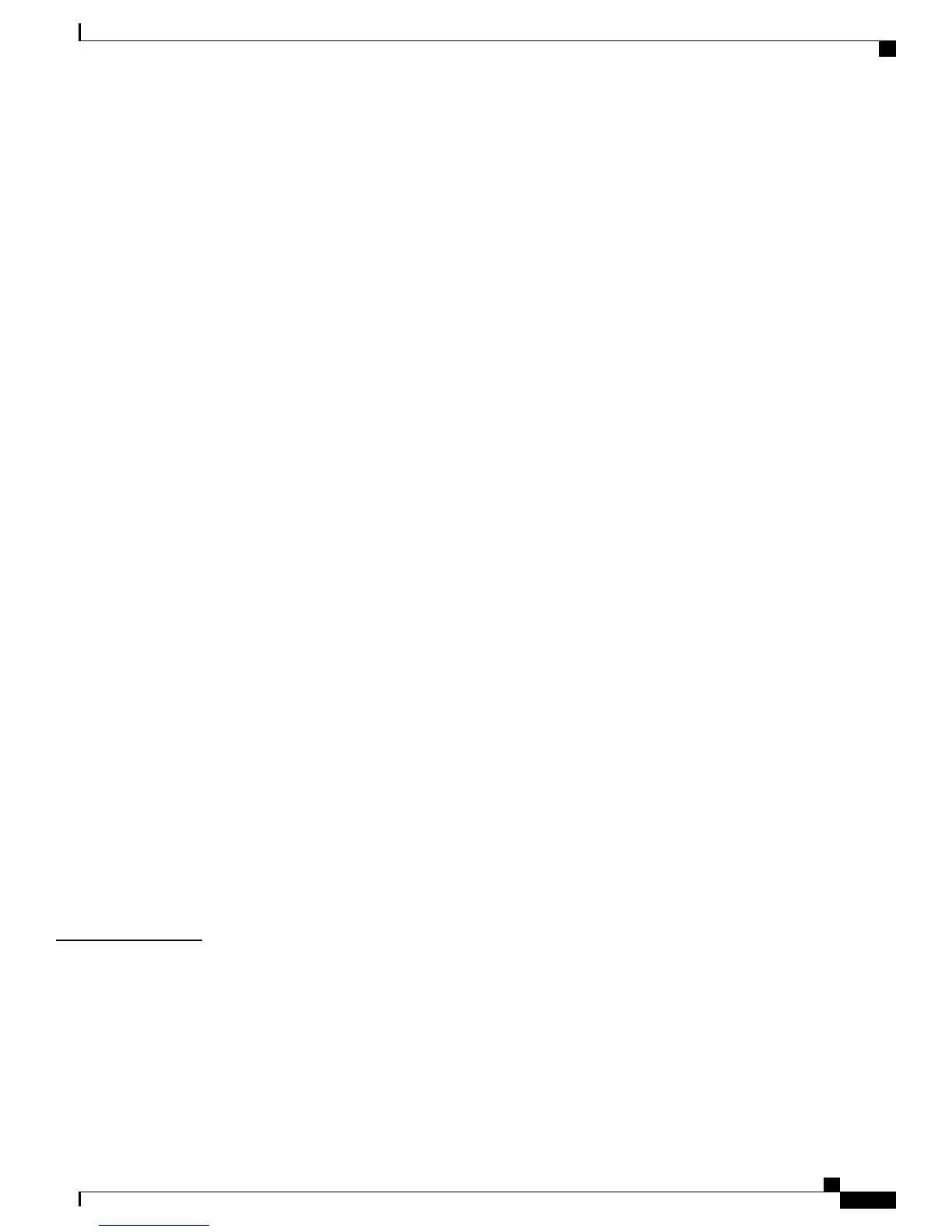Mounting the Chassis 27
Mounting Screws 28
Mounting the Chassis on a Rack 28
Mounting the Chassis on a Wall 30
Installing the Voice Gateway on a Bench 33
Installing the Ground Connection 33
Connecting Cables 34
LAN and Power Cables 35
Connecting Power 36
Connecting the Chassis to an AC Power Source 37
Connecting a UPS to an AC-Powered Voice Gateway 38
Connecting the Chassis to a +12V DC Power Supply 38
Connecting to a Console Terminal or Modem 41
Connecting to a Serial Port with Microsoft Windows 42
Connecting an Auxiliary Port to a Modem 42
Connecting a Gigabit Ethernet Port to a Gigabit Ethernet Switch 43
Ports and Cabling 43
Cable-Connection Procedures and Precautions 44
Voice Cables 45
Connecting the Analog Voice Interface to a Distribution Panel 46
Ports, Connectors, and Pinouts 47
Remote Terminal Connections (If Applicable) 48
Connecting to a Modem 48
Connecting to a Remote PC 48
Connecting to a Remote ASCII Terminal 49
Removing and Installing a CompactFlash Memory Card 49
Removing a CompactFlash Memory Card 49
Replacing a CompactFlash Memory Card 50
CHAPTER 4
Configuring the Cisco VG310 and Cisco VG320 Voice Gateways 53
Getting Your Network Information 53
Checklist for Power Up 53
Power-On Procedure 54
Performing the Initial Configuration on the Voice Gateway 55
Using the setup Command Facility 55
Cisco VG310 and Cisco VG320 Voice Gateways Hardware Installation Guide
OL-31292-01 v
Contents