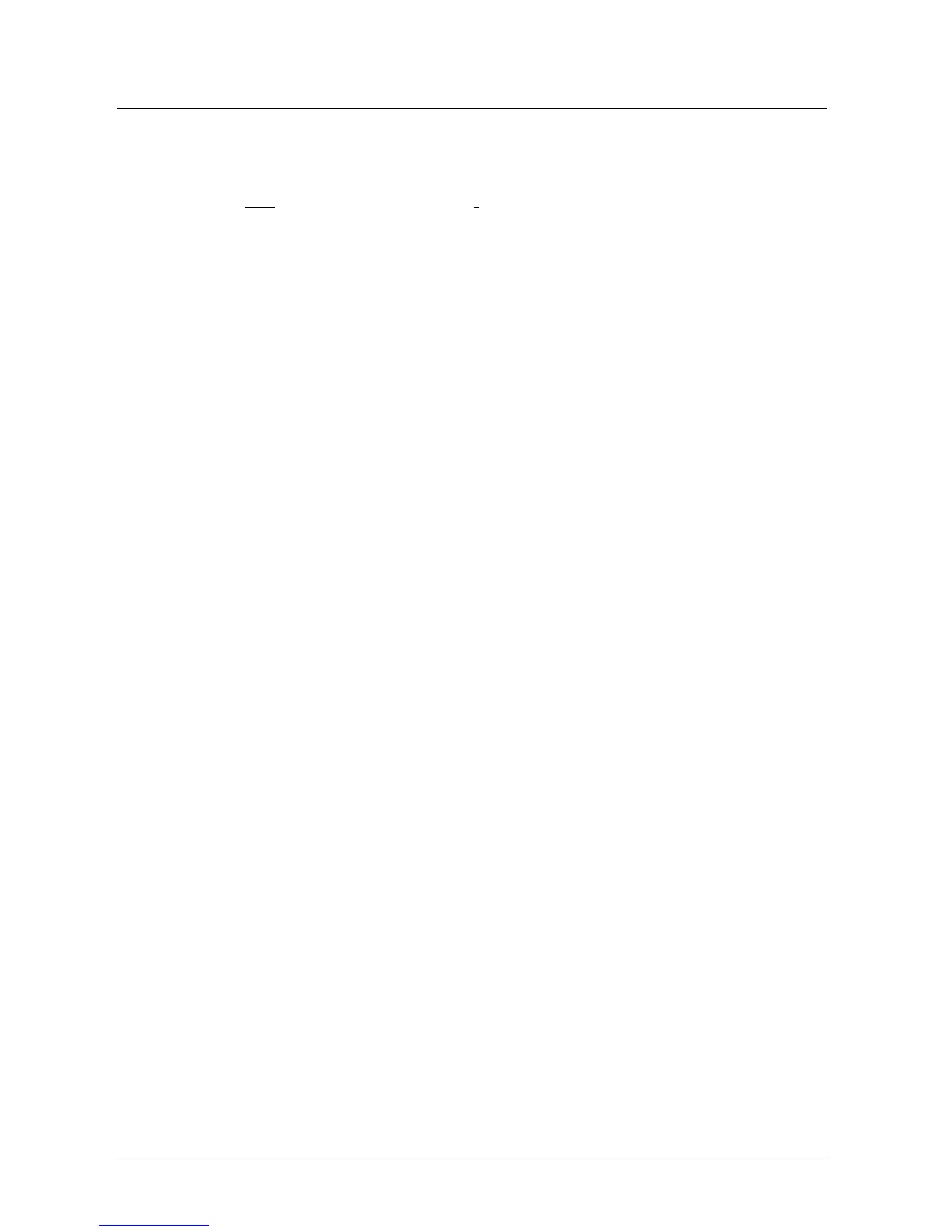Pag. 19
INSTALLATION CYLINDER HEAD
1. Install the new cylinder head gasket o-ring (Fig.10)
2. Install the cylinder head and nuts (Fig.9 ), tighten the nuts to the specifed torque.
TORQUE : 12Nm( 1,2 kgf/m)
NOTE:
Tighten the cylinder head nuts in a criss-cross pattern in 2 or 3 steps
INSTALLATION EXHAUST
1. Insert the antivibrating pins thread in the support exhaust (Fig. 6)
2. Pull the exhaust with resolution and insert the spherical entrance on the cylinder (Fig. 8 )
3. Install the springs (Fig.7)
4. Tighten the 2 nuts to specified torque (Fig.6)
TORQUE: 10Nm( 1 kgf/m)
INSTALL COOLING AIR DUCT
1. Replace the cooling air duct on the cylinder head
2. Tighten the 2 crankcase cap screw, and then the cylinder head cap screw to the spcified
torque
TORQUE: 8Nm( 0.8 kgf/m)
INSTALLATION SPARK PLUG
1. Lubricate the sparks plug thread
2. Tigthen the spark plug to the specified torque
TORQUE : 18Nm( 1.8 kgf/m )
3. Install the spark plug cap.
