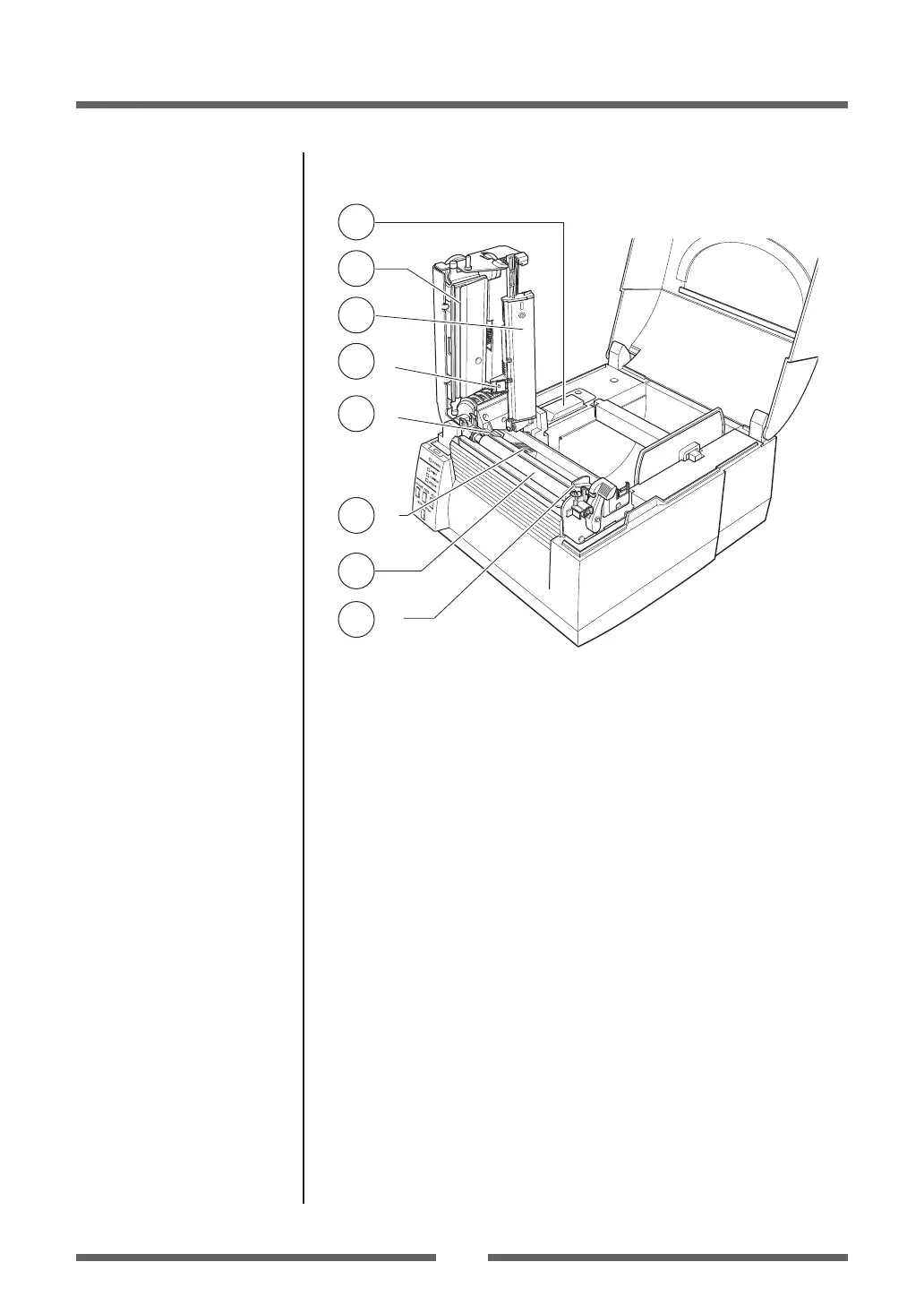13
Chapter 1 Setup
Part Names and Functions
12
15
14
17
-1
16
-1
14
-2
16
-2
13
c
Thermal printhead
This is the printhead. Avoid touching this with your ngertips and
leaving grease or dirt on the printhead surface.
d
Platen
Interlocked with the thermal printhead, it feeds media backwards or
forwards.
e
Upper sensor (
e
-
1
) and bottom sensor (
e
-
2
)
When used as a transparent sensor (for labels and tags with notches),
it is used by matching the sensor markings of the upper sensor and
the bottom sensor. When used as a reective sensor, it is used by
matching the sensor marking on the bottom sensor with the position
of the black mark on the liner or media backing.
f
Sensor arm
The media can be installed by raising this arm.
The media can be held in place by lowering this arm.
g
Media guides (Left xed media guide (
g
-
1
) and right
movable media guide (
g
-
2
))
The end of the media is matched to the left xed media guide, then
the right side movable media guide is moved horizontally to match it
to the media size.
h
Optional unit connector cover
It is opened when the cables of the cutter unit and the peeler unit are
connected. Do not remove during normal use.
Setting sensor positions (p.23)
Sensor Adjustments (p.39)
Media Setting (p.24)
