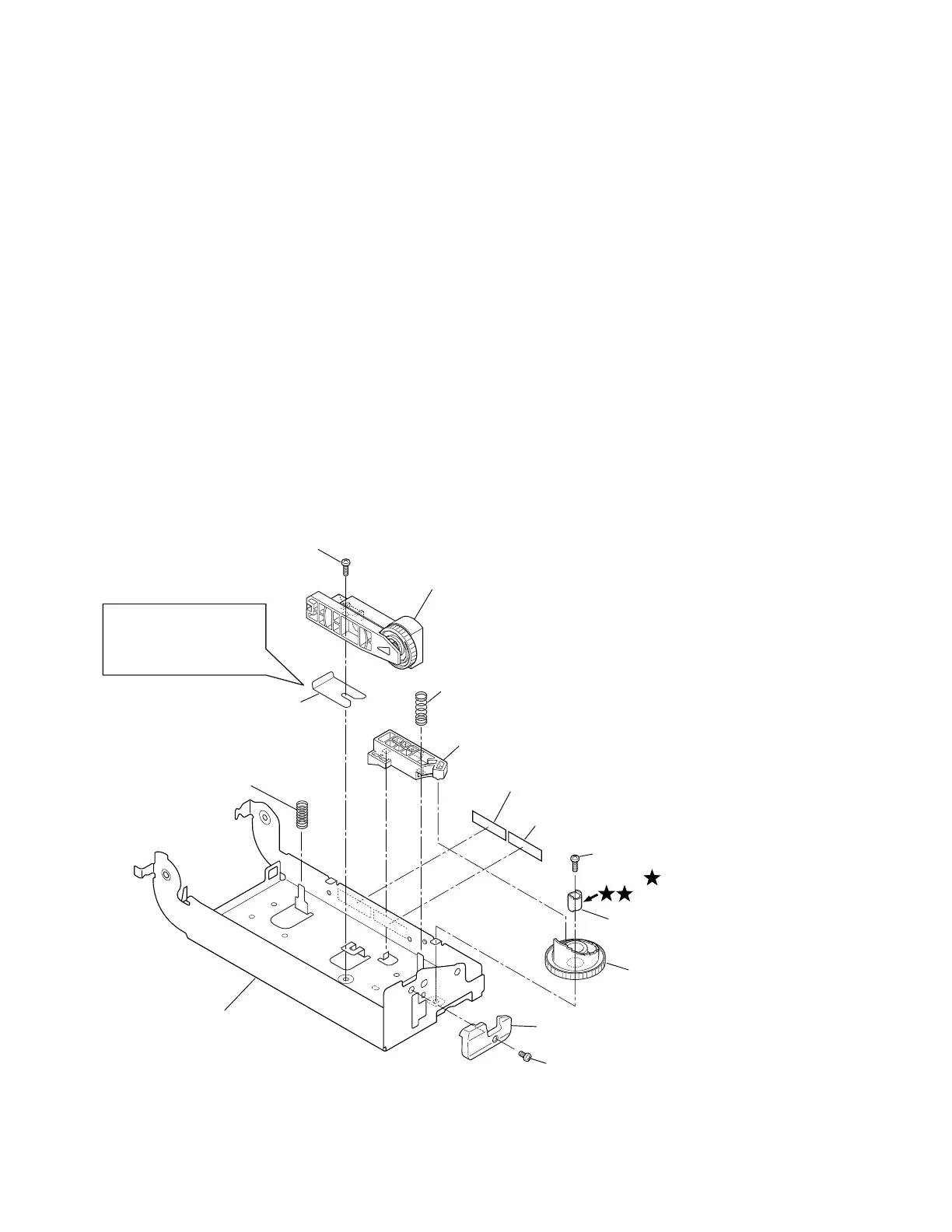3-5. Disassembly, Reassembly and Lubrication
CLP-621 & CLP-631 3-34
3-5-19. Head Adjust Cam and Head Balance Cam
1. Remove the Mechanism Unit. Refer to 3-5-13 “Mechanism Unit and Case L”.
2. Remove the Head Block. Refer to 3-5-17 “Head Block and PF Unit”.
3. Remove the Head Unit. Refer to 3-5-18 (1) “Head Unit”.
4. Remove the Head L Spring (short one) and the Head R Spring (long one).
5. Remove the Head Balance Cam as follows:
1) Set the Head Balance Cam (media width adjustment dial) to the location “0” and remove
the Head Balance Lever.
2) Remove 1 screw (PH, M3x6), and detach the Head Balance Cam and the Head Balance
Cam Pivot.
6. Remove 1 screw (PH, M3x6), and detach the Head Adjust SA.
Note: The Head Adjust Shim(s) may be inserted for adjusting height, depending on the printer
to be used. It may be inserted at the factory to obtain correct adjustable range of the
Media Thickness Adjustment Dial. (Reference information is written in 3-6-4
“Maintenance Information - Head Adjust Shim”.)
If the shim(s) is(are) inserted, assemble it(them) as it was(were).
7. Remove 1 screw (PH, M3x5) and detach the Guide Sensor U Holder from the Head Holder
Base SA.
FLOIL G-311S
Spring, Head L
(Short)
Spring, Head R (Long)
Lever, Head Balance
PH, M3x6
Pivot, Head Balance Cam
Cam, Head Balance
(Media Width Adjustment Dial)
SA, Head Holder Base
PH, M3x6
Holder, Guide Sensor U
PH, M3x5
Label 2, Caution
Head
Label 7, Caution
Head
SA, Head Adjust
Shim, Head Adjust
May be assembled
in some printers
for height adjustment.
Note on reassembling:
• When assembling, apply G-311S to the Head Balance Cam Pivot surface.
