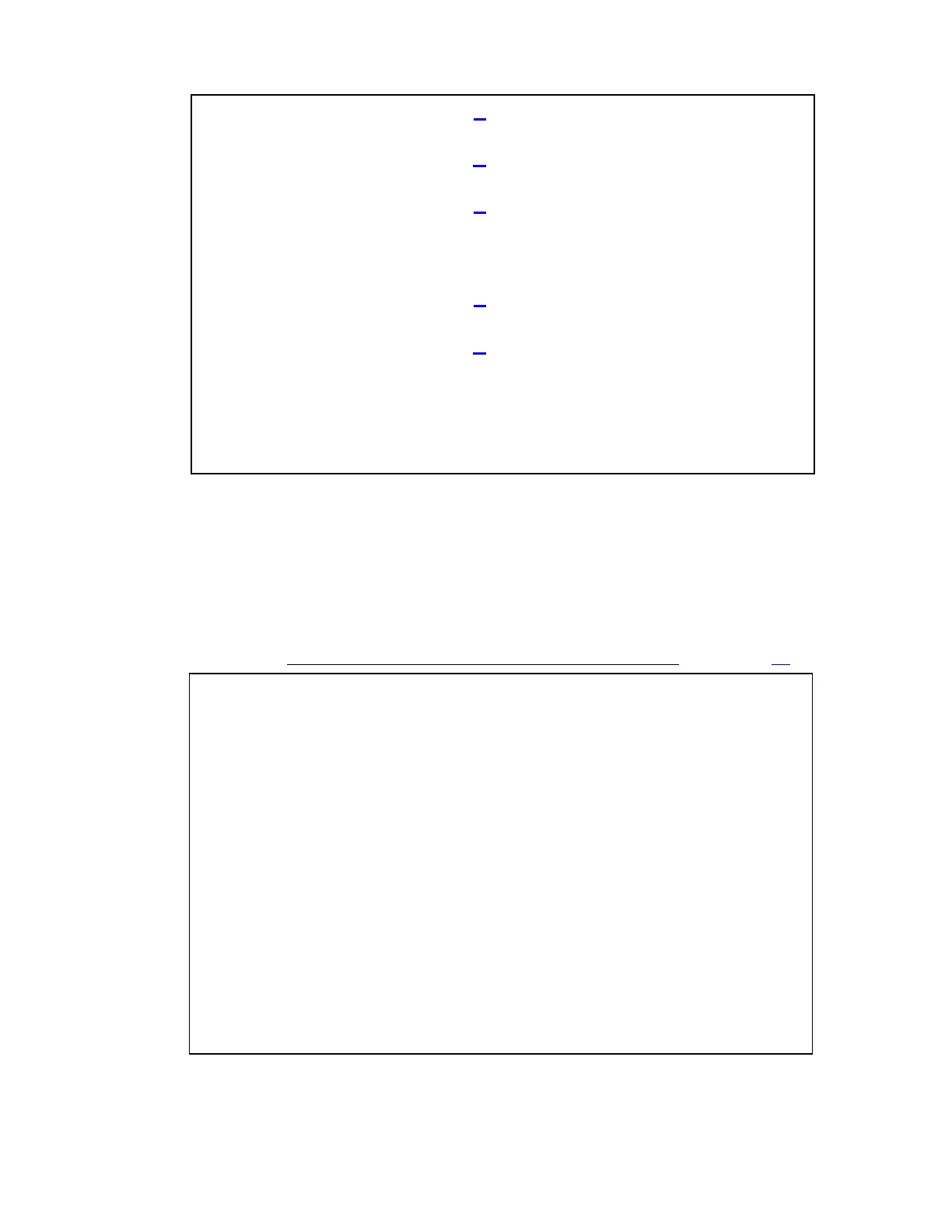2-3. Operation Panel
2-43 CLP-621 & CLP-631
7. When the Service Mode Menu message is printed as shown below, press the
[PAUSE] key to enter its submenus.
7. When the Service Mode Menu message is printed as shown below, press the
[PAUSE] key to enter its submenus.
* The following submenus will be printed successively as you press the [PAUSE] key
repeatedly.
* The following submenus will be printed successively as you press the [PAUSE] key
repeatedly.
* When you press the [PAUSE] key, check is done and the check result will be printed.
For performing each item, see (3-3)-(b) “Service Mode menu table” and setting
example “
How to change the value in the Factory Mode menu
* When you press the [PAUSE] key, check is done and the check result will be printed.
For performing each item, see (3-3)-(b) “Service Mode menu table” and setting
example “
How to change the value in the Factory Mode menu” on page 2-46.
Mach Cut Position +000
Save=(PAUSE) Next Digit=(FEED) Change value=(STOP) Exit=(MODE)
Mach Peel Position +000
Save=(PAUSE) Next Digit=(FEED) Change value=(STOP) Exit=(MODE)
Mach Hor Pos +08
Save=(PAUSE) Next Digit=(FEED) Change value=(STOP) Exit=(MODE)
AutoCal Mode ON
Save=(PAUSE) Change value=(STOP) Exit=(MODE)
SeeThrough Sensor 0.0
Save=(PAUSE) Next Digit=(FEED) Change value=(STOP) Exit=(MODE)
Reflect Sensor 0.0
Save=(PAUSE) Next Digit=(FEED) Change value=(STOP) Exit=(MODE)
Double Heat OFF
Save=(PAUSE) Change value=(STOP) Exit=(MODE)
Do you want to change “Service Mode Menu” items?
Yes=(PAUSE) No=(STOP) Exit=(MODE)
Do you want to change “Service Mode Menu” items?
Yes=(PAUSE) No=(STOP) Exit=(MODE)
Head Check Exec
Yes=(PAUSE) No=(STOP) Exit=(MODE)
ROM Check Exec
Yes=(PAUSE) No=(STOP) Exit=(MODE)
RAM Check Exec
Yes=(PAUSE) No=(STOP) Exit=(MODE)
Cutter Check Exec
Yes=(PAUSE) No=(STOP) Exit=(MODE)
Print Counter Exec
Yes=(PAUSE) No=(STOP) Exit=(MODE)
Service Counter Exec
Yes=(PAUSE) No=(STOP) Exit=(MODE)
Do you want to change “Page Setup Menu” items?
Yes=(PAUSE) No=(STOP) Exit=(MODE)
8. To exit the Factory/Service mode, press the [MODE] key.