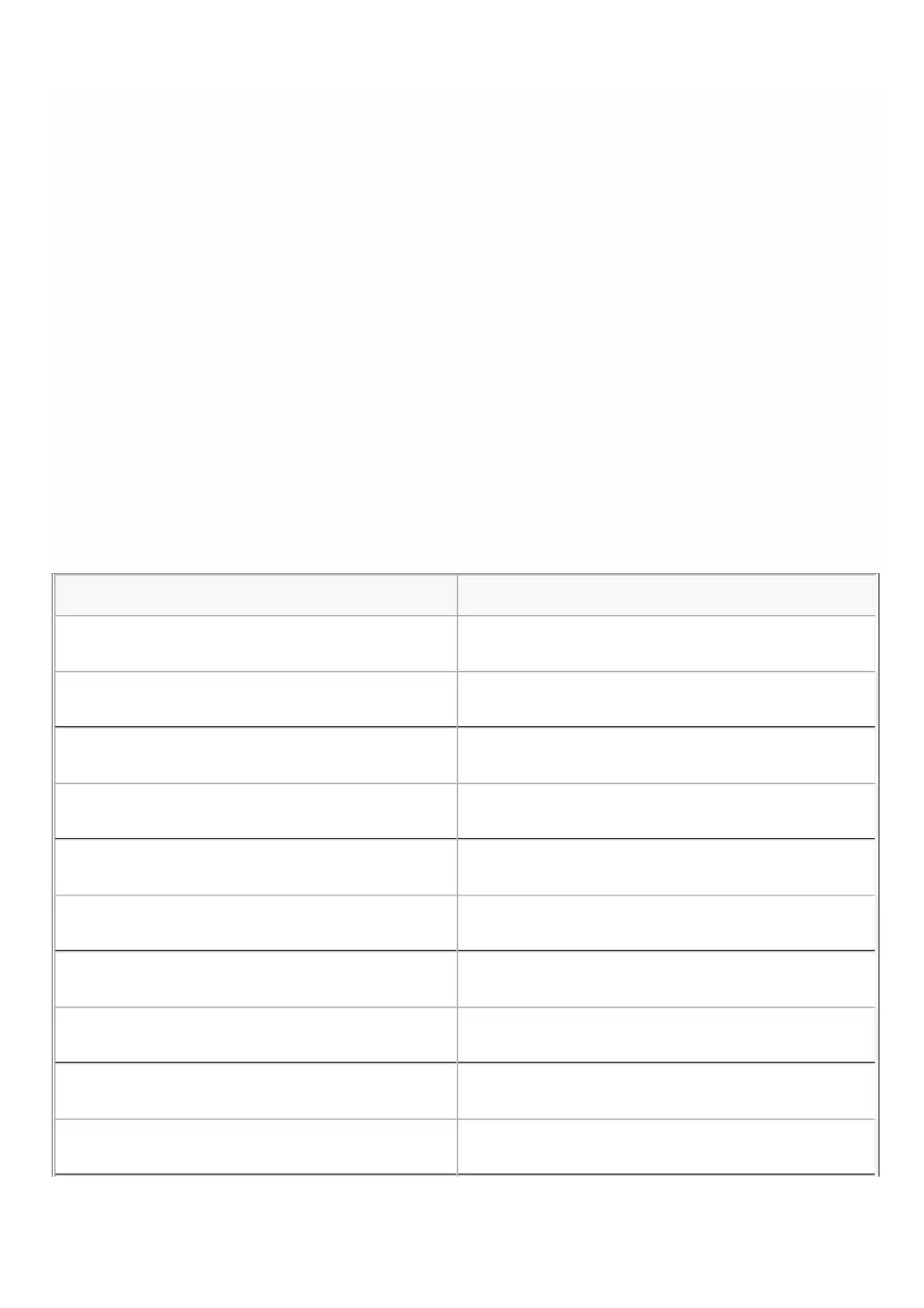© 1999-2017 Citrix Systems, Inc. All rights reserved. p.103https://docs.citrix.com
TX: Pkts(196) Bytes(8532) Errs(0) Drops(0) Stalls(0)
NIC: InDisc(0) OutDisc(0) Fctls(0) Stalls(0) Hangs(0) Muted(0)
Bandwidth thresholds are not set.
...
Assigning a MAC Address to an Interface
Updated: 2014-08-24
If, while you are provisioning a NetScaler instance on an SDX appliance, XenServer internally assigns a MAC address to a
virtual interface associated with that instance, the same MAC address might be assigned to a virtual interface associated
with another instance on the same appliance or on another appliance. To prevent assignment of duplicate MAC addresses,
you can enforce unique MAC addresses.
There are two ways of assigning a MAC address to an interface:
1. Assign a base MAC address and a range to an interface: The Management Service assigns a unique MAC address by using
the base address and range.
2. Assign a global base MAC address: A global base MAC address applies to all interfaces. The Management Service then
generates the MAC addresses for all interfaces. If you set the global base MAC address, the range for a 1G interface is
set to 8 and the range for a 10G interface is set to 64. See the following table for sample base MAC addresses if the
global base MAC address is set to 00:00:00:00:00:00.
Table 1. Example of Base MAC Addresses Generated from a Global Base MAC Address
Physical Interface Base MAC Address
0/1 00:00:00:00:00:00
0/2 00:00:00:00:00:08
1/1 00:00:00:00:00:10
1/2 00:00:00:00:00:18
1/3 00:00:00:00:00:20
1/4 00:00:00:00:00:28
1/5 00:00:00:00:00:30
1/6 00:00:00:00:00:38
1/7 00:00:00:00:00:40
1/8 00:00:00:00:00:48