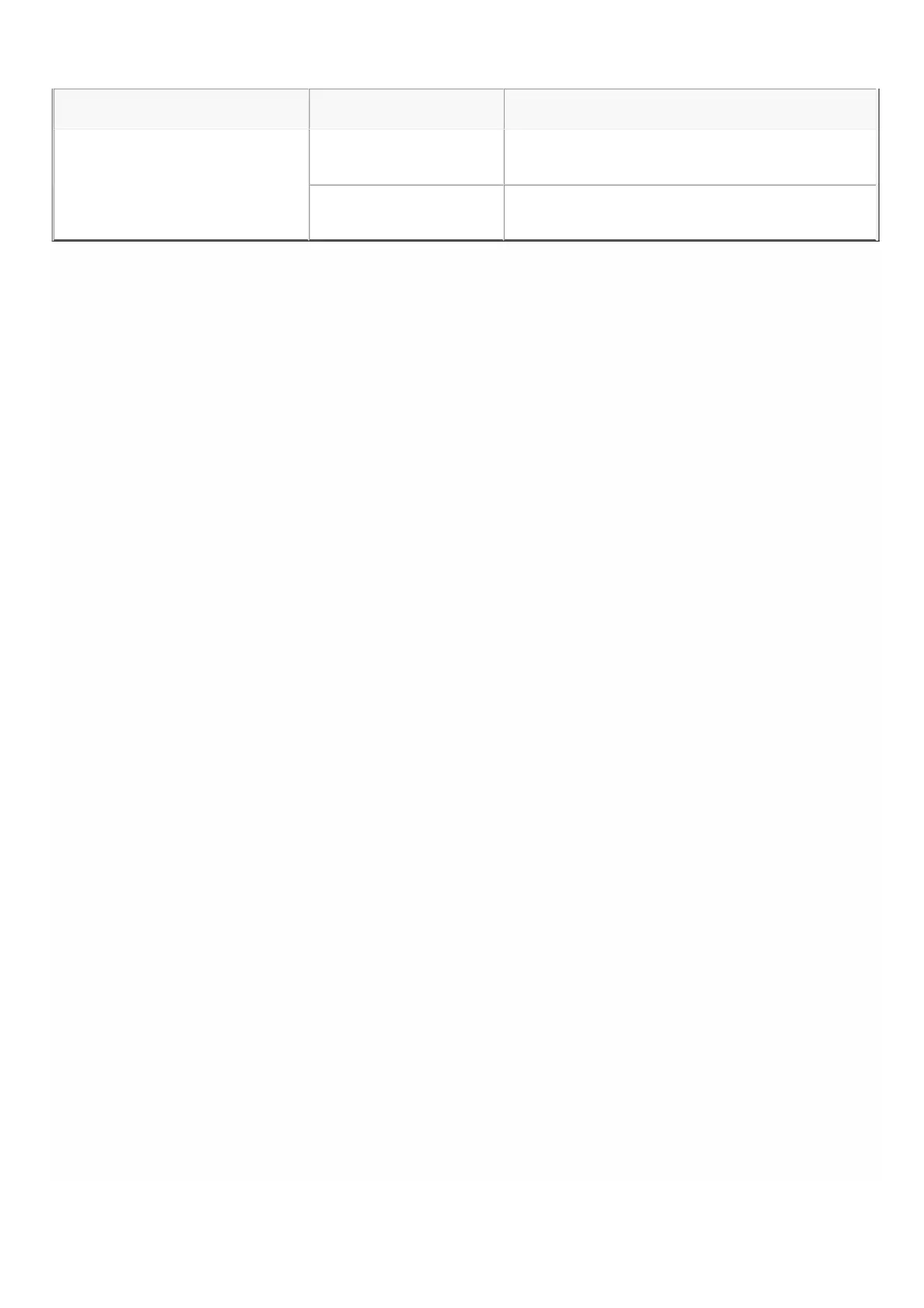© 1999-2017 Citrix Systems, Inc. All rights reserved. p.11https://docs.citrix.com
Flashing BLUE Power supply is in standby mode.
BLUE Power supply is functional.
RED Power supply failure.
Power Supply T ypePower Supply T ype LED ColorLED Color LED Indicat esLED Indicat es
Ports are used to connect the appliance to external devices. NetScaler appliances support RS232 serial ports,
10/100/1000Base-T copper Ethernet ports, 1-gigabit copper and fiber 1G SFP ports, 10-gigabit fiber SFP+,10-gigabit fiber
SFP+,10G Base-T, 40G QSFP+ ports. All NetScaler appliances have a combination of some or all of these ports.
For details on the type and number of ports available on your appliance, see the section describing that platform.
RS232 Serial Port
The RS232 serial console port provides a connection between the appliance and a computer, allowing direct access to the
appliance for initial configuration or troubleshooting.
All hardware platforms ship with an appropriate serial cable used to connect your computer to the appliance. For
instructions on connecting your computer to the appliance, see "Installing the Hardware."
Copper Ethernet Ports
The copper Ethernet ports installed on many models of the appliance are standard RJ45 ports.
There are two types of copper Ethernet ports that may be installed on your appliance:
T here are t wo t ypes of copper Et hernet port s t hat may be inst alled on your appliance:T here are t wo t ypes of copper Et hernet port s t hat may be inst alled on your appliance:
1. 10/100/1000BASE-T port1. 10/100/1000BASE-T port
The 10/100/1000BASE-T port has a maximum transmission speed of 1 gigabits per second (Gbps). Most platforms have at
least one 10/100/1000Base-T port.
2. 10GBASE-T port
The 10GBASE-T port has a maximum transmission speed of 10 Gbps.
To connect any of these ports to your network, you plug one end of a standard Ethernet cable into the port and plug the
other end into the appropriate network connector.
Management Ports
Management ports are standard copper Ethernet ports (RJ45), which are used for direct access to the appliance for system
administration functions.