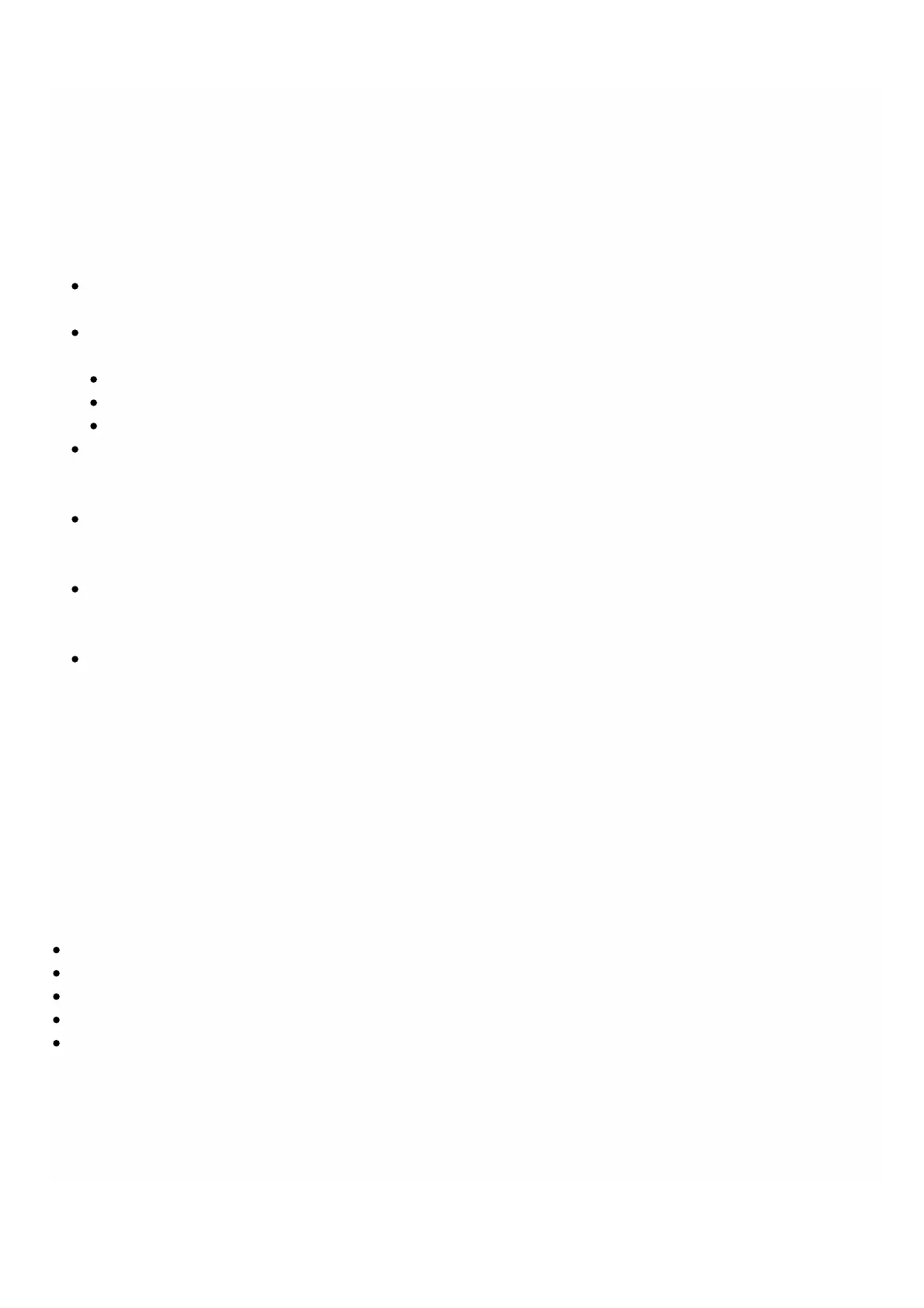© 1999-2017 Citrix Systems, Inc. All rights reserved. p.121https://docs.citrix.com
After you have created an SNMP view, add SNMP users. SNMP users have access to the MIBs that are required for
querying the SNMP managers.
To configure a user
1. On the Configuration tab, in the navigation pane, expand System, and then expand SNMP.
2. Click Users.
3. In the details pane, click Add.
4. In the Create SNMP Userpage, set the following parameters:
Name— Name for the SNMPv3 user. Can consist of 1 to 31 characters that include uppercase and lowercase letters,
numbers, and the hyphen (-), period (.) pound (#), at (@), equals (=), colon (:), and underscore (_) characters.
Security Level— Security level required for communication between the appliance and the SNMPv3 users. Select from
one of the following options:
noAuthNoPriv—Require neither authentication nor encryption.
authNoPriv—Require authentication but no encryption.
authPriv— Require authentication and encryption.
Authentication Protocol— Authentication algorithm used by the appliance and the SNMPv3 user for authenticating
the communication between them. You must specify the same authentication algorithm when you configure the
SNMPv3 user in the SNMP manager.
Authentication Password— Pass phrase to be used by the authentication algorithm. Can consist of 1 to 31 characters
that include uppercase and lowercase letters, numbers, and the hyphen (-), period (.) pound (#), space ( ), at (@), equals
(=), colon (:), and underscore (_) characters.
Privacy Protocol— Encryption algorithm used by the appliance and the SNMPv3 user for encrypting the
communication between them. You must specify the same encryption algorithm when you configure the SNMPv3
user in the SNMP manager.
View Name— Name of the configured SNMPv3 view that you want to bind to this SNMPv3 user. An SNMPv3 user can
access the subtrees that are bound to this SNMPv3 view as type INCLUDED, but cannot access the ones that are
type EXCLUDED.
Configuring an SNMP Alarm
The appliance provides a predefined set of condition entities called SNMP alarms. When the condition set for an SNMP
alarm is met, the appliance generates SNMP trap messages that are sent to the configured trap listeners. For example,
when the deviceAdded alarm is enabled, a trap message is generated and sent to the trap listener whenever a device
(instance) is provisioned on the appliance. You can assign a severity level to an SNMP alarm. When you do so, the
corresponding trap messages are assigned that severity level.
Following are the severity levels defined on the appliance, in decreasing order of severity:
Critical
Major
Minor
Warning
Informational (default)
For example, if you set a Warning severity level for the SNMP alarm named deviceAdded, the trap messages generated
when a device is added are assigned with the Warning severity level.
You can also configure an SNMP alarm to log the corresponding trap messages generated whenever the condition on that
alarm is met.