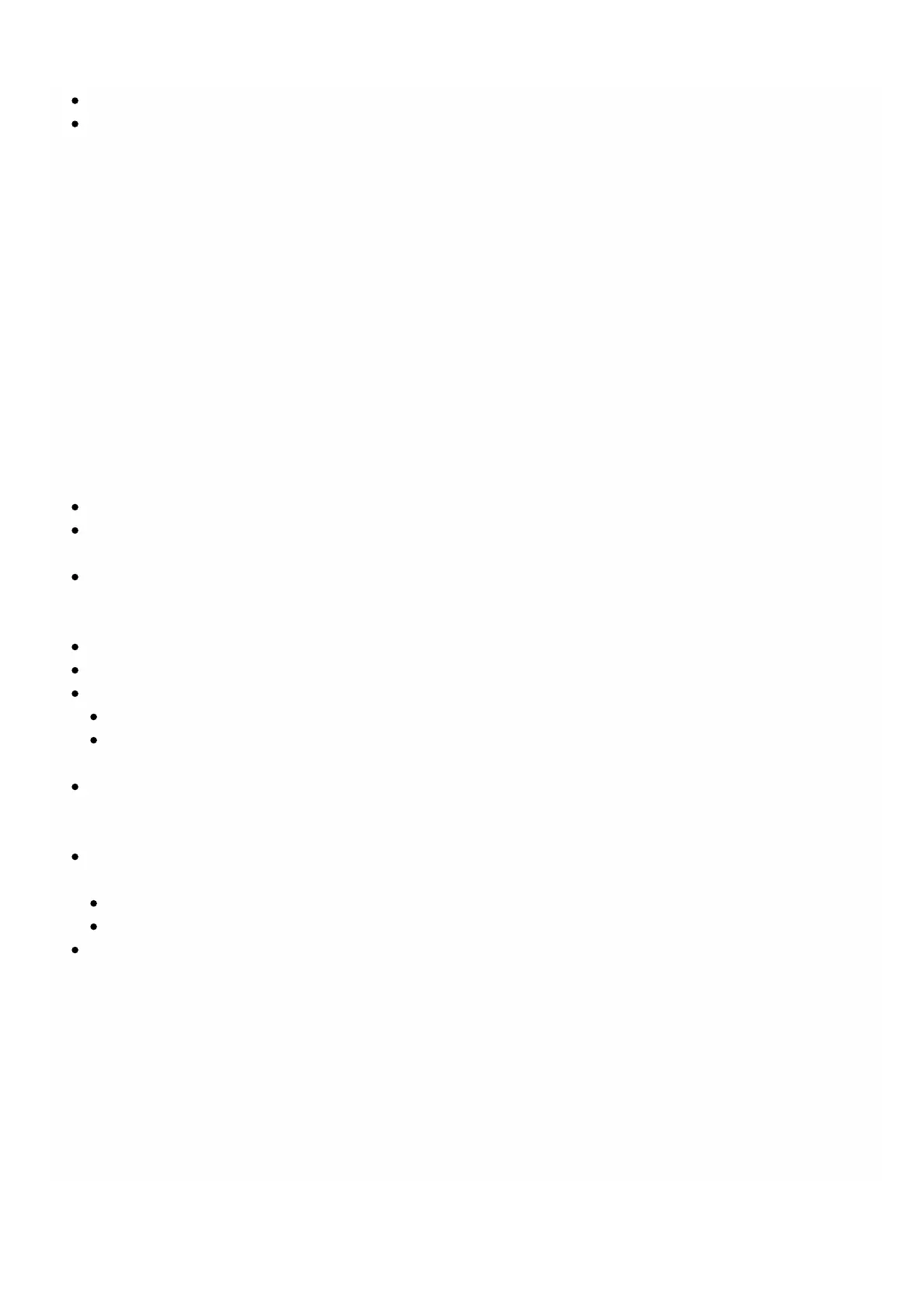© 1999-2017 Citrix Systems, Inc. All rights reserved. p.153https://docs.citrix.com
Permission—Actions that this group is authorized to perform. Possible values: superuser and readonly.
Users— Database users belonging to the Group. Select the users you want to add to the group.
4. Click Create and Close.
Configuring User Accounts
Updated: 2014-04-11
A user logs on to the NetScaler SDX appliance to perform appliance management tasks. To allow a user to access the
appliance, you must create a user account on the SDX appliance for that user. Users are authenticated locally, on the
appliance.
Important: The password applies to the SDX appliance, Management Service, and XenServer. Do not change the password
directly on the XenServer.
To configure a user account
1. On the Configuration tab, under System, expand Administration, and then click Users. The Users pane displays a list of
existing user accounts, with their permissions.
2. In the Users pane, do one of the following:
To create a user account, click Add.
To modify a user account, select the user, and then click Modify.
3. In the Create System User or Modify System User dialog box, set the following parameters:
Name*— The user name of the account. The following characters are allowed in the name: letters a through z and A
through Z, numbers 0 through 9, period (.), space, and underscore (_). Maximum length: 128. You cannot change the
name.
Password*— The password for logging on to the appliance. Maximum length: 128
Confirm Password*— T he password.
Permission*— T he user's privileges on the appliance. Possible values:
superuser— The user can perform all administration tasks related to the Management Service.
readonly— The user can only monitor the system and change the password of the account.
Default: superuser.
Enable External Authentication—Enables external authentication for this user. Management Service attempts
external authentication before database user authentication. If this parameter is disabled, user is not authenticated
with the external authentication server.
Configure Session Timeout— Enables you to configure the time period for how long a user can remain active. Specify
the following details:
Session Timeout— The time period for how long a user session can remain active.
Session Timeout Unit— The timeout unit, in minutes or hours.
Groups— Assign the groups to the user.
*A required parameter
4. Click Create or OK, and then click Close. The user that you created is listed in the Users pane.
To remove a user account
1. On the Configuration tab, in the navigation pane, expand System, expand Administration, and then click Users.
2. In the Users pane, select the user account, and then click Delete.
3. In the Confirm message box, click OK.