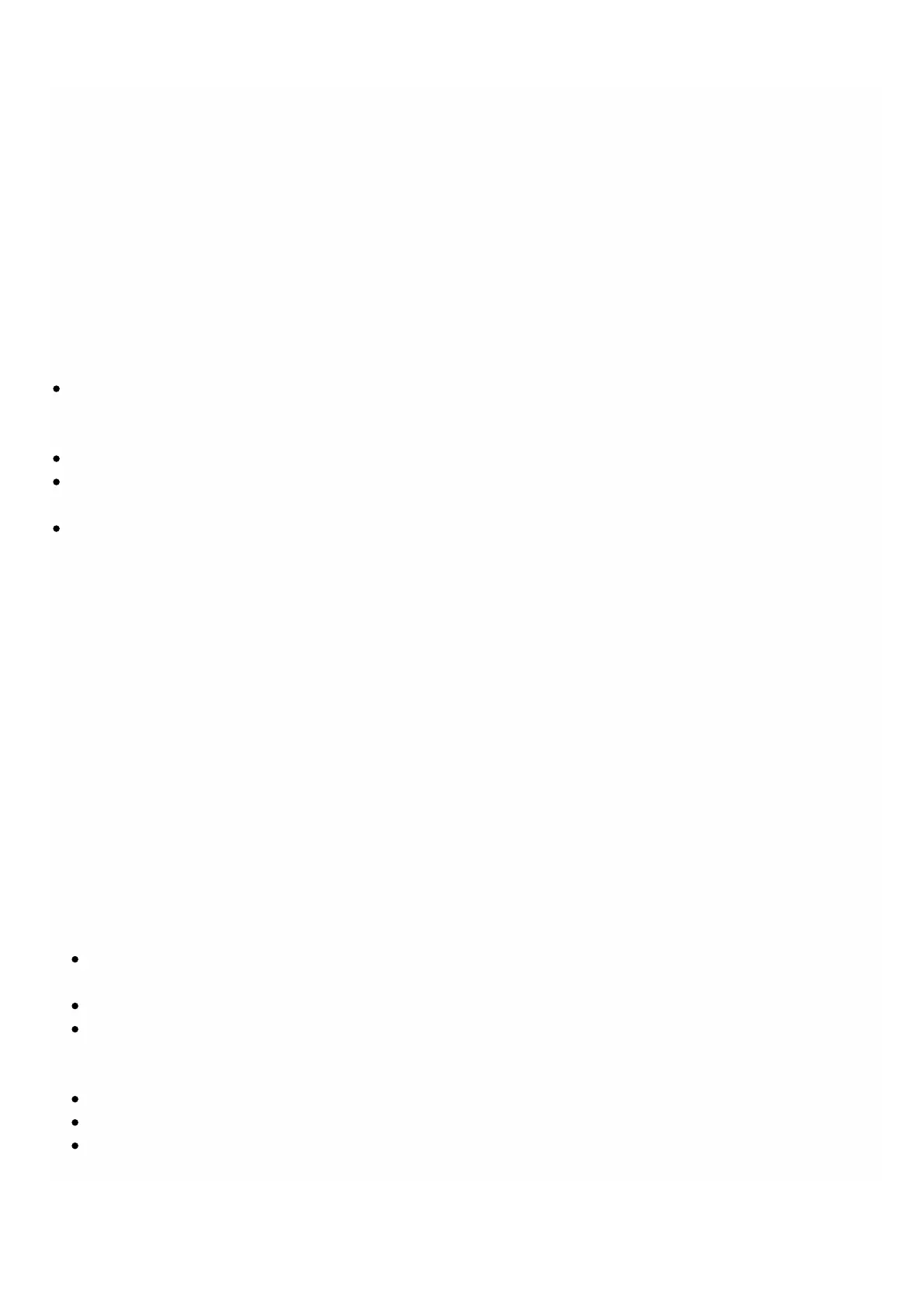© 1999-2017 Citrix Systems, Inc. All rights reserved. p.70https://docs.citrix.com
Initial Configuration
May 11, 20 17
After you have installed your appliance in a rack, you are ready to perform the initial configuration. To perform the initial
configuration, you can use the Management Service user interface or the serial console. You can access the Management
Service user interface from any computer that is on the same network as the new SDX appliance. If you do not have a
computer on the same network, use the serial console to perform the initial configuration of the SDX appliance. Citrix
recommends that, as soon as you complete the initial configuration, you change the root-user password. For information
about changing the root-user password, click here.
Determine the following information for performing the initial configuration.
NetScaler SDX IP address and subnet mask: The management IP address and the mask used to define the subnet in
which the SDX appliance is located. This IP address is used to access the NetScaler SDX Management Service user
interface.
XenServer IP address: The IP address of the XenServer hypervisor.
Default gateway: T he IP address of the router that forwards traffic out of the appliance’s subnet. The default gateway
should be in the same subnet as the NSIP address.
Root password: The root user (nsroot) has full administrative privileges on the appliance. The root password is used to
authenticate the root user. The default root password is nsroot. You can change this password during initial
configuration of the appliance.
Initial Configuration through the Management Service User Interface
To set up the appliance by using the Management Service user interface, connect a workstation or laptop to the same
network as the appliance.
To configure the NetScaler SDX appliance by using the Management Service user
interface
1. Connect the NetScaler SDX appliance to a management workstation or network by using interface 0/1.
2. Open a browser and type: http://192.168.100.1
Note: The NetScaler SDX Management Service is preconfigured with the IP address 192.168.100.1 and the XenServer
hypervisor is preconfigured with the IP address 192.168.100.2.
3. In the User Name box, type nsroot.
4. In the Password box, type nsroot.
5. In the navigation pane, click System.
6. In the details pane, under Setup Appliance, click Network Configuration and enter values for the following parameters:
Interface*— The management interface that connects the appliance to a management workstation or network.
Possible values: 0/1, 0/2. Default: 0/1.
XenServer IP Address*— T he IP address of the XenServer.
Management Service IP Address*— The IP address that is used to access the Management Service by using a Web
browser.
Note: The XenServer IP address and Management Service IP address should be in the same subnet.
Netmask*— The mask used to define the subnet in which the SDX appliance is located.
Gateway*— The IP address of the router that forwards traffic out of the appliance's subnet.
DNS Server— The IP address of the DNS server.