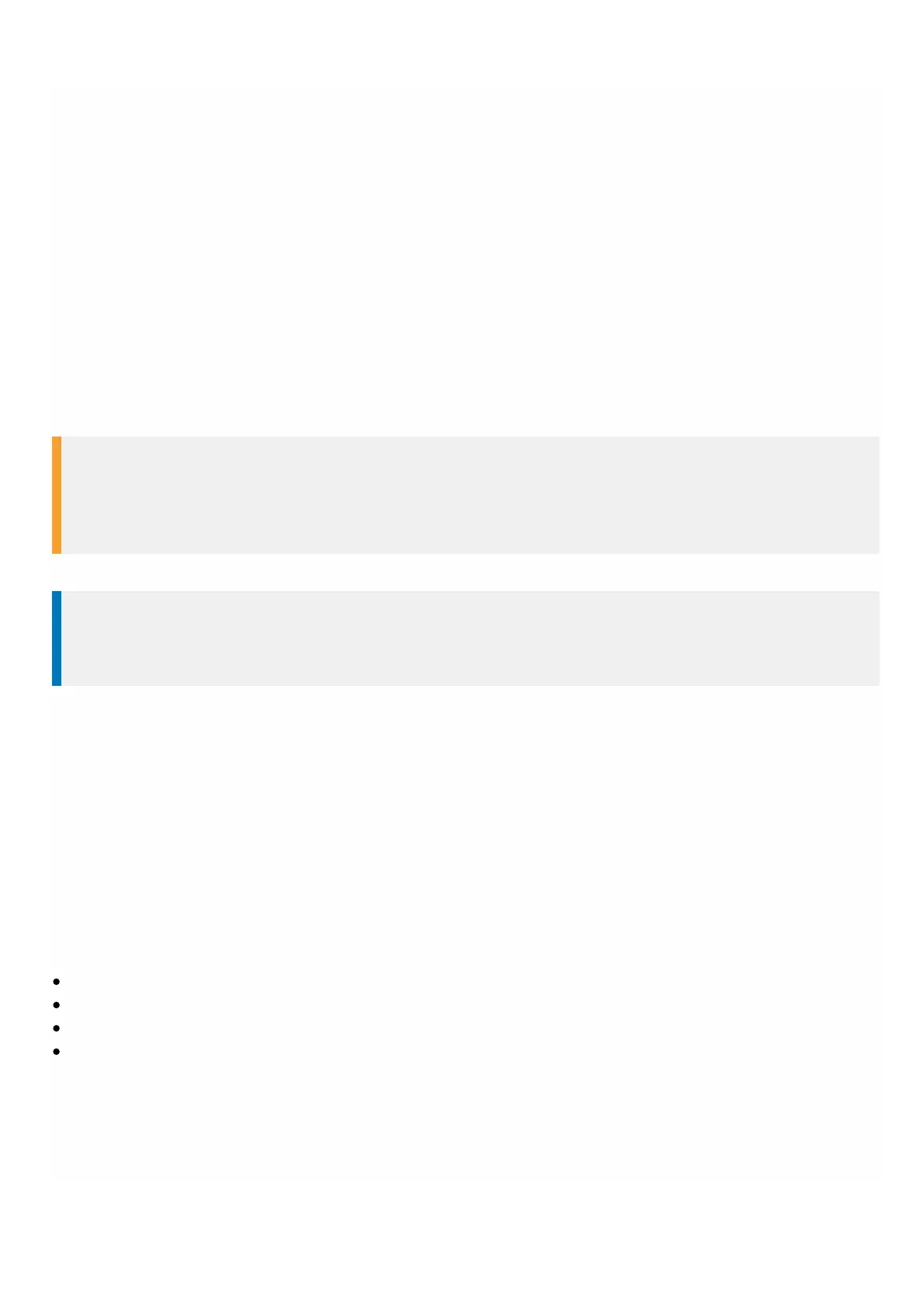© 1999-2017 Citrix Systems, Inc. All rights reserved. p.61https://docs.citrix.com
Installing the Hardware
Jan 31, 2011
After you have determined that the location where you will install your appliance meets the environmental standards and
the server rack is in place according to the instructions, you are ready to install the hardware. After you mount the
appliance, you are ready to connect it to the network, to a power source, and to the console terminal that you will use for
initial configuration. To complete the installation, you turn on the appliance. Be sure to observe the cautions and warnings
listed with the installation instructions.
Rack Mounting the Appliance
Most appliances can be installed in standard server racks that conform to EIA-310-D specification. The appliances ship with
a set of rails, which you must install before you mount the appliance. The only tools that you need for installing an
appliance are a Phillips screwdriver and a flathead screwdriver.
Warning
If you are installing the appliance as the only unit in the rack, mount it at the bottom. If the rack contains other units, make sure that
the heaviest unit is at the bottom. If the rack has stabilizing devices available, install them before mounting the appliance.
Note
The SDX 8015/8400/8600 models have one rack unit. T he other models have two rack units.
Each appliance ships with a mounting rail kit that contains two rail assemblies, one for the left side and the other for the
right side of the appliance, and screws to attach the rails. An assembly consists of an inner rail and a rack rail. The supplied
rail kit is 28 inches long (38 inches extended). Contact your Citrix sales representative to order a 23-inch (33 inches
extended) rail kit.
Note: The same rail kit is used for both square-hole and round-hole racks. See "Installing the Rail Assembly to the Rack" for
specific instructions for threaded, round-hole racks.
To mount the appliance, you must first install the rails and then install the appliance in the rack.
Perform the following tasks to mount the appliance:
Remove the inner rails from the rail assembly.
Attach the inner rails to the appliance.
Install the rack rails on the rack.
Install the appliance in the rack.
The appliance is shipped with rack-rail hardware. This hardware consists of two inner rails that you attach to the appliance,
one on each side, and a rack-rail assembly that you attach to the rack. The following figure illustrates the steps involved in
mounting the Citrix NetScaler SDX appliance to a rack.