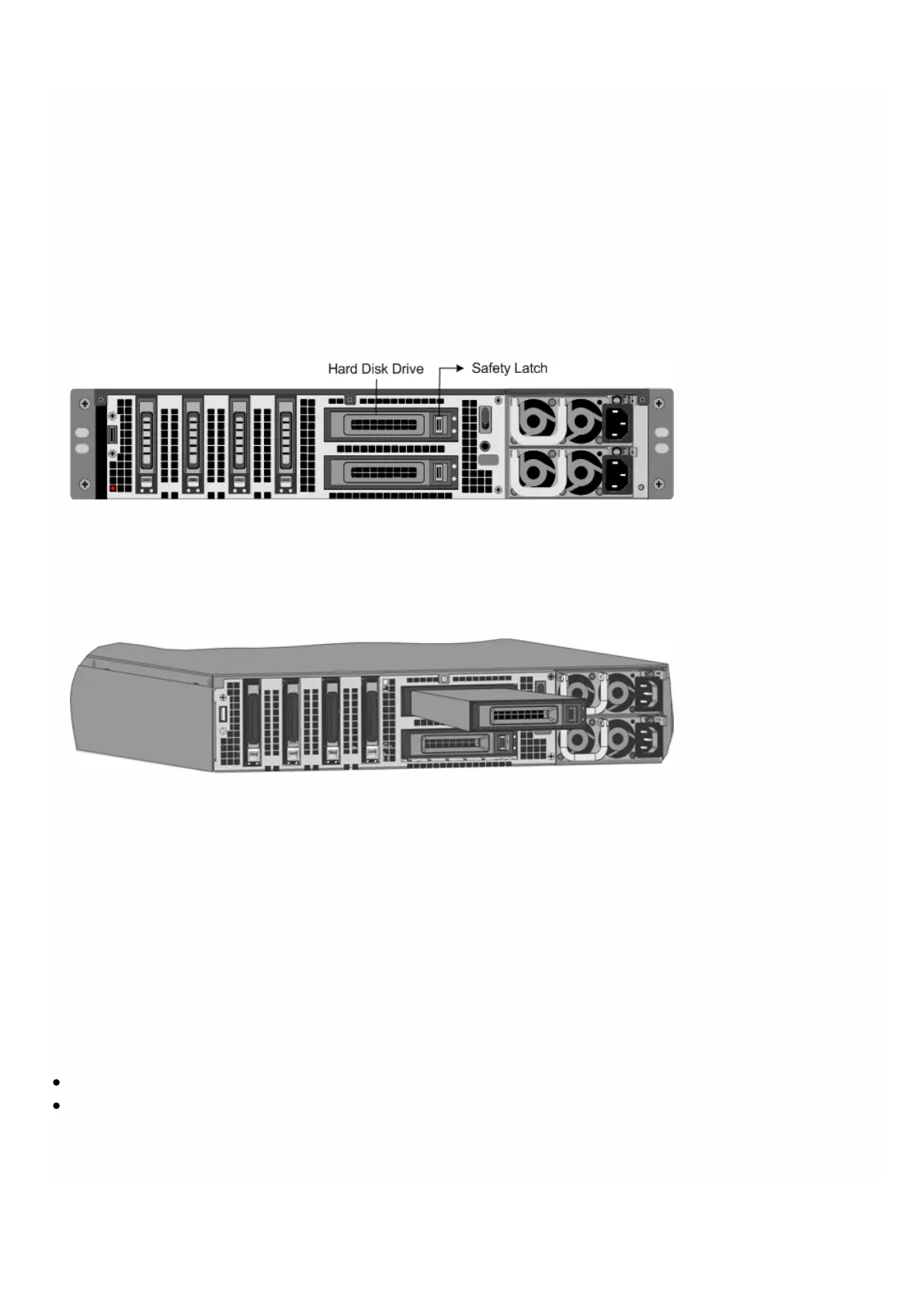© 1999-2017 Citrix Systems, Inc. All rights reserved. p.21https://docs.citrix.com
A hard disk drive (HDD) stores log files and other user files. Collection of new log files begins upon boot-up with the new
HDD. Product documentation can be downloaded from "MyCitrix.com" and reinstalled to the /var/netscaler/doc location.
T o inst all a T o inst all a hard disk drivehard disk drive
1. Shut down the appliance.
2. Locate the hard disk drive on the back panel of the appliance.
3. Verify that the replacement hard disk drive is the correct type for the NetScaler platform.
4. Disengage the hard disk drive by pushing the safety latch of the drive cover to the right or down, depending on the
platform, while pulling out on the drive handle to disengage. Pull out the faulty drive.
Note: The illustration in the following figures might not represent the actual NetScaler appliance.
Figure 9. Removing the Existing Hard Disk Drive
5. Pick up the new disk drive, open the drive handle fully to the left, and insert the new drive into the slot as far as possible.
To seat the drive, close the handle flush with the rear of the appliance so that the hard drive locks securely into the slot.
Important: When you insert the drive, make sure that the Citrix product label is at the top.
Figure 10. Inserting the Replacement Hard Disk Drive
6. Turn on the NetScaler appliance.
A direct attach cable (DAC) assembly is a high performance integrated duplex data link for bi-directional communication.
The cable is compliant with the IPF MSA (SFF-8432) for mechanical form factor and SFP+ MSA for direct attach cables.
The cable, which can be up to 5 meters long, is data-rate agnostic. Supporting speeds in excess of 10 Gbps, it is a cost-
effective alternative to optical links (SFP+ transceivers and fiber optic cables.) T he transceiver with DAC is hot-swappable.
You can insert and remove the transceiver with the attached cable without shutting down the appliance. T he Citrix
NetScaler appliance supports only passive DAC.
Note: Autonegotiation is not supported on an interface to which a direct attach cable (DAC) is connected.
Important:
DAC is supported only on 10G ports. Do not insert a DAC into a 1G port.
Do not attempt to unplug the integrated copper cable from the transceiver and insert a fiber cable into the transceiver.
Installing a Direct Attach Cable