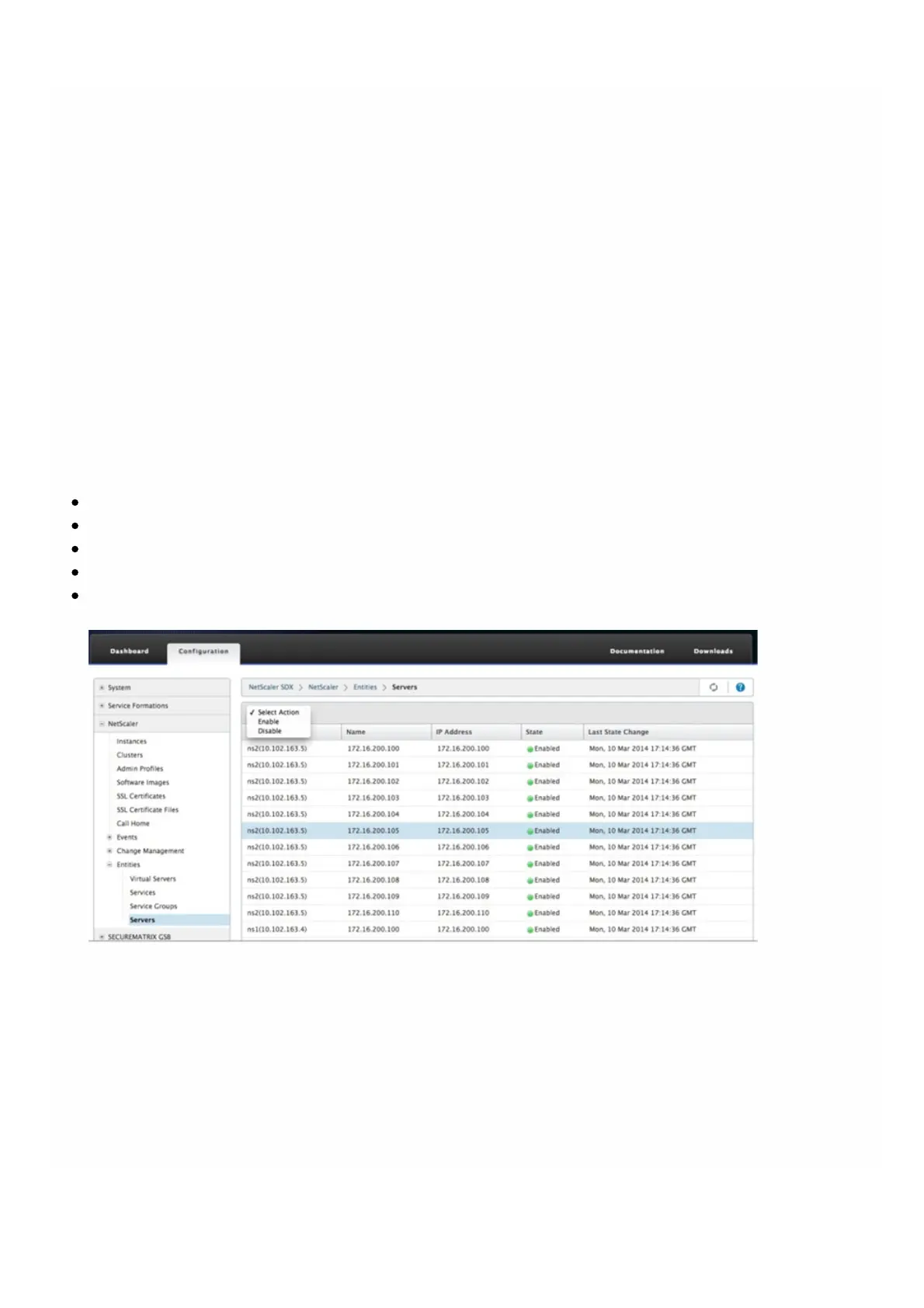© 1999-2017 Citrix Systems, Inc. All rights reserved. p.129https://docs.citrix.com
service group member, that is, the duration of time for which the service group member has been in the current state.
This information is available only for service group members configured on NetScaler release 9.0 and later.
Viewing the Virtual Servers to which a Service is Bound
You can view the virtual servers to which a service is bound and monitor the real-time status of the virtual servers.
To view the virtual servers to which the service is bound
1. On the Configuration tab, in the left pane, click NetScaler > Entities > Servers.
2. In the right pane, under Servers, select the server from the list, and under Actions menu, click Bound Virtual Services.
Alternately, right-click the service and click Bound Virtual Servers.
Viewing the Status of Servers
You can monitor and manage the states of servers across the NetScaler instances. This gives you visibility into the real-time
status of the servers and makes management of these servers easy when you have a large number of servers.
To view the status of servers
1. On the Configuration tab, in the navigation pane, click NetScaler > Entities > Servers.
2. In the details pane, under Servers, view the following statistics:
Device Name: Specifies the name of the device on which the server is configured.
Name: Specifies the name of the server.
IP Address: Specifies the IP address of the server. Clients send connection requests to this IP address.
State: Specifies the current state of the server. For example, UP, DOWN, and OUT OF SERVICE.
Last State Change: Specifies the time elapsed (in days, hours, minutes, and seconds) since the last change in the state
of the server, that is, the duration of time for which the server is in the current state.
Configuring the Polling Interval
You can set the time interval for which you want the NetScaler SDX appliance to poll the real-time values of the virtual
servers, services, service groups, and servers. By default, the appliance polls the values every 30 minutes.
To conf igure the polling interval f or virtual servers, services, service groups, and Servers.
1. On the Configuration tab, click NetScaler > Entities, and in the right pane, click Configure Polling Interval.
2. In the Configure Polling Interval dialog box, type the number of minutes you want to set as the time interval for which
NetScaler SDX must poll the entity value. Minimum value of the polling interval is 30 minutes. Click OK.