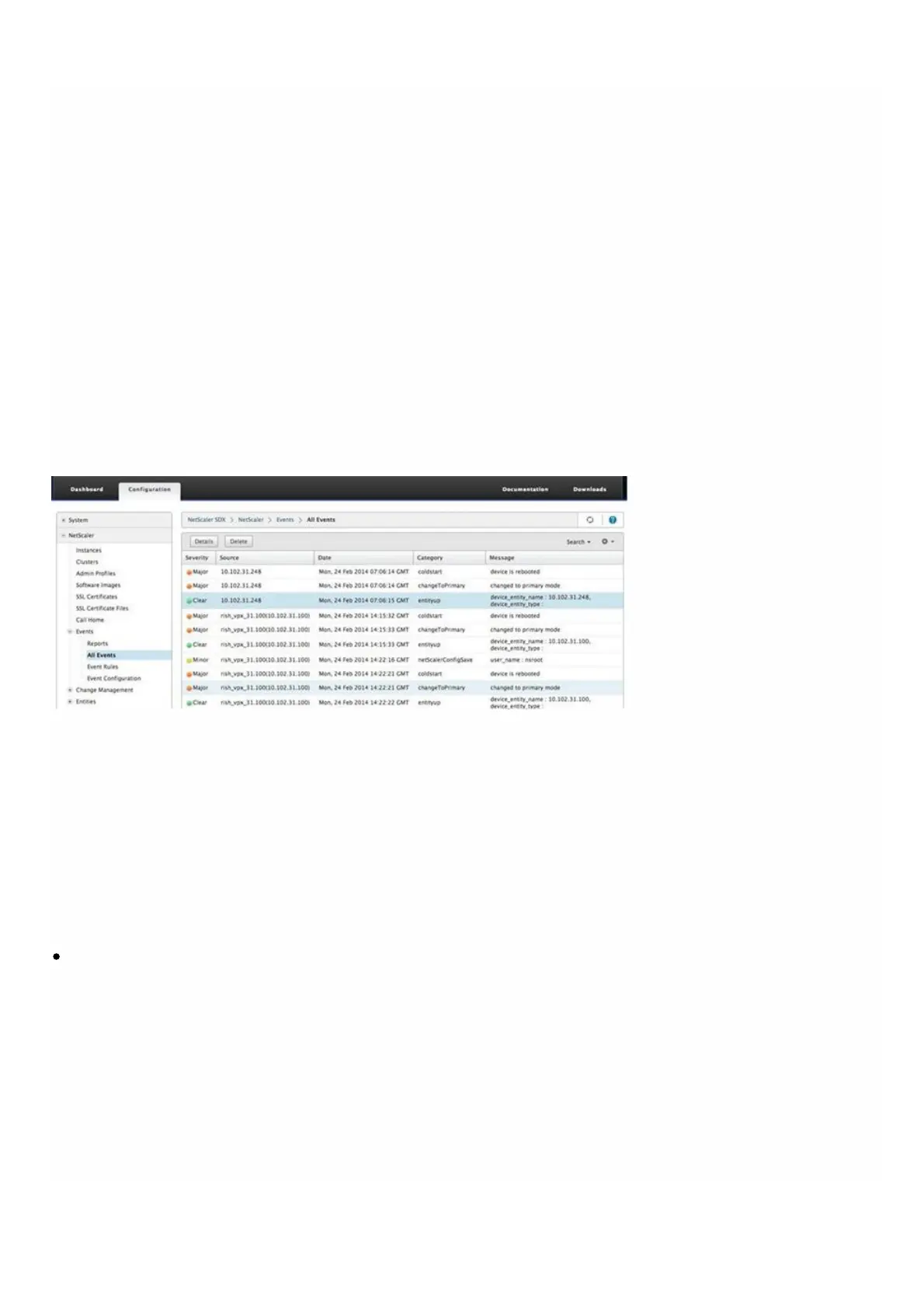© 1999-2017 Citrix Systems, Inc. All rights reserved. p.130https://docs.citrix.com
Monitoring and Managing Events Generated on
NetScaler Instances
Apr 11, 20 14
Use the Events feature to monitor and manage the events generated on the NetScaler instances. The Management
Service identifies events in real time, thereby helping you address issues immediately and keep the NetScaler instances
running effectively. You can also configure event rules to filter the events generated and get notified to take actions on
the filtered list of events.
Viewing All Events
You can view all the events generated on the NetScaler instances provisioned on the NetScaler SDX appliance. You can
view the details such as severity, category, date, source, and message for the each of the events.
To view the events, navigate to Configuration > NetScaler > Events > All Events
You can view the event history and entity details by selecting the event and clicking the Details button. You can also search
for a particular event or delete it from this page.
Note: After you delete the events, you will not be able to recover them.
Viewing Reports
The Reports page displays the events summary in a graphical format. Your view of the reports can be based on various time
scales. By default the time scale is Day.
To display the reports, navigate to Configuration > NetScaler > Events > Reports. Following are the graphical reports
supported on the Management Service
Events
The Events report is a pie chart representation of the number of events, segmented and color coded on the basis of
their severity.