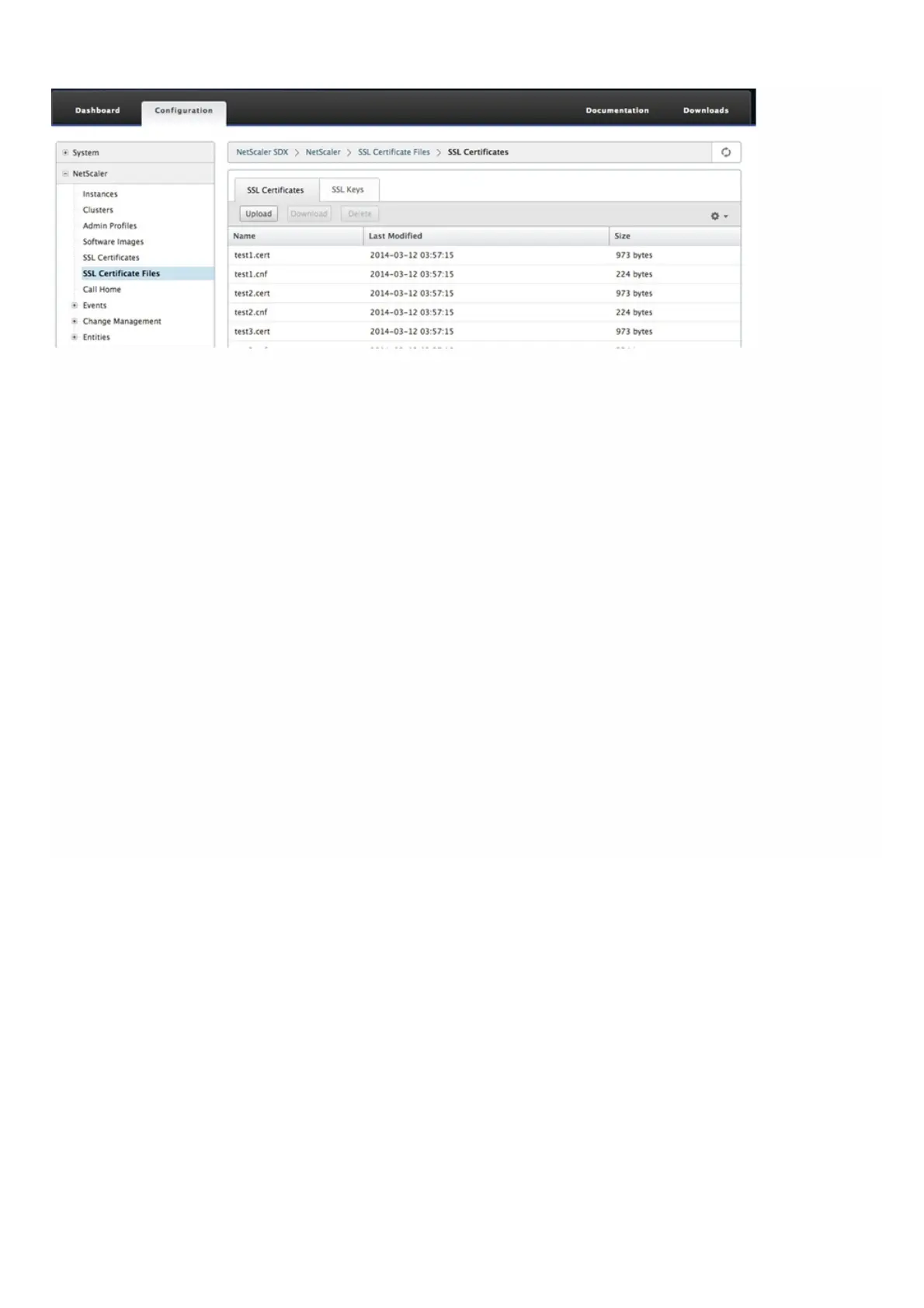© 1999-2017 Citrix Systems, Inc. All rights reserved. p.91https://docs.citrix.com
1.
Modifying System Settings
For security reasons, you can specify that the Management Service and a NetScaler VPX instance should communicate
with each other only over a secure channel. You can also restrict access to the Management Service user interface. Clients
can log on the Management Service user interface only by using https.
To modify system settings, click Configuration > System and in the System Settings group, click Change System Settings.
Restarting the Appliance
The Management Service provides an option to restart the SDX appliance. During the restart, the appliance shuts down all
hosted instances, and then restarts XenServer. When XenServer restarts, it starts all hosted instances along with the
Management Service.
To restart the appliance, click Configuration > System and in the System Administration group, click Reboot Appliance.
Shutting Down the Appliance
You can shut down the NetScaler SDX appliance from the Management Service.
To shut down the appliance, click Configuration > System, and in the System Administration group, click Shut Down
Appliance.