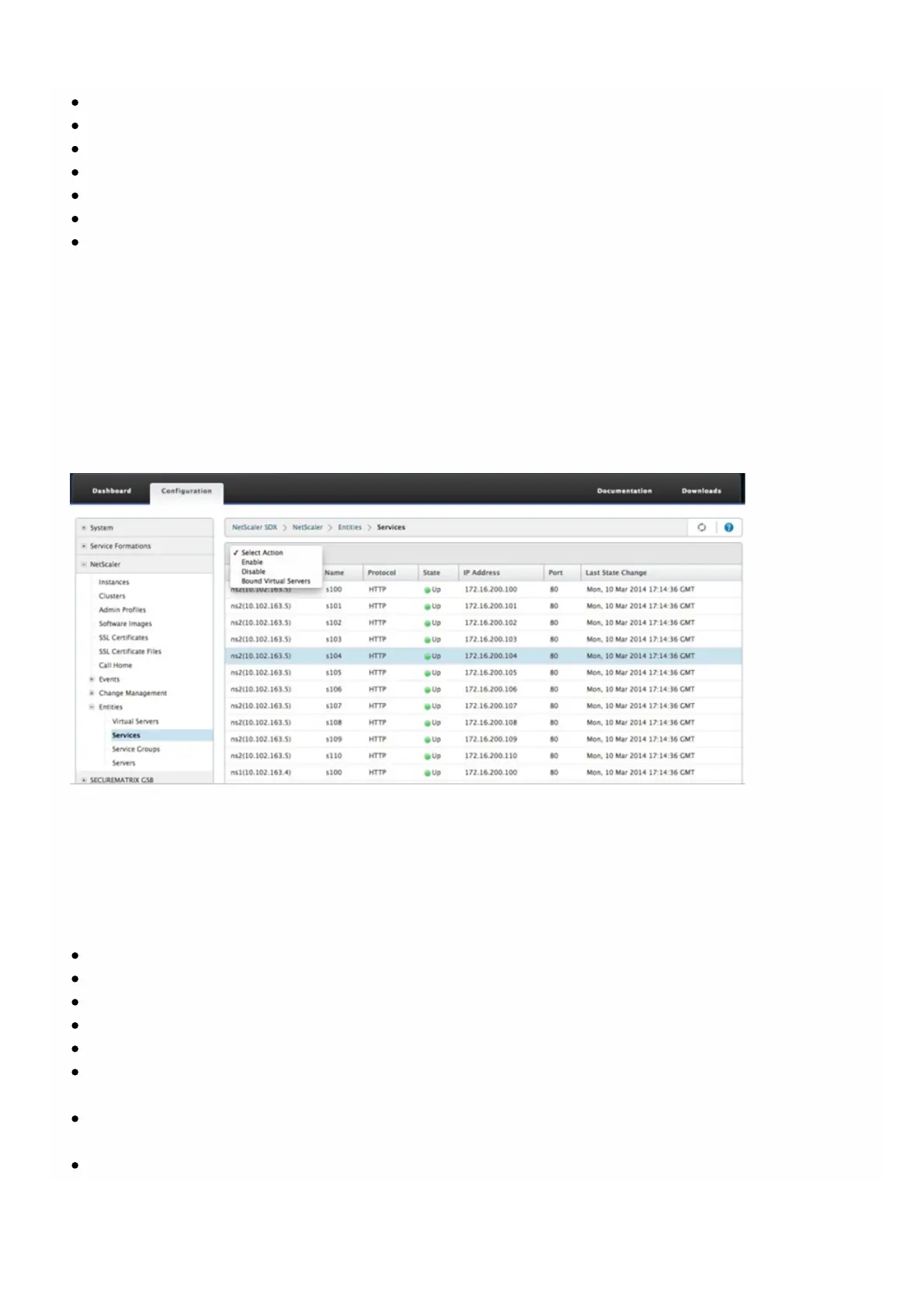© 1999-2017 Citrix Systems, Inc. All rights reserved. p.128https://docs.citrix.com
Device Name— Name of the device on which the service is configured.
Name— Name of the service.
Protocol— Service type, which determines the behavior of the service. For example, HTTP, TCP, UDP, or SSL.
State— Current state of the service. For example, UP, DOWN, or OUT OF SERVICE.
IP Address— IP address of the service.
Port— Port on which the service listens.
Last State Change— Elapsed time (in days, hours, minutes, and seconds) since the last change in the state of the
service, that is, the duration of time for which the service has been in the current state.
Viewing the Virtual Servers to which a Service is Bound
You can view the virtual servers to which a service is bound and monitor the real-time status of the virtual servers.
To view the virtual servers to which a service is bound
1. On the Conifguration tab, in the navigation pane, click NetScaler > Entities > Service.
2. In the details pane, under Services, click the name of the service for which you want to view the bound virtual servers.
Then from the Action menu, select Bound Virtual Servers. Alternatively, right-click the service, and then click Bound Virtual
Servers.
Viewing the Status of Service Groups
You can monitor the real-time state of a service group member from the NetScaler SDX interface.
To view the status of service groups
1. On the Configuration tab, in the navigation pane, click NetScaler > Entities > Service Groups.
2. In the details pane, under Service Groups, view the following statistics:
Device Name— Name of the device on which the service group is configured.
Name— Name of the service group.
IP Address— IP address of each service that is a member of the service group.
Port— Ports on which the service group members listen .
Protocol— Service type, which determines the behavior of the service group. For example, HTTP, TCP, UDP, or SSL.
Effective State— Effective state of the virtual server group, based on the state of the backup virtual servers. For
example, UP, DOWN, or OUT OF SERVICE
State— Effective state of the service group, which is based on the state of the member of the service group. For
example, UP, DOWN, or OUT OF SERVICE.
Last State Change— Elapsed time (in days, hours, minutes, and seconds) since the last change in the state of the