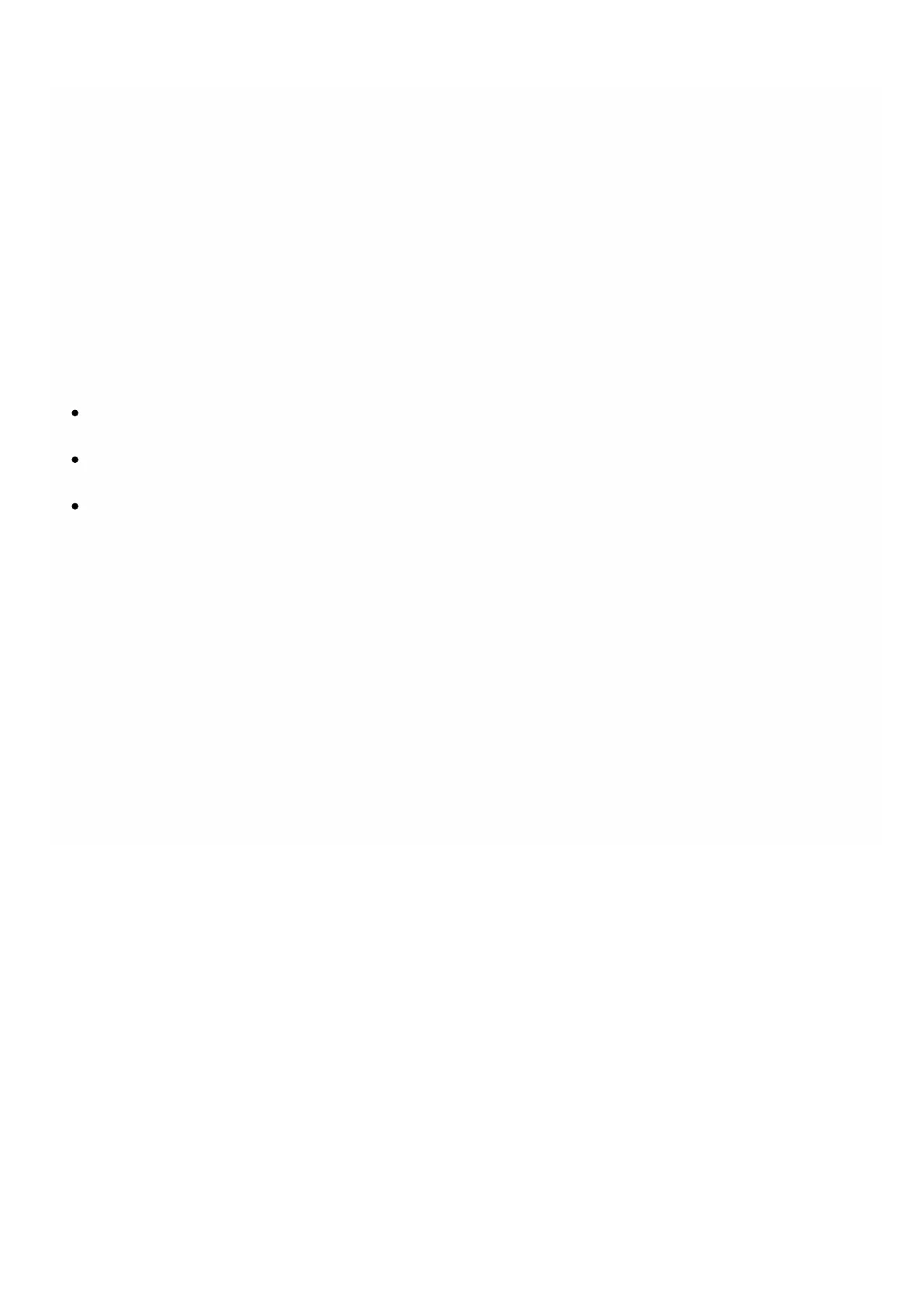© 1999-2017 Citrix Systems, Inc. All rights reserved. p.154https://docs.citrix.com
Setting the Authentication type
Updated: 2014-04-11
Note: External authentication support on a NetScaler SDX appliance is available only on NetScaler release 10.1.e.
From the Management Service interface, you can specify local or external authentication. External authentication is
disabled for local users by default. It can be enabled by checking the Enable External Authentication option when adding
the local user or modifying the settings for the user.
Important: External authentication is supported only after you set up a RADIUS, LDAP, or TACACS authentication server.
To set the authentication type
1. On the Configuration tab, under System, click Authentication.
2. In the details pane, click Authentication Configuration.
3. Set the following parameters:
Server Type— Type of authentication server configured for user authentication. Possible values: LDAP, RADIUS,
TACACS, and Local.
Server Name— Name of the authentication server configured in the Management Service. The menu lists all the
servers configured for the selected authentication type.
Enable fallback local authentication— Alternatively, you can choose to authenticate a user with the local
authentication when external authentication fails. This option is enabled by default.
4. Click OK.
Enable or Disable Basic Authentication
You can authenticate to the Management Service NITRO interface using basic authentication. By default, basic
authentication is enabled in the SDX appliance. Perform the following to disable basic authentication using the
Management Service interface.
To disable basic authentication:
1. On the Configuration tab, click System.
2. In the System Settings group, click Change System Settings.
3. In the Configure System Settings dialog box, clear the Allow Basic Authentication check box.
4. Click OK.