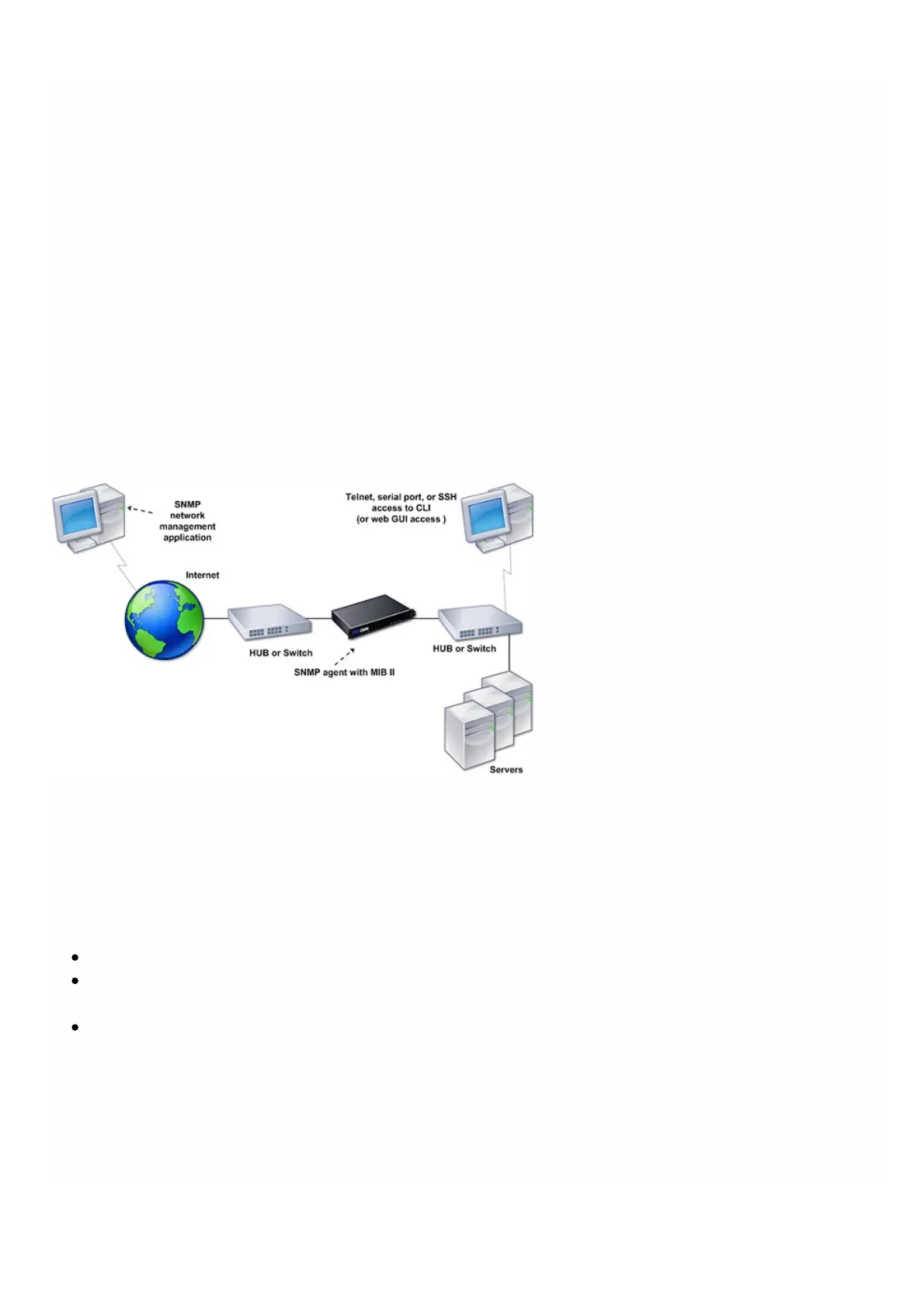© 1999-2017 Citrix Systems, Inc. All rights reserved. p.118https://docs.citrix.com
Configuring SNMP on NetScaler SDX Appliances
Apr 18, 20 15
You can configure a Simple Network Management Protocol (SNMP) agent on the NetScaler SDX appliance to generate
asynchronous events, which are called traps. The traps are generated whenever there are abnormal conditions on the
NetScaler SDX appliance. The traps are then sent to a remote device called a
trap listener
, which signals the abnormal
condition on the NetScaler SDX appliance.
In addition to configuring an SNMP trap destination, downloading MIB files, and configuring one or more SNMP managers,
you can configure the NetScaler appliance for SNMPv3 queries.
The following figure illustrates a network with a NetScaler SDX appliance that has SNMP enabled and configured. In the
figure, each SNMP network management application uses SNMP to communicate with the SNMP agent on the NetScaler
SDX appliance.
Figure 1.
NetScaler SDX Appliance Supporting SNMP
The SNMP agent on the SDX appliance generates traps that are compliant with SNMPv2 only. The supported traps can be
viewed in the SDX MIB file. You can download this file from the Downloads page in the SDX user interface.
To add an SNMP trap destination
1. On the configuration tab, in the navigation pane, expand System > SNMP, and then click SNMP Trap Destinations.
2. In the SNMP Trap Destinations pane, click Add.
3. In the Configure SNMP Trap Destination page, specify values for the following parameters:
Destination Server— IPv4 address of the trap listener to which to send the SNMP trap messages.
Port— UDP port at which the trap listener listens for trap messages. Must match the setting on the trap listener, or
the listener drops the messages. Minimum value: 1. Default: 162.
Community— Password (string) sent with the trap messages, so that the trap listener can authenticate them. Can
include letters, numbers, and hyphen (-), period (.) hash (#), space ( ), at (@), equals (=), colon (:), and underscore (_)
characters.
Note: You must specify the same community string on the trap listener device, or the listener drops the messages.
Default: public.
4. Click Add, and then click Close. The SNMP trap destination that you added appears in the SNMP Traps pane.
To modify the values of the parameters of an SNMP trap destination, in the SNMP Trap Destinations pane, select the