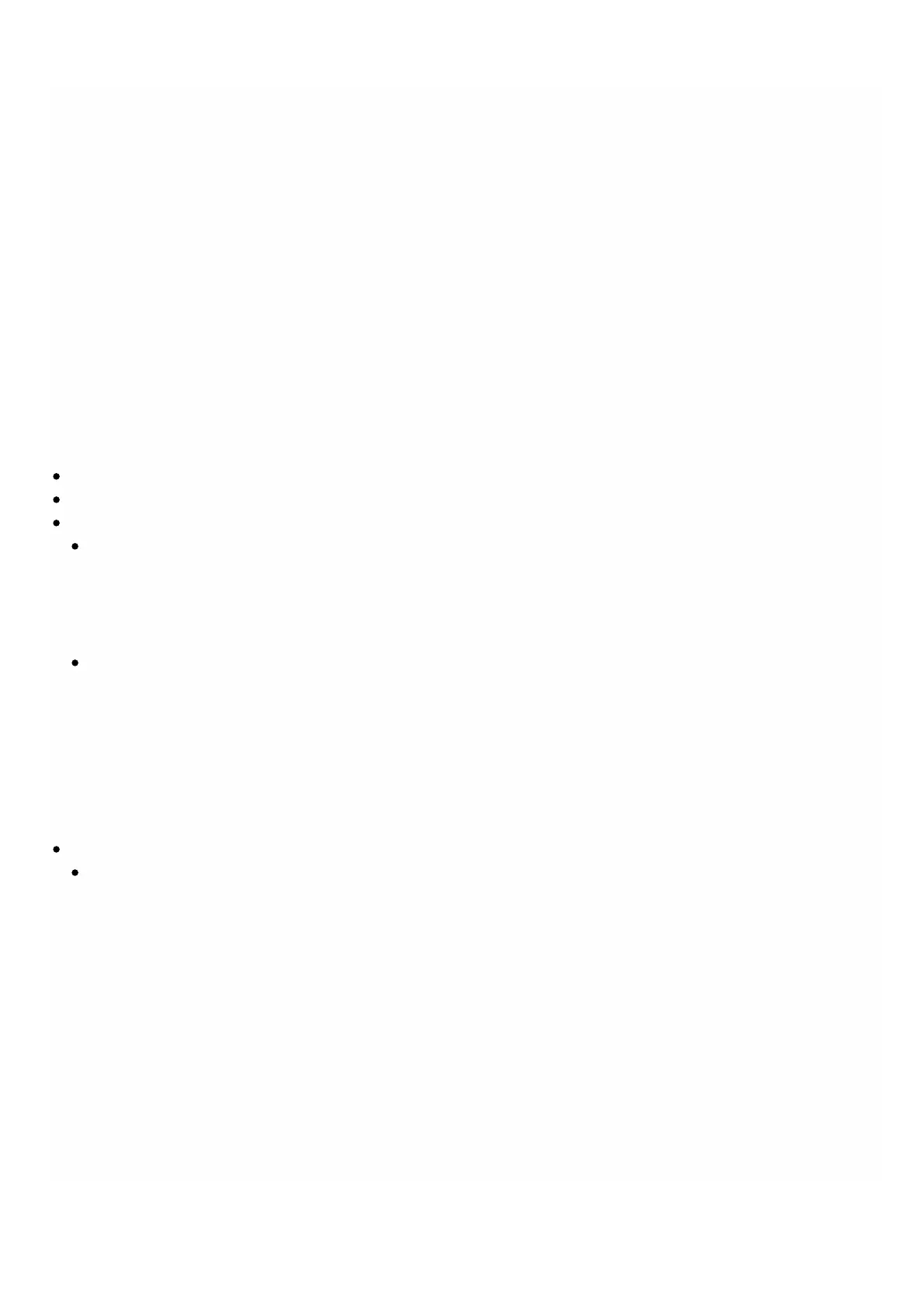© 1999-2017 Citrix Systems, Inc. All rights reserved. p.225https://docs.citrix.com
REST Web Services
Jan 28 , 2011
System APIs
Updated: 2014-06-11
The first step towards using NITRO is to establish a session with the NetScaler SDX appliance and then authenticate the
session by using the administrator's credentials.
You must specify the username and password in the login object. The session ID that is created must be specified in the
request header of all further operations in the session.
Note: You must have a user account on that appliance. The configurations that you can perform are limited by the
administrative role assigned to your account.
To connect to a NetScaler SDX appliance with IP address 10.102.31.16 by using the HTTPS protocol:
URL. https://10.102.31.16/nitro/v2/config/login/
HTTP Method. POST
Request.
Header
Content-Type:application/vnd.com.citrix.sdx.login+json
Note: Content types such as 'application/x-www-form-urlencoded' that were supported in earlier versions of NITRO
can also be used. You must make sure that the payload is the same as used in earlier versions. The payloads provided in
this documentation are only applicable if the content type is of the form 'application/vnd.com.citrix.sdx.login+json'.
Payload
{
"login":
{
"username":"nsroot",
"password":"verysecret"
}
}
Response Payload.
Header
HTTP/1.0 201 Created
Set-Cookie:
NITRO_AUTH_TOKEN=##87305E9C51B06C848F0942; path=/nitro/v2
Note: You must use the session ID in all further NITRO operations on the appliance.
Note: By default, the connection to the appliance expires after 30 minutes of inactivity. You can modify the timeout period
by specifying a new timeout period (in seconds) in the login object. For example, to modify the timeout period to 60
minutes, the request payload is:
{
"login":
{
"username":"nsroot",
"password":"verysecret",