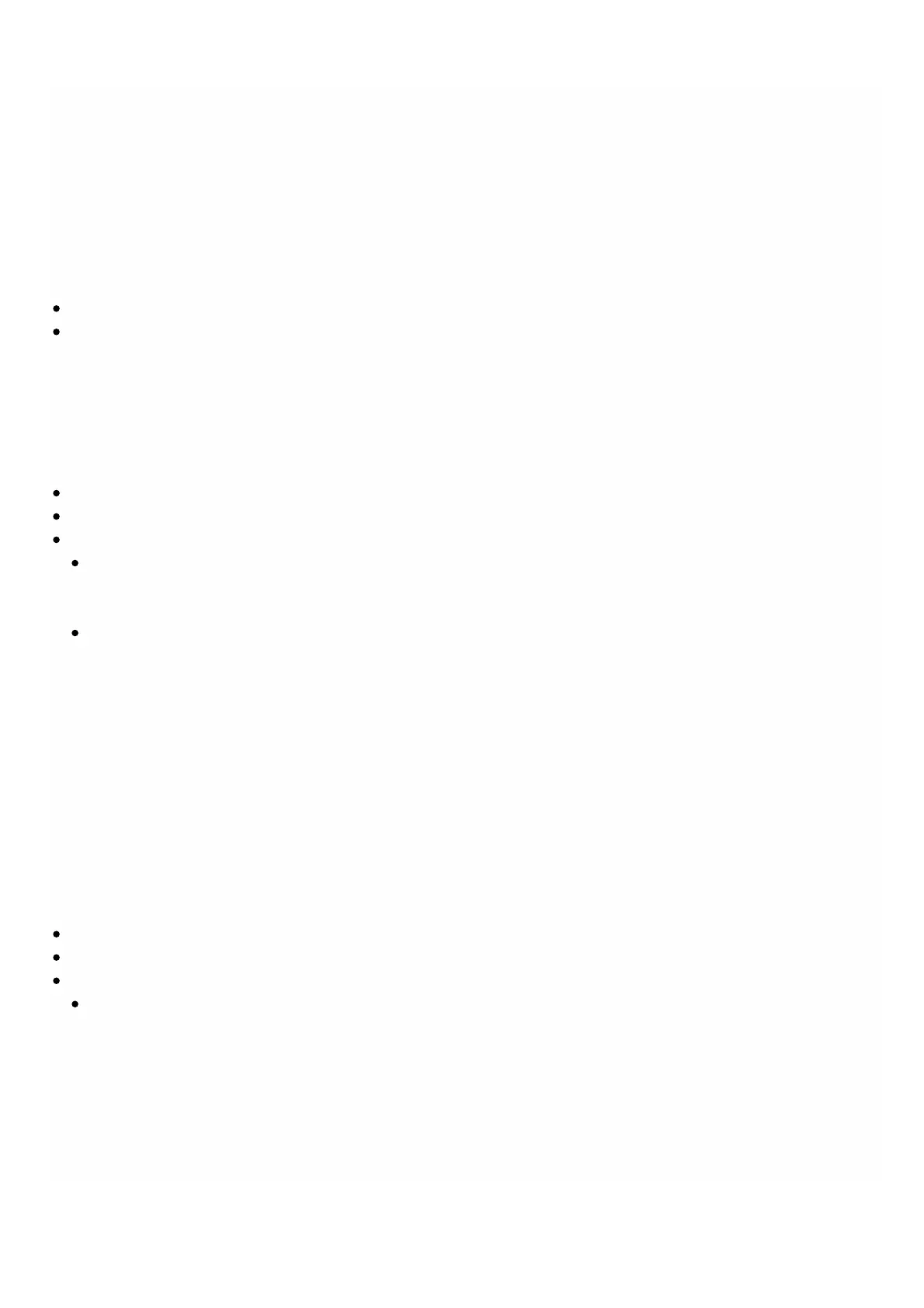© 1999-2017 Citrix Systems, Inc. All rights reserved. p.228https://docs.citrix.com
You do not have to retrieve all the pages, or retrieve the pages in order. Each request is independent, and you can even
change the pagesize setting between requests.
Note: If you want to have an idea of the number of resources that are likely to be returned by a request, you can use
the count query string parameter to ask for a count of the resources to be returned, rather than the resources
themselves. To get the number of NetScaler instances available, the URL would be
http://<IP>/nitro/v2/config/<resource_type>?count=yes.
To retrieve the configuration information for the NetScaler instance with ID 123456a:
URL. http://10.102.31.16/nitro/v2/config/ns/123456a
HTTP Method. GET
Updating a Resource
To update an existing NetScaler SDX resource, use the PUT HT TP method. In the HTTP request payload, specify the name
and the other arguments that have to be changed. For example, to change the name of NetScaler instance with ID
123456a to vpx2:
URL. https://10.102.31.16/nitro/v2/config/ns/
HTTP Method. PUT
Request Payload.
Header
Cookie:NITRO_AUTH_TOKEN=tokenvalue
Content-Type:application/vnd.com.citrix.sdx.ns+json
Payload
{
"ns":
{
"name":"vpx2",
"id":"123456a"
}
}
Deleting a Resource
To delete an existing resource, specify the name of the resource to be deleted in the URL. For example, to delete a
NetScaler instance with ID 123456a:
URL. http://10.102.31.16/nitro/v2/config/ns/123456a
HTTP Method. DELETE
Request.
Header
Cookie:NITRO_AUTH_TOKEN=tokenvalue
Content-Type:application/vnd.com.citrix.sdx.ns+json
Bulk Operations
You can query or change multiple resources simultaneously and thus minimize network traffic. For example, you can add
multiple NetScaler appliances in the same operation. You can also add resources of different types in one request.