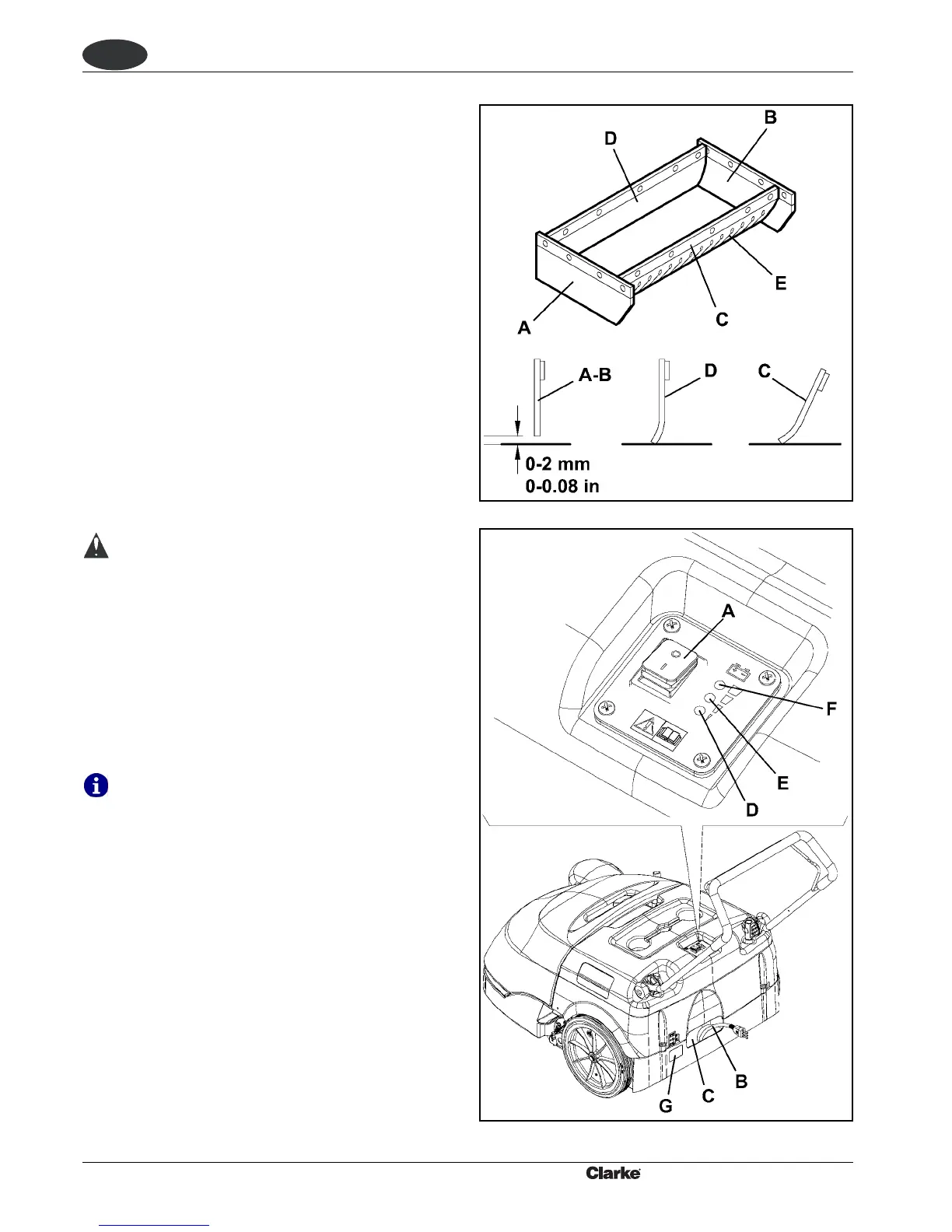ENGLISH
EN
18 Operator’s Manual - BSW 28
SKIRT HEIGHT AND OPERATION CHECK
1. Drive the machine on a smooth and level ground that is
suitable for checking the skirt height.
2. Turn the main switch (A, Fig. 21) to “0”.
3. Check that the height from the ground of the side skirts
(A and B, Fig. 20) is 0 - 0.08 in (0 - 2 mm).
Check the skirts for integrity, cuts or tears, which can
reduce the machine vacuum capabilities.
If necessary replace the side skirts (see the procedure in
the Service Manual).
4. Check that the front and rear skirts (C and D, Fig. 20)
slightly rub on the ground. Check the skirts for integrity,
cuts or tears, which can reduce the machine vacuum
capabilities. Note that the front skirt has typical vertical
cuts (E). If necessary replace the front and rear skirts
(see the procedure in the Service Manual).
BATTERY CHARGING
1. Drive the machine to the appointed recharging area.
Make sure that the machine cannot move independently.
2. Turn the main switch (A, Fig. 21) to “0”.
3. Remove the battery charger cable (B, Fig. 21) from the
housing (C) and connect it to the electrical mains.
4. While charging the battery, the red warning light (D, Fig.
21) and the yellow warning light (E) turn on in sequence.
When the green warning light (F) turns on, the battery is
charged.
5. Disconnect the battery charger cable (B) from the
electrical mains and place it on the housing (C).
CAUTION:
Before connecting the battery charger cable (B, Fig.
21) to the electrical mains, check that the mains
voltage (Volt) and frequency (Hz) match the values
shown on the serial number plate (G, Fig. 21).
In case of doubt, do not connect the plug to the
electrical mains, but contact the qualified personnel.
NOTE:
When the battery charger is connected to the
electrical mains, all machine functions are
automatically disabled.
Figure 20
Figure 21
